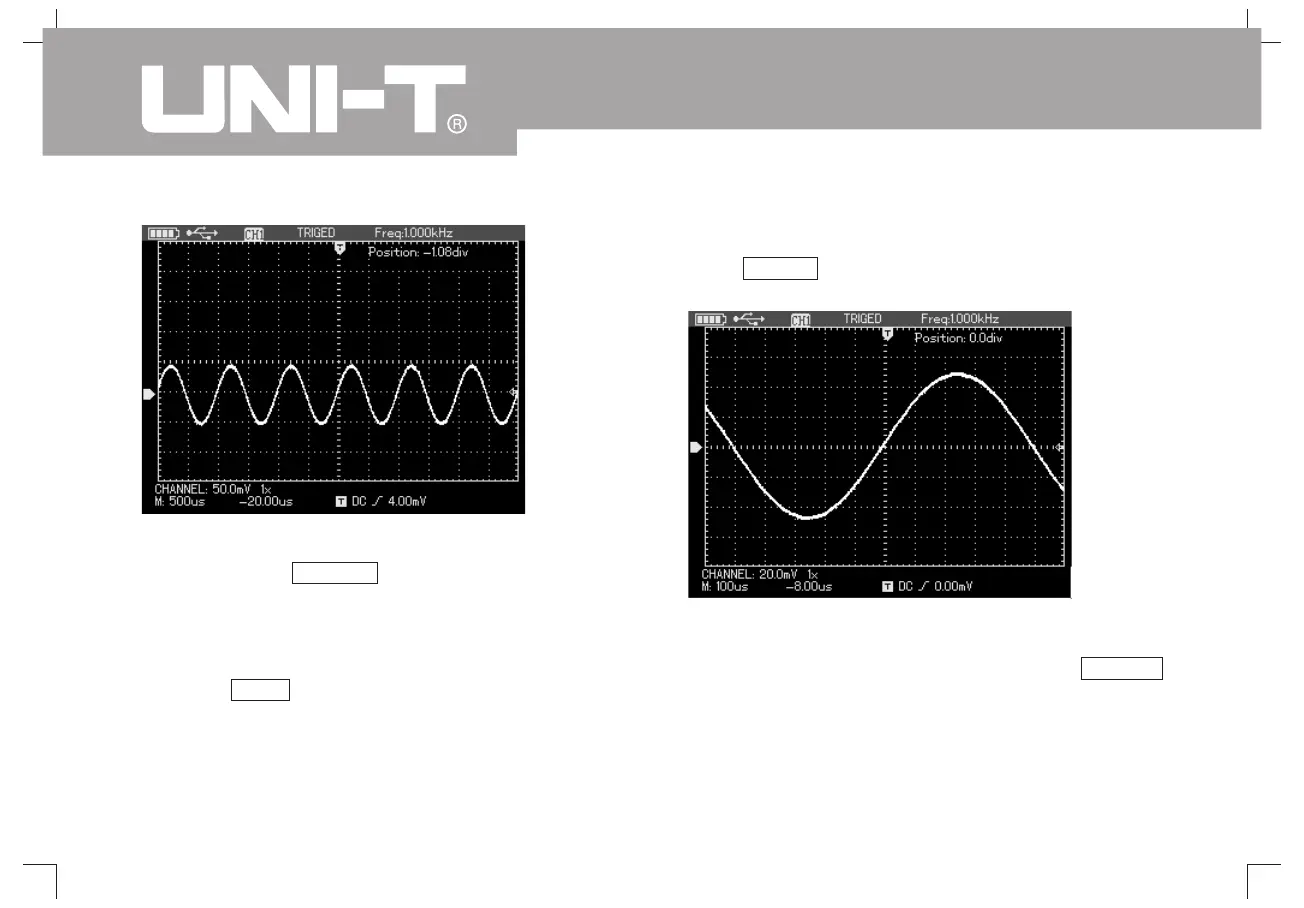Picture 4-6 Vertical Shift of Waveform
Notes: press key SELECT to change the function
needed to adjust between channel vertical shift and
trigger level.
Press key s ns to change horizontal time base gear
setting, and the time base gear display for status
bar changes correspondingly The horizontal
scanning velocity is 10ns 50s/div,and step in by the
way of 1 2 5
Press left/right key to adjust horizontal positon of
trigger point to observe more pretrigger information
When the trigger level symbol is solid, press up/down
key to adjust trigger level posion.
~
.
~
--.
.
Horizontal System
Trigger Level:
UTD1000L User Manual
18
Picture 4-7 Adjust Horizontal Time Base
