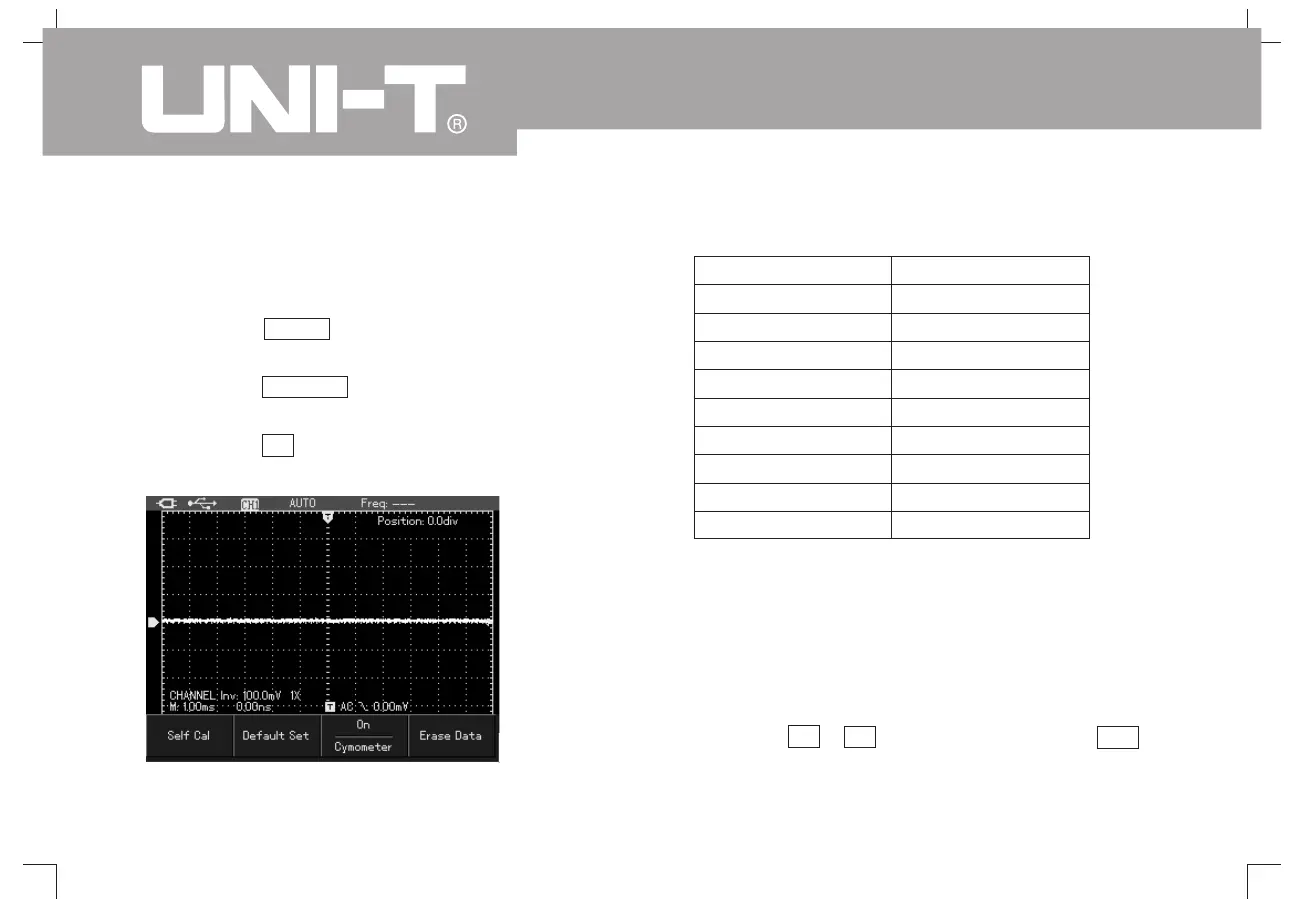Reset Oscilloscope
Operation Methods for Function Menu
To reset the oscilloscope as factory setting, please
operate under the following steps:
1. Press key SHIFT the word shift would
appear on the right upper corner of the screen
2. Press key UTILITY select auxiliary function
setting 4 options displayed in the bottom
3. Press key F2 select Default Set The
oscilloscope shall be set as the factory setting.
Status after factory setting:
The following examples introduce how to select
function with the oscilloscope menu.
1. press function keys on the keyboard, the
relevant set options to keys shall appear on the
bottom of screen select corresponding function
with keys F1 F4 after that press key OK to
hide function menu.
,“”
.
,
..
,.
,
~. ,
UTD1000L User Manual
14
Picuture 4-2 Factory Setting
Function
Acquire method
s/div
v/div
Trigger coupling
Trigger types
Display format
Continuation time
Interface style
Menu display
Setting
Normal acquire
1ms/div
100mV/div
DC
Automatic
vector
Automatic
Classic
Manual
