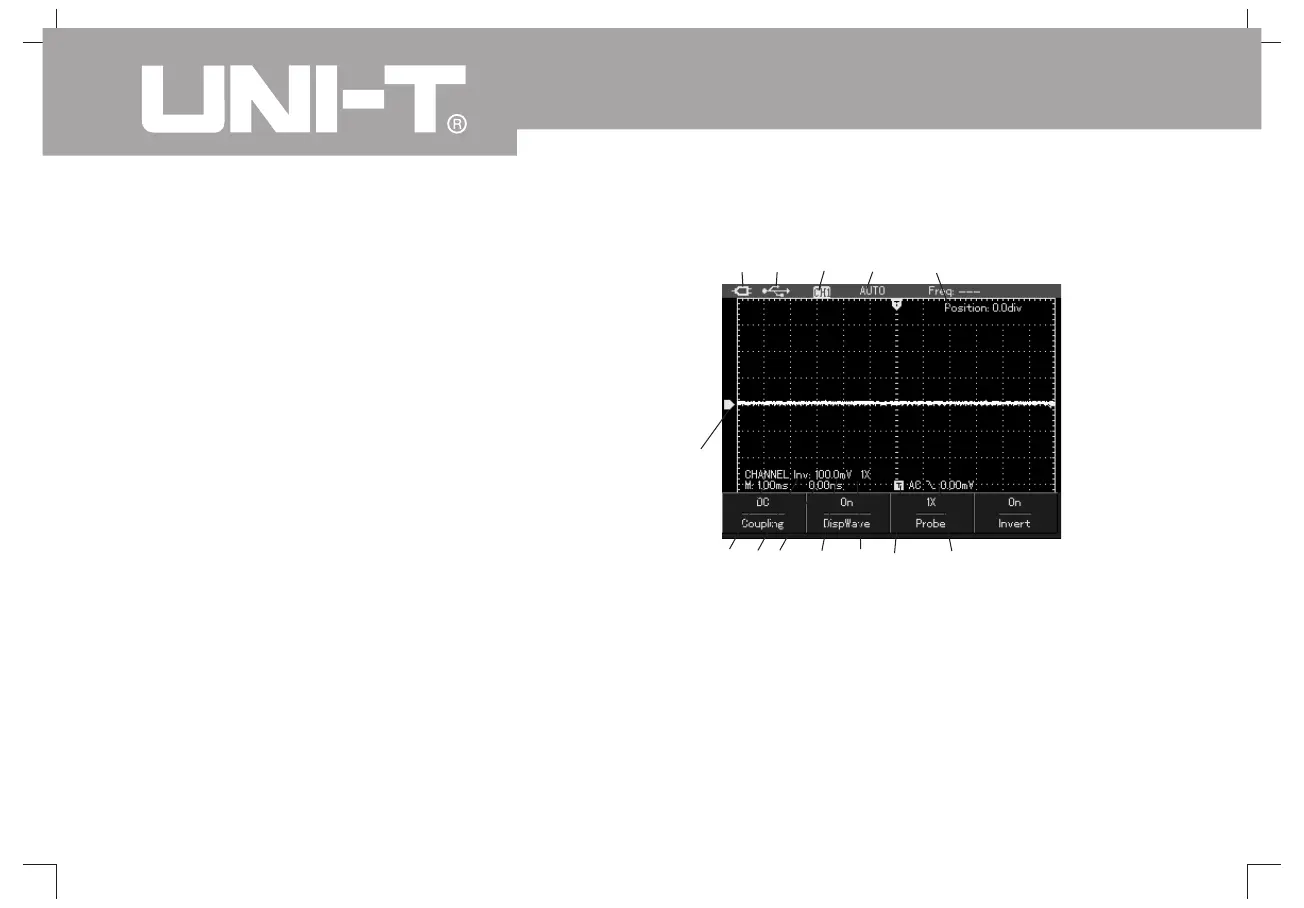Chapter IV Primary Application
of Oscilloscope
About the Chapter
Connect Appatatus to the Electricity
Power
Interface Instruction
The chapter briefly introduces the UTD1025CL
oscilloscope functions not in detail providing
some basic examples for using menus and for
basic operations
There are two power supply methods for
UTD1025CL oscilloscope battery power supply
for home apparatus and adapter power supply
power supply voltage of which is DC 9V/4A To
assure the normal working of apparatus please
use the adapter configurated with the product
Press power key about 5 seconds, the power-on
LOGO picture shall appear on the oscilloscope
and the oscilloscope starts working.
Picture 4-1 Instruction Picture of Display Interface
Apart from the waveform, the display will display
some detailed information about waveform and
oscilloscope control setting.
1. The trigger source status display is as follows
CH1 represents adjusting the channel waveform
REF represents adjusting the reference waveform
,,
.
:
,
.
,
.
:
UTD1000L User Manual
12
1
4
6
10
13
7
2
8
3
9
5
11
12
