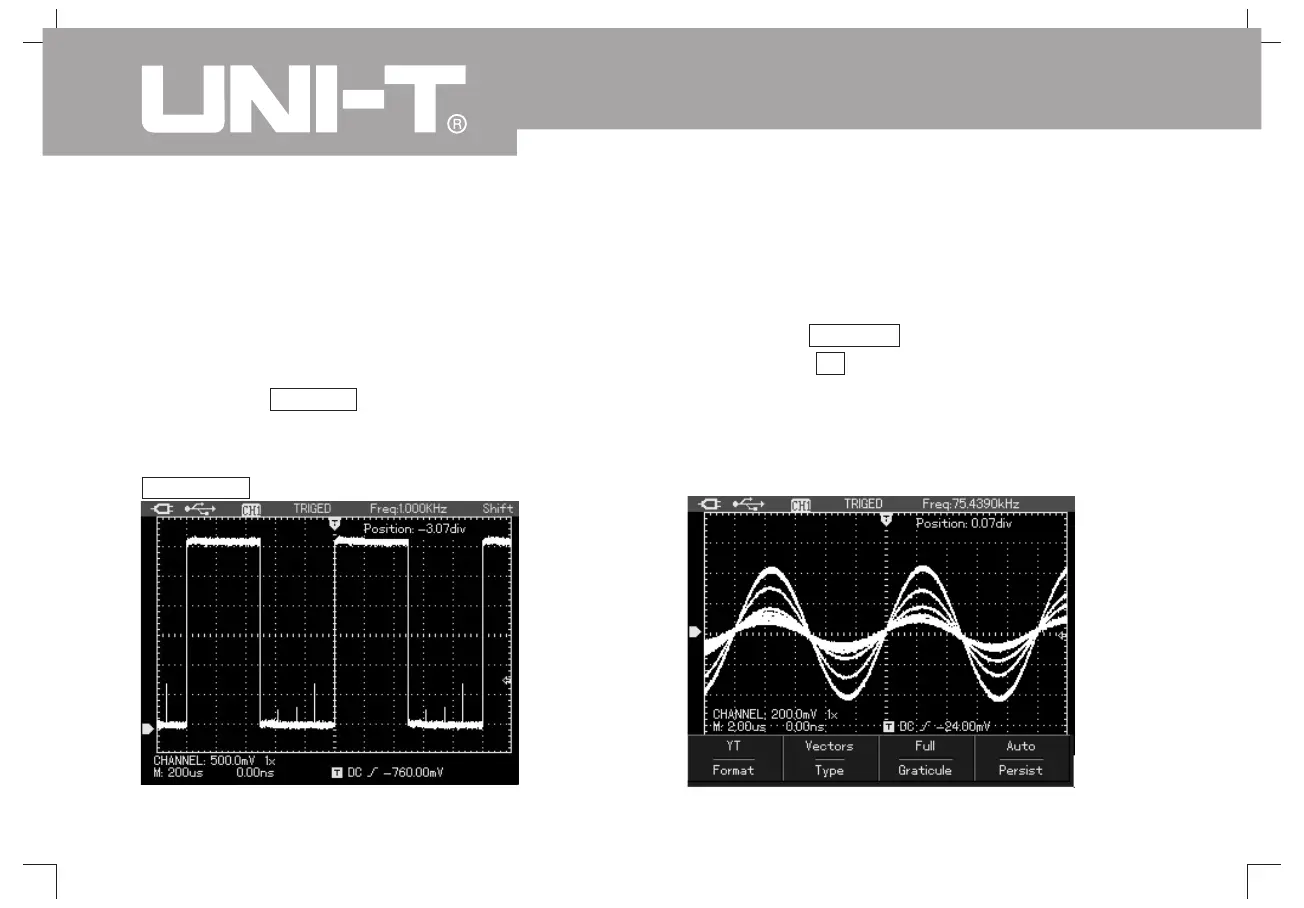UTD1000L User Manual
28
Display Spike Pulse by the Peak Value
Test Function
Use Persistence to Show Waveform
Thefunctioncouldbeusedtoshowresultsof50ns
or even wider pike pulse or other
nonsynchronous wavefoms
1. Press key ACQUIR to show acquisition mode
menu
2. Press key vto select acquisition mode as
peak value
You can use persistence function to observe
dynamic signal continuously
1. Press key DISPLAY to show display mode menu
2. Press key F4 to select 1 second, 3 seconds, 5
seconds, limitless or automatic in a cycle. Select
Limitless the observed dynamic signal shall
persist on the screen and the persistence function
shall close if select Automatic
(
)
;
.
.
;
,
.
Picture 4-20 Peak Value Acquisition
Picture 4-21 Display 3 Seconds in Consecutive
