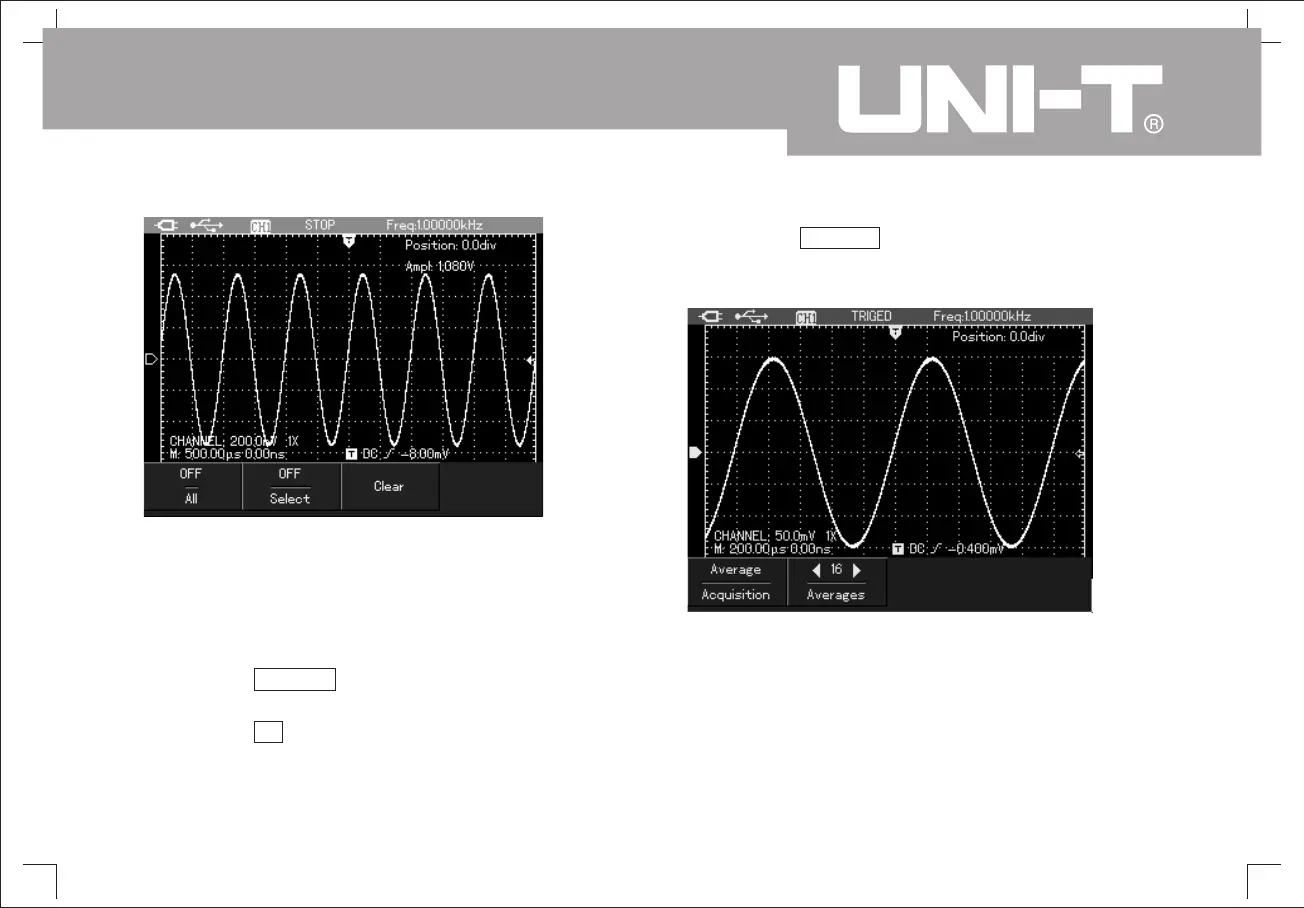UTD1000L User Manual
27
Picture 4-18Customization Parameters Menu
16 16
Picture 4-19 Average Treatment with 16 Times
Smooth Waveform by Average
Treatment
1. Press key ACQUIR to show acquisition mode
menu
2. Press key F1 to select acquisition mode as
average
3. Press key right left to select average frequency as
and measurement results shall display times in
average
;
;
/
.
To smooth waveform under the following steps:
