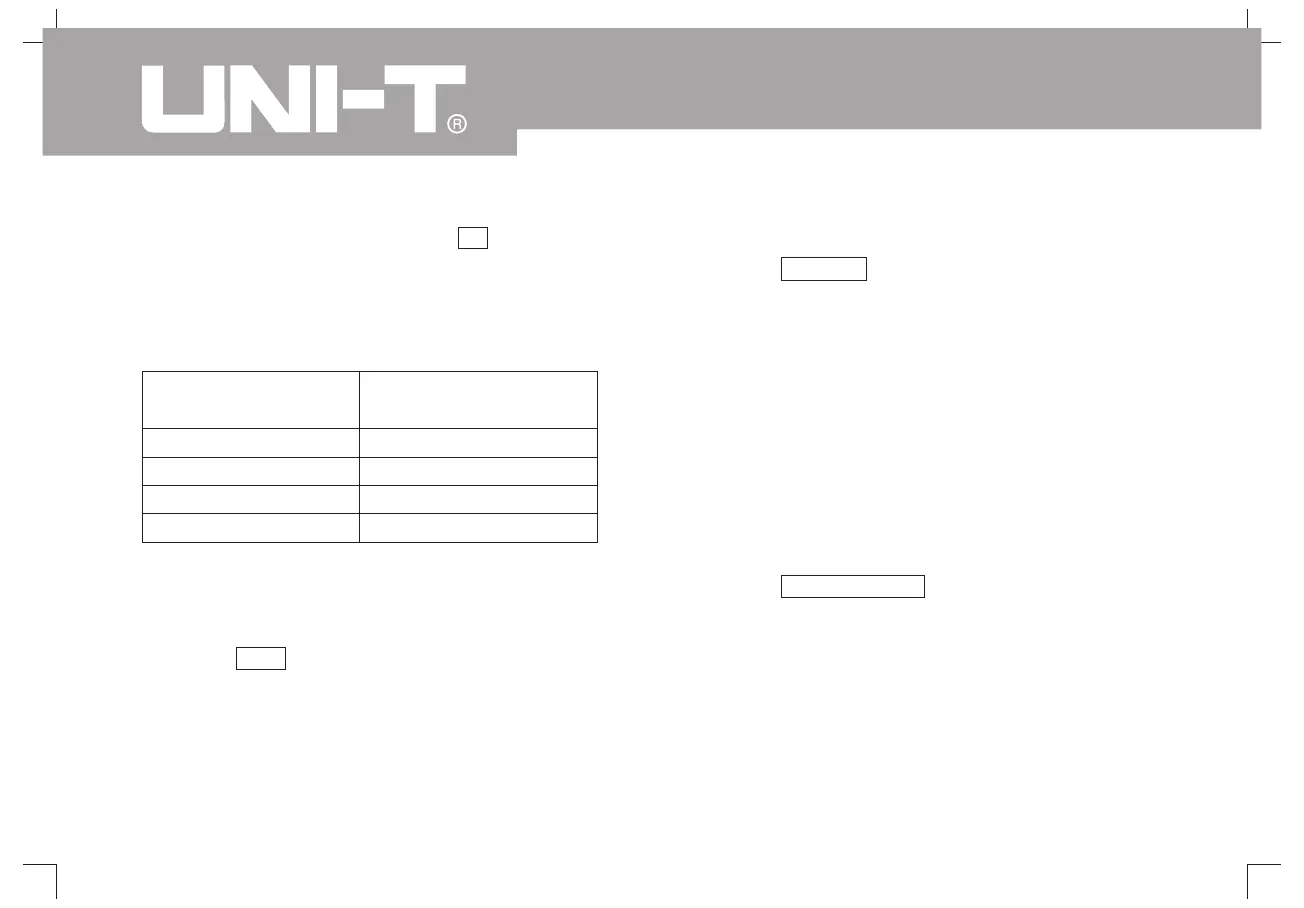UTD1000L User Manual
46
In the channel menu press key F3 to set probe
multiplying power.
Table for probe attenuation coefficient and
corresponding menu settng
Press key s~ns to slow down or speed up
scanning velocity of the apparatus from 10ns/div
to 50s/div.
Notes: minimum time base gear shall vary with
types.
Press key left/right to adjust pretrigger depth. The
trigger position generally is set at the screen
horizontal center and you can see the 6 div
pretrigger and delay information. Through
adjusting waveform horizontal position you can
see more pretrigger information and based on
the observed pretrigger data to see the
waveform status prior to trigger For example if
capture the glitch produced during the circuit
start time to find the reason by observing and
analizing pretrigger data.
Press key HORIZONTAL to open horizontal
setting menu as shown in the following picture
,
,
.:
,
Horizontal Sysmem Setting
Change of Time Base
Horizontal Shift of Waveform
Probe attenuation
coefficient
1:1
10:1
100:1
1000:1
Corresponding menu
1
10
100
1000
Table 6-2
