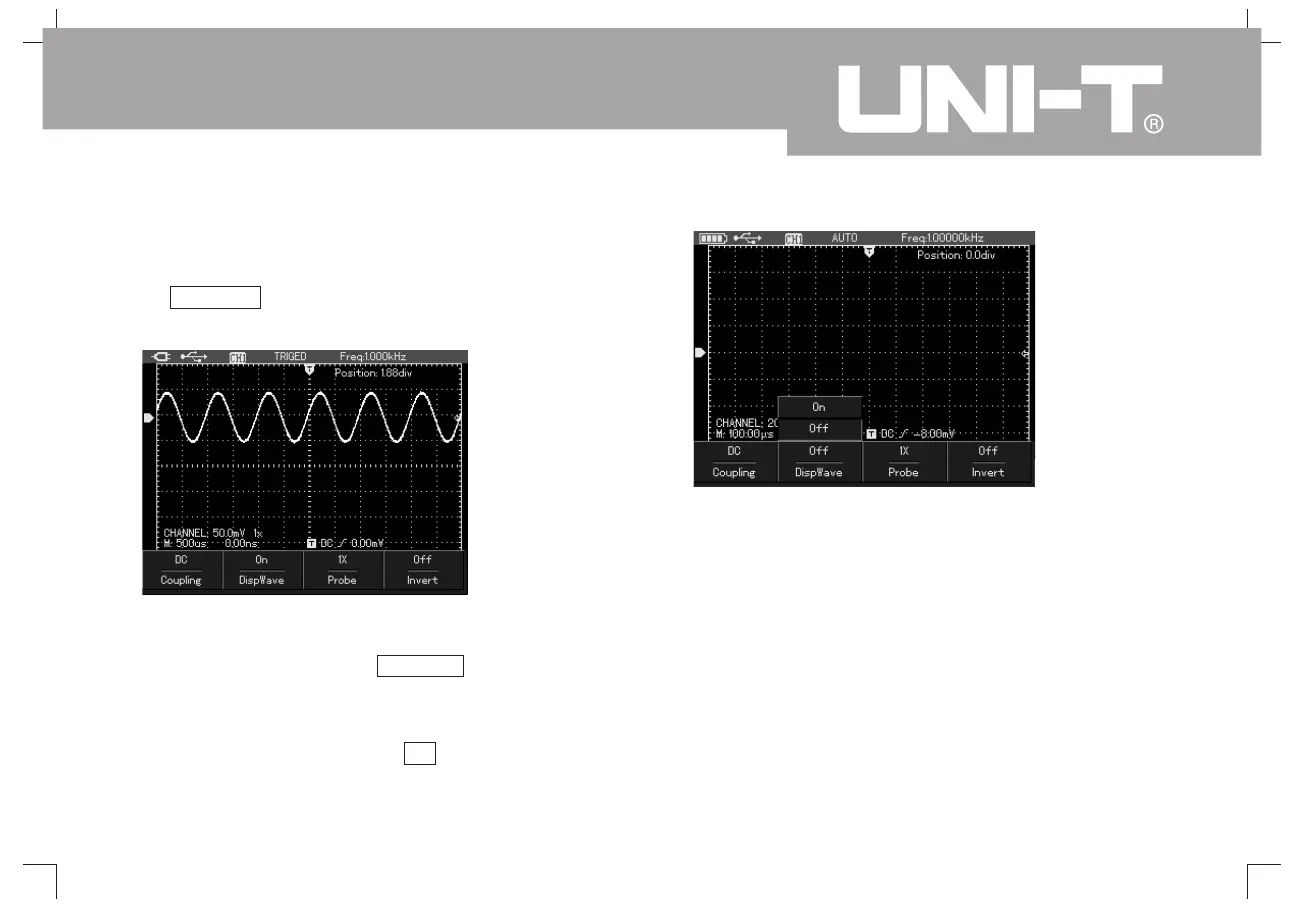Vertical Shift of the Waveform
Notes:
Set Waveform Display
Set Probe Multiplying Power
When the channel triangle symbol is solid
press up down key to shift channel waveform
vertically
Picture 6-2 Vertical Shift of Waveform
when the channel vertical shift triangle
symbol is blank press key SELECT to switch
channel vertical shift triangle symbol to solid
In the channel menu, press key F2 to open or close
channel waveform display.
Picture 6-3 Close Waveform Display
To cooperate with the probe attenuation coefficient
setting, it is required to set probe attenuation
coefficient correspondingly in the channel
operation menu. For example: the probe
attenuation coefficient is 10:1,the probe coefficient
in menu shall be correspondingly set as 10
others are on the analogy of the above to
assure accuracy of voltage reading
,
/
.
,
.
,
.
UTD1000L User Manual
45
