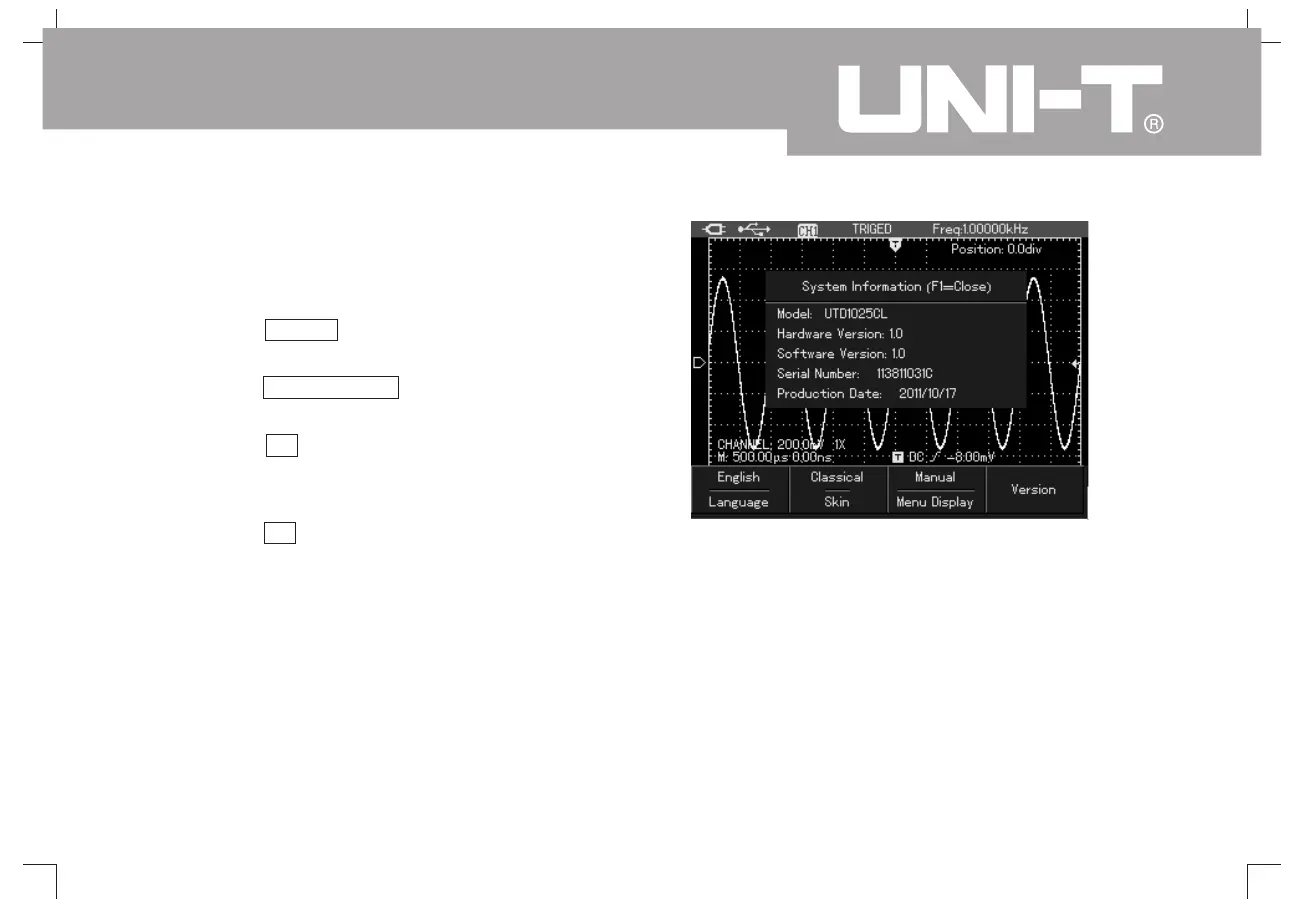UTD1000L User Manual
25
Check Oscilloscope System Information
Automatic Parameter Measurement
To check oscilloscope system information under
the following steps:
1. Press key SHIFT to show character shift on
the right corner of screen
2. Press key CONFIGURE to open interface
configuration menu
3. Press key F4 the screen shall display
informations such as: type, versionof the present
oscilloscope.
4. Press key F1 to close system information
window.
There are two ways of automatic parameter
measurement, showing all parameters or individually
set measured parameter to display on screen with
maximum of 4 parameter items
To measure all parameters automatically under the
following steps:
;
;
.
Measurement of All Parameters
Picture 4-16 System Information
