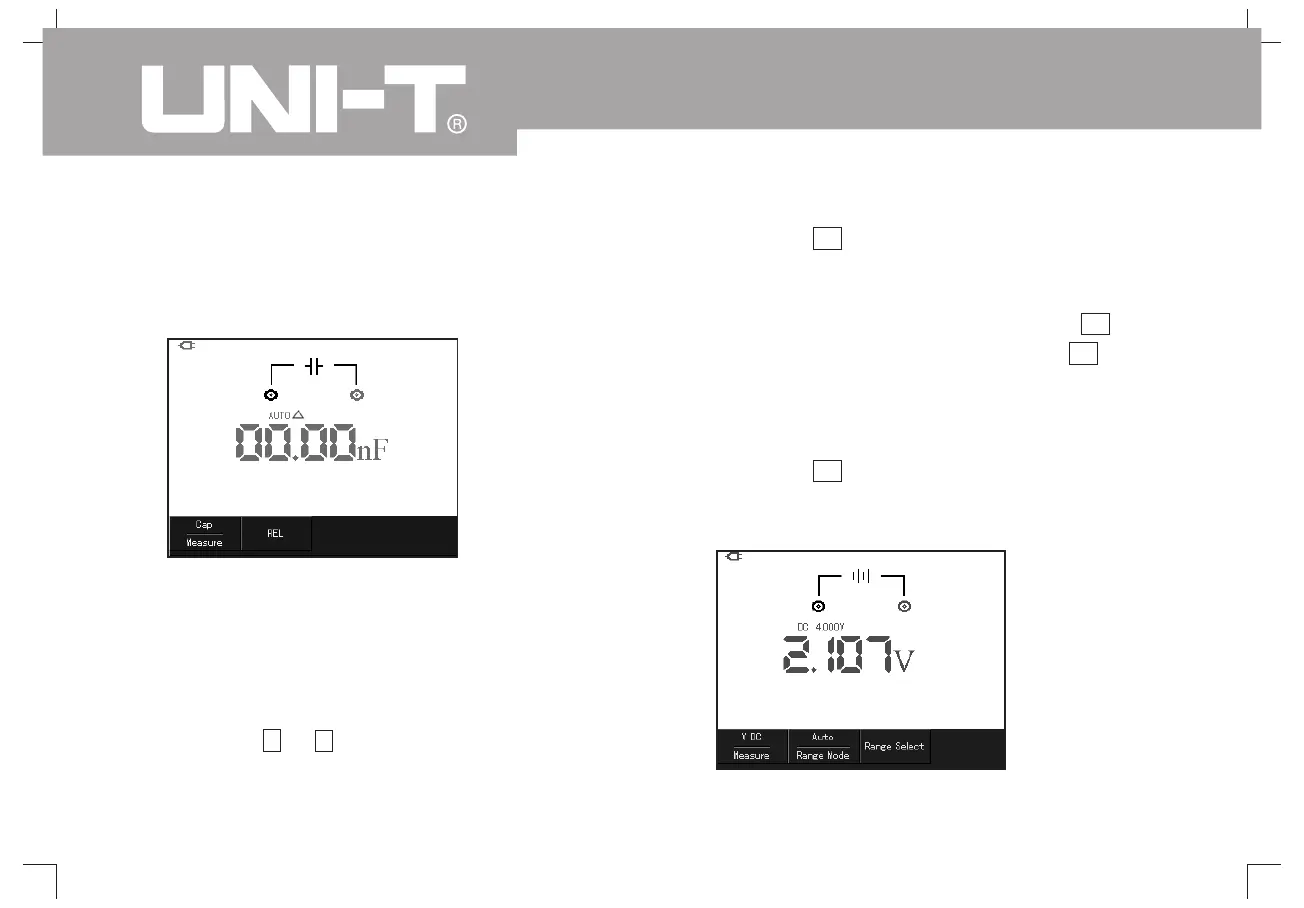UTD1000L User Manual
42
5. Connect the red and blace table pen with the
capacitor being measured and the screen shall
display the capacitance reading of capacitor being
measurend
,
.
Picture 5-14 Relative Measurement of Capacitance
The fault mode of meter is full-automatic setting
mode, to switch to manual range under the
following steps
1. Press key V or R menu display measurement
mode automatic
2. Press key F2 to switch measurement mode,
and enter into manual measurement mode, menu
display range mode manual
3. Under manual range mode press key F3
once jump a gear upward and press key F3 to the
lowest gear when it reaches to the highest gear in a
cycle. The present range displays above the
measurement reading
4. Press key F2 the left upper part of screen
displays Auto and switch back to full automatic
setting mode
Select Automatic/Manual Range Adjustment
:
,
:.
:.
,
,
.
,
,-
.
Picture 5-15 Manual Measurement
