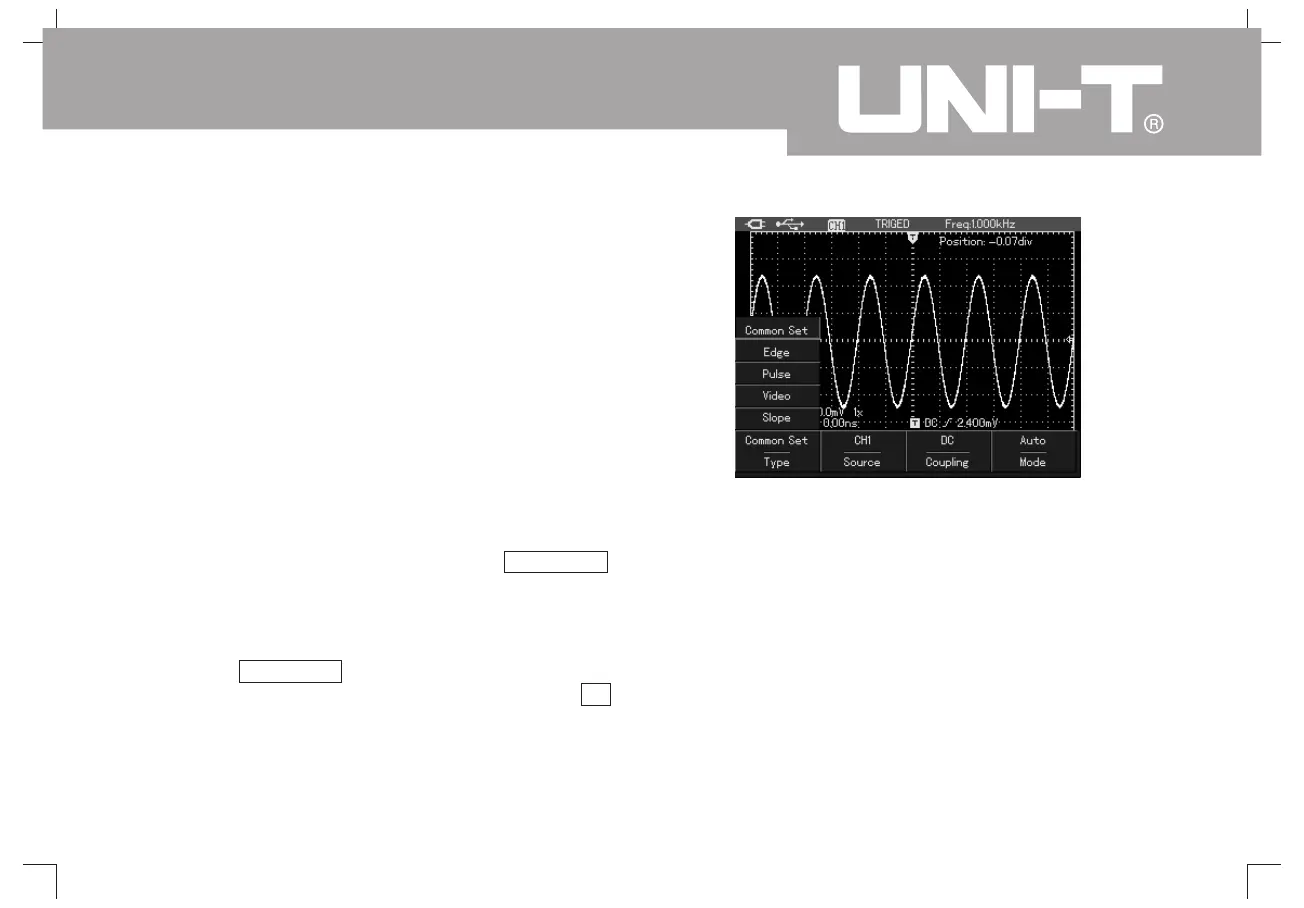UTD1000L User Manual
49
Trigger System Setting
Trigger decides when to start collecting data and
displaying waveform for oscilloscope If trigger
has been set correctly, it shall transform the
unstable display into meaningful waveform. In
collecting data, the oscilloscope shall collect
enough data to draw wavefrom on the left of trigger
point. In waiting for the occurrence of trigger
conditions it shall collect enough data
countinously to draw wavefrom on the right of
trigger point The trigger function of oscilloscope
could be set by the trigger function key TRIGGER
TRIGGER Key for trigger function setting menu
Trigger level: used to set the signal voltage relative
to trigger point.
Press key TRIGGER to open trigger menu as
shown in the following picture and press key F1
to switch trigger types
Picture 6-7 Trigger Function Menus
Four trigger modes: edge, vedio, pluse width and
slope, different function menu for each trigger
and a general setting mode used to set trigger
source trigger coupling and trigger modes
Edge trigger: produce trigger when signal is set as
rising or falling edge To change vertical positon of
trigger point on the trigger edge by setting trigger
level, namely the intersection point of trigger level
line and signal edge on the interface
.
,
.
.
:
.
,.
.
.
Trigger control
