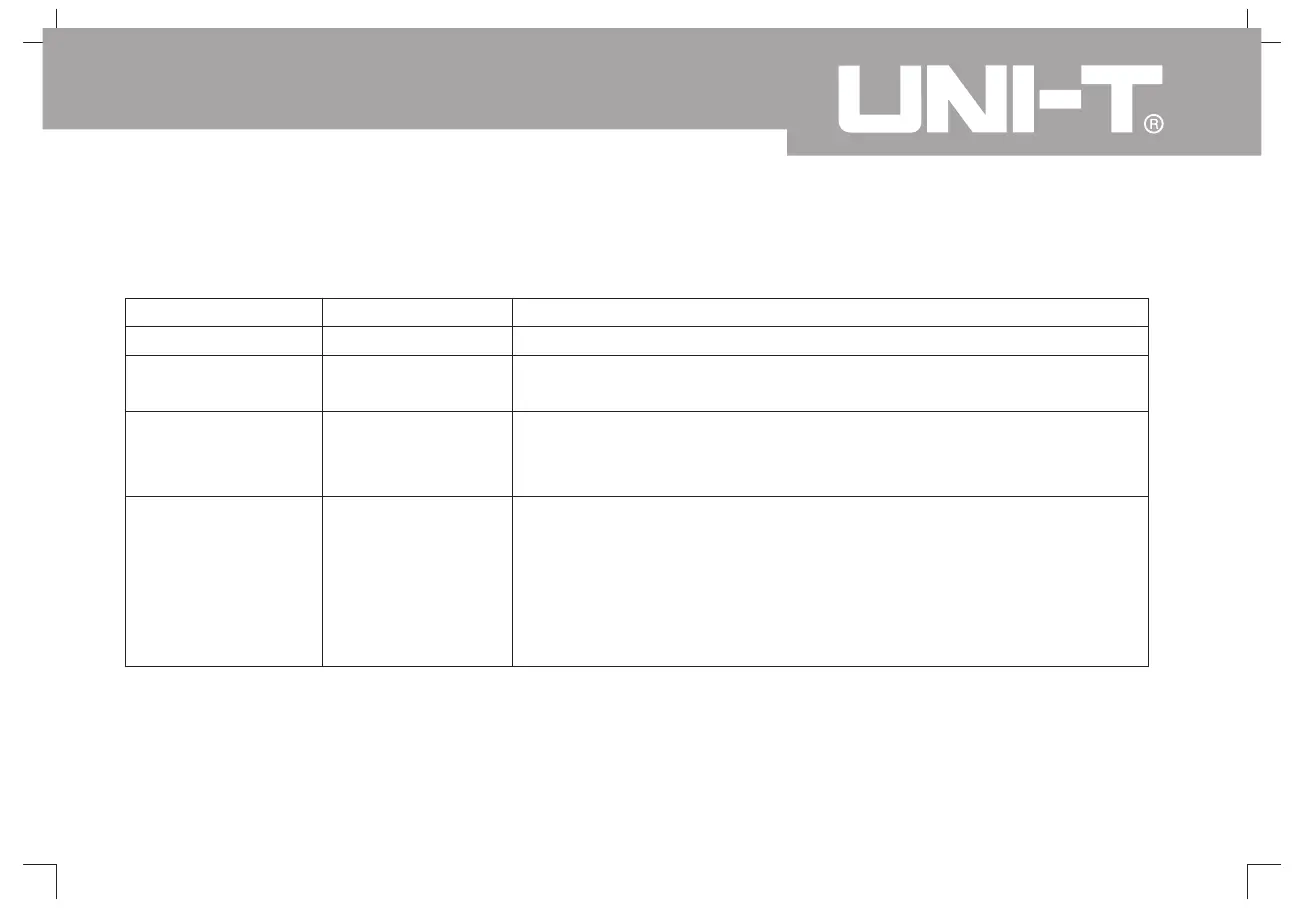UTD1000L User Manual
59
Table 6-9
Function menu
Format
Types
Graticule
Persist
Set
YT
Vectors
points
Full
Grid
Cross Hairs
Automatic
1s
3s
5s
lnfinite
Instruction
Indicate relative relations between vertical voltage and horizontal time.
Display acquisition
Display acquisition
in the way of linking points
points directly
Set mesh display
crosshairs
:,
,.
mode in the waveform display area full
grid
Screen waveform updates at normal refresh rate
Waveform data on screen updates after holding 1 s.
Waveform data on screen updates after holding 3 s.
Waveform data on screen updates after holding 5s.
Wavefrom data on screen shall hold continuously and new data,
if any, shall display
;
.
in continuity
