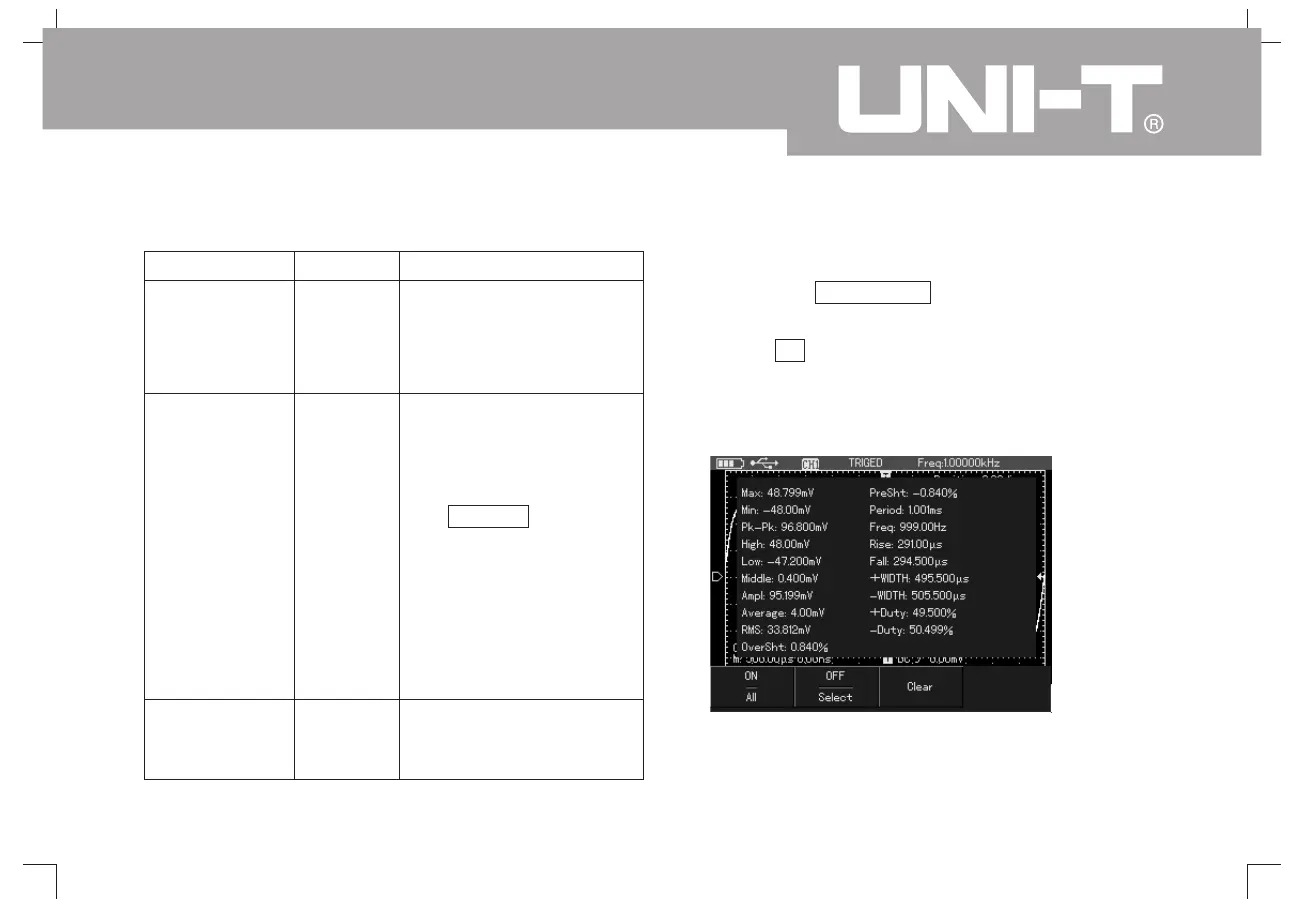UTD1000L User Manual
61
Table 6-10
Example 1: display all measurement values of
channel. Measurement steps are as follows:
1. Press key MEASURE to open parameter
measurement menu
2. Press F1 to select all parameter measurement:
open
Screen will display all measurement parameters, as
shown in the following picture:
;
Function menu
All parameters
Select
paramter
Clear
Set
ON
OFF
ON
OFF
---
Delete customization
parameter displayed on
screen
Instruction
Display measurement
value of all parameters
Close automatic
measurement function
Open customization
parameter
select the needed
measured parameter by
key SELECT .
The parameter will appear
Close customization
parameter selection box
selection box
to
on screen and you can
select at most four
customization parameters.
Picture 6-16 All Parameters Measurement
