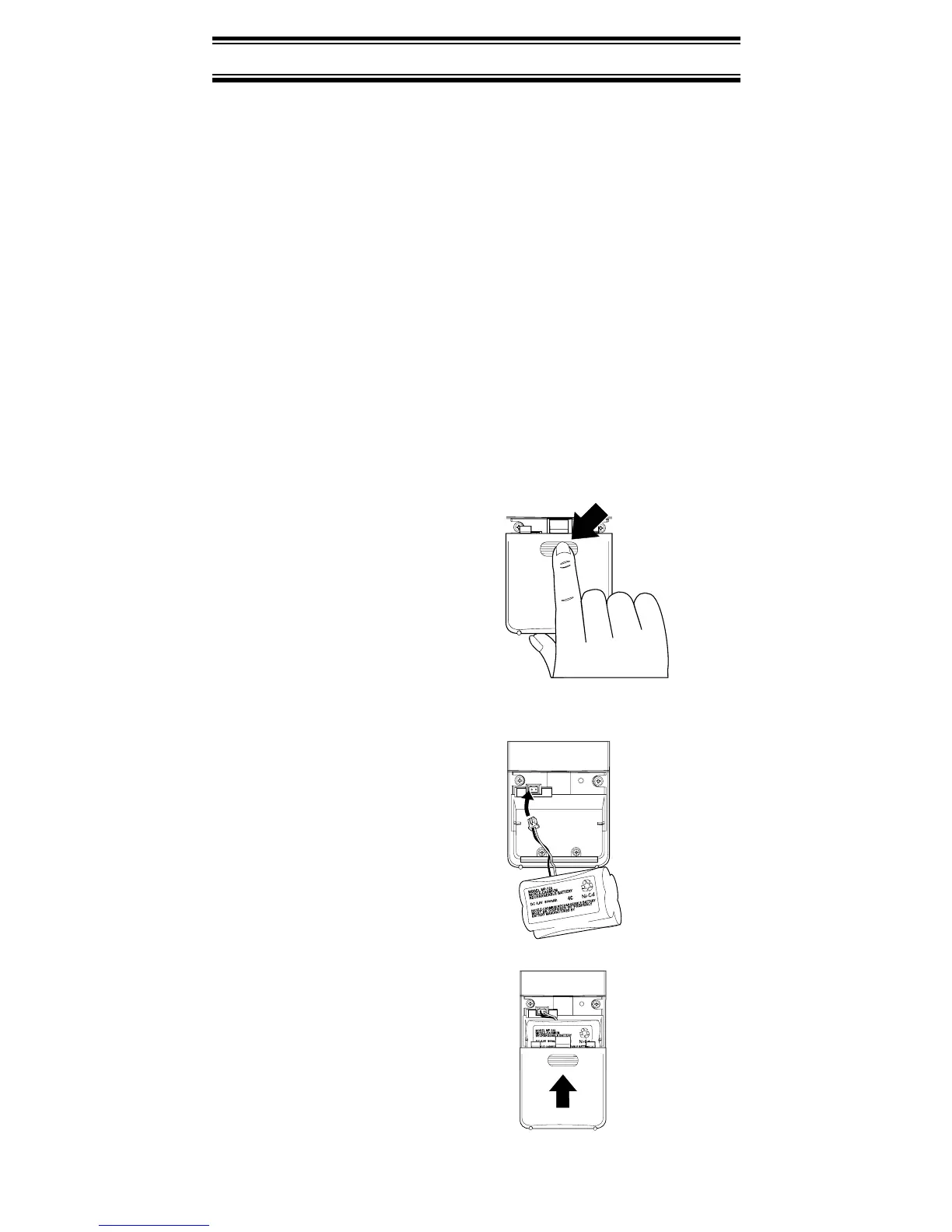Setup
These are helpful guidelines when using your new
scanner:
■ If your scanner receives interference or electrical
noise, move the scanner or its antenna away from
the source.
■ If you need to improve reception, use an optional
antenna designed for multi-band coverage. (You
can purchase this type of antenna at a local
electronics store.)
■ Use the included earphone or an optional stereo
headset with proper impedance for private
listening. Read the precautions on the inside front
cover of this Guide.
Installing the Battery Pack
1. Open the cover.
2. Insert the battery
pack.
3. Replace cover and
press down until it
clicks into place.
10 BAND COVERAGE UBC235XLT
66-88 MHz 12.5 kHz VHF Low Band
108-137 MHz 12.5 kHz Aircraft Band
137-144 MHz 5 kHz Land Mobile
144-148 MHz 5 kHz 2 Meter Ham
148-174 MHz 12.5 kHz VHF High Band
406-420 MHz 12.5 kHz Land Mobile
420-450 MHz 12.5 kHz 70cm Ham
450-470 MHz 12.5 kHz UHF Band
470-512 MHz 12.5 kHz Land Mobile
806-956 MHz 12.5 kHz “800” Band
10 BAND COVERAGE UBC235XLT
66-88 MHz 12.5 kHz VHF Low Band
108-137 MHz 12.5 kHz Aircraft Band
137-144 MHz 5 kHz Land Mobile
144-148 MHz 5 kHz 2 Meter Ham
148-174 MHz 12.5 kHz VHF High Band
406-420 MHz 12.5 kHz Land Mobile
420-450 MHz 12.5 kHz 70cm Ham
450-470 MHz 12.5 kHz UHF Band
470-512 MHz 12.5 kHz Land Mobile
806-956 MHz 12.5 kHz “800” Band