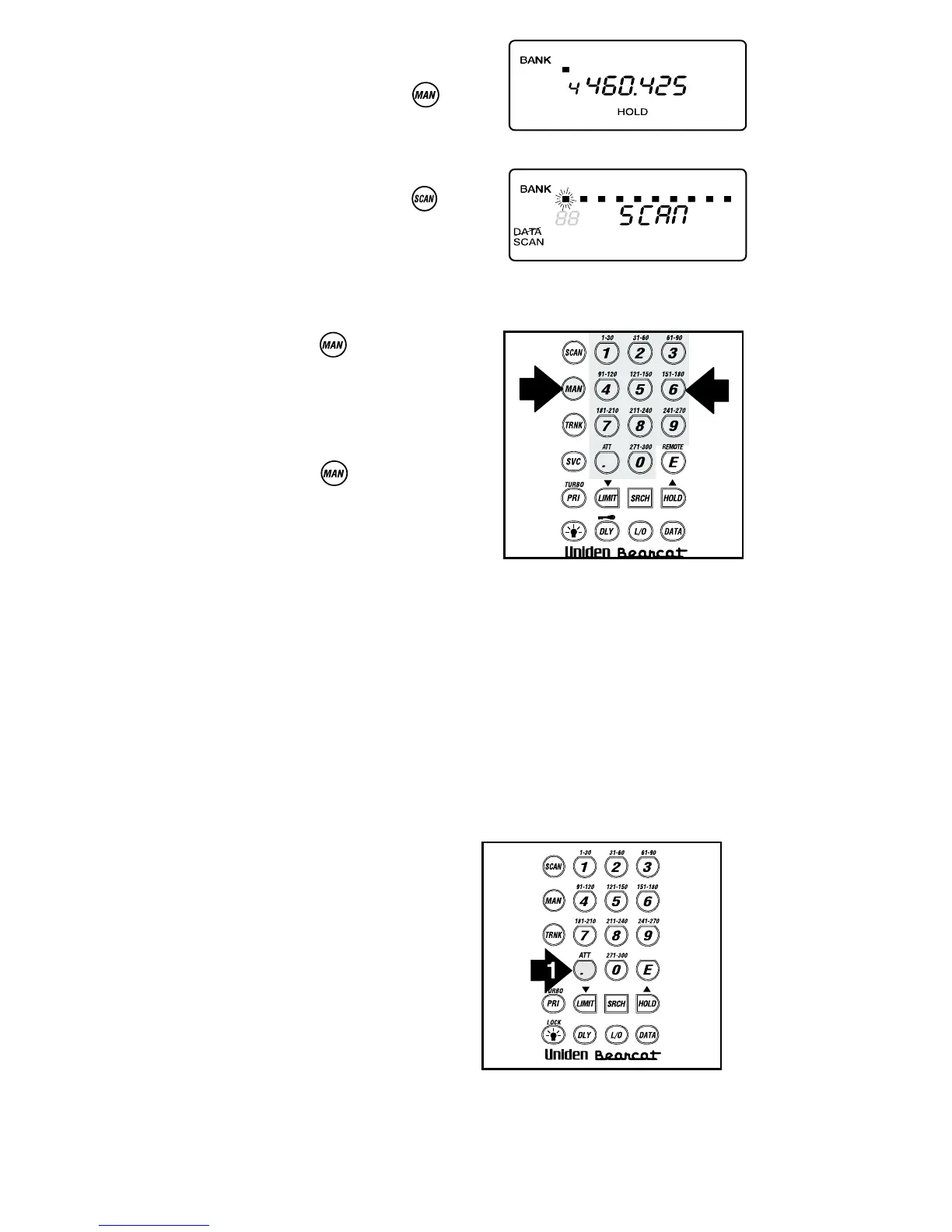If you want to stop on
a channel during
scanning, press .
If you want to resume
scanning, press .
To directly access a specific channel:
1. Press .
2. Enter the channel
number you want
using the keypad.
3. Press again.
RF Attenuation Feature
TheUBC245XLTcomeswithanRFAttenuationfeature.If
you’re near an unusually strong signal source, the signal
may overload the scanner. The scanner may stop
repeatedly on that signal and miss other transmissions.
The RF Attenuation feature works in all modes and
attenuates (reduces) the incoming signal strength by about
15 dB, preventing stronger signals from overloading the
scanner.
To turn RF Attenuation on:
1. Press ATT.
21
12345678910
12345678910