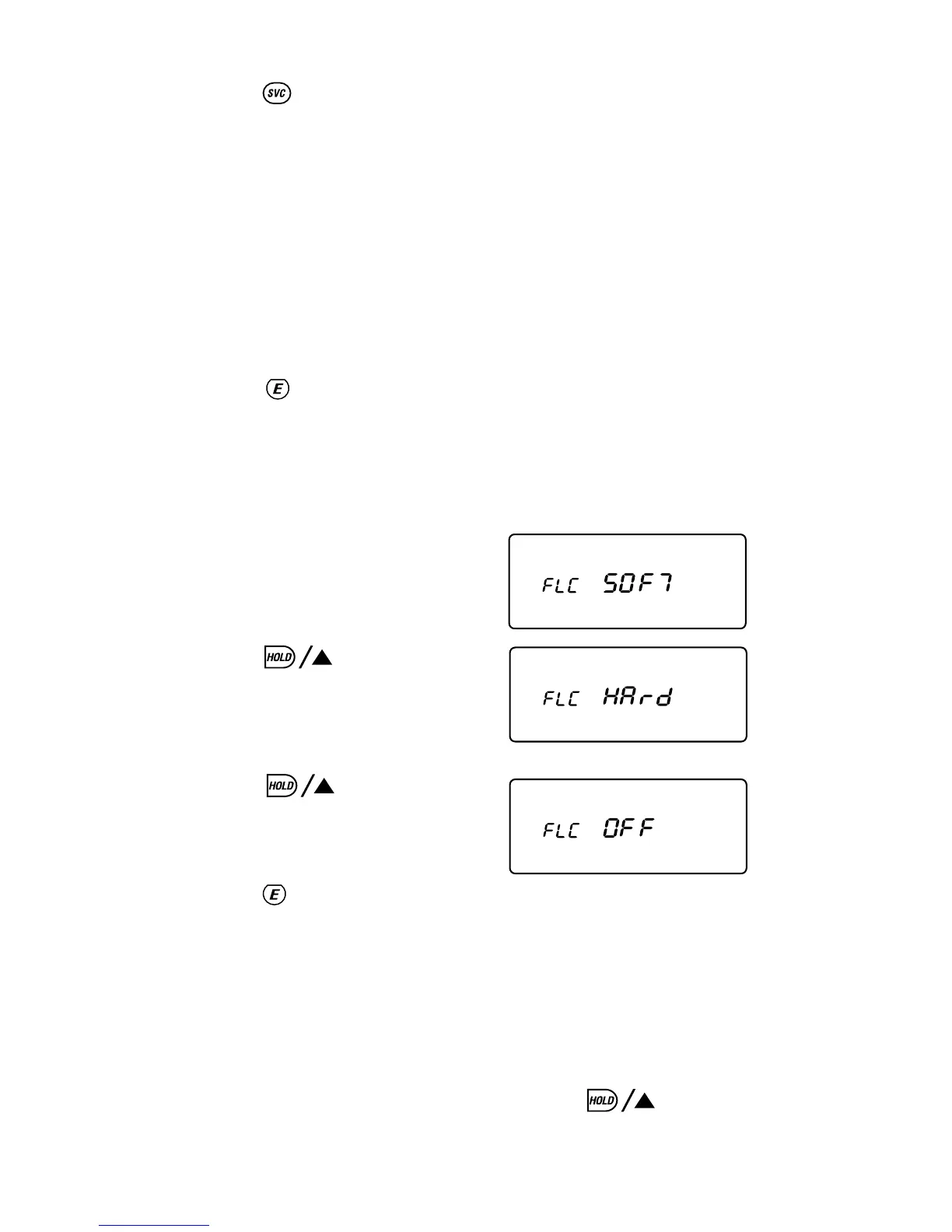Menu for SmartScan
Press key and you can change several parameters
used for SmartScan.
Transfer speed 300, 1200, 2400, (9600) bps
Flowcontrolsetting(Xon/Xoff),RTS/CTS,14400
Dial type (TONE), PULSE
Transfer Speed
You can choose the following transfer speeds.
300,1200,2400,(9600),14400 bps
9600 is the default.
Press to exit.
Flow Control
You can choose the following flow control settings.
Xon/Xoff is the default.
The initial display appears.
Press for RTS/CTS,
Press again for non
flow control.
Press when desired setting is displayed.
Dial Type
You can choose the Dial Type setting.
Tone is set as a default.
You can change it to PULSE by pressing .
67