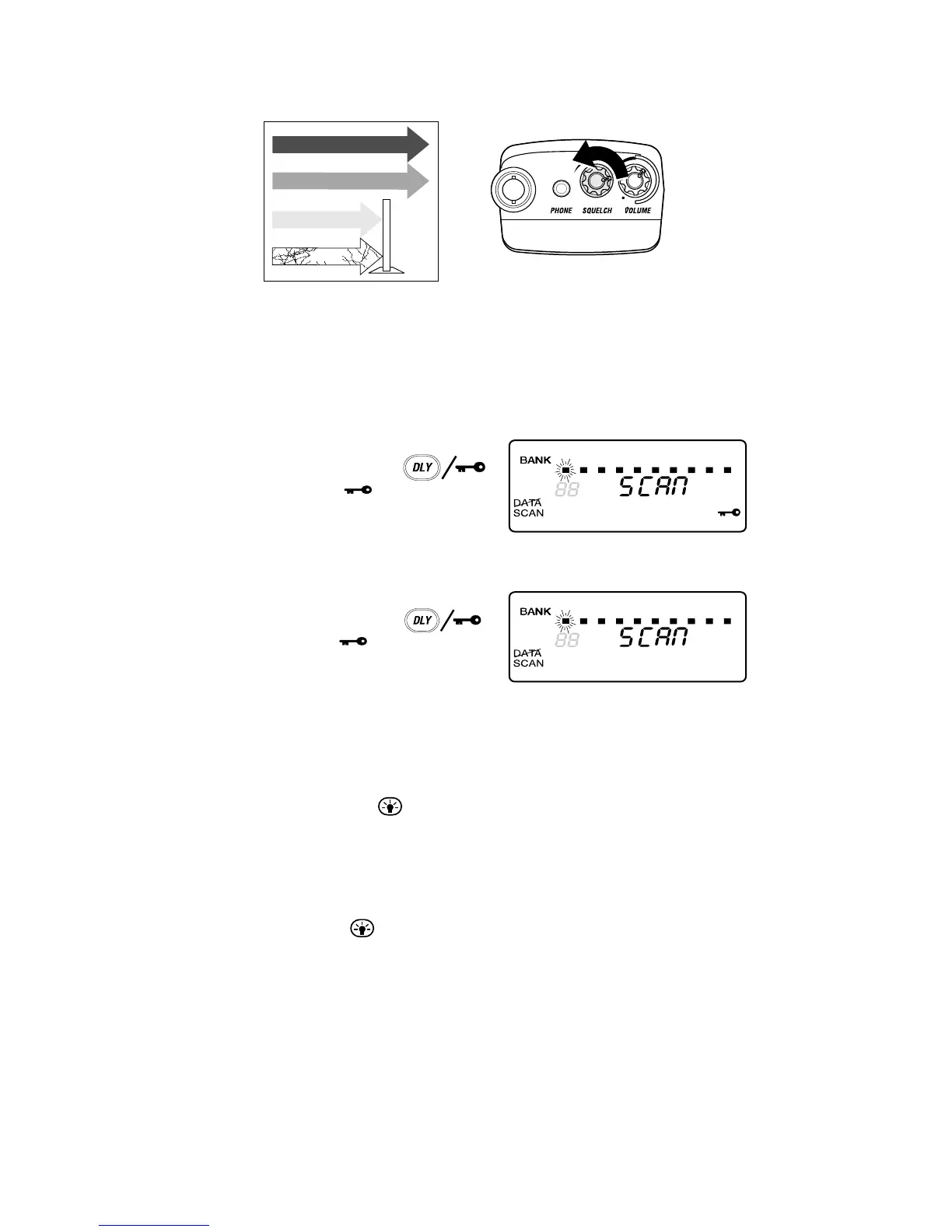5.
Turn SQUELCH back counter-clockwise just until the
hiss stops. Now the “Squelch Gate” allows only clear
signals through.
Keylock
Key Lock prevents accidental key entries during
conventional scanning or while in trunk tracking mode.
1. To lock the keypad,
press and hold
until the symbol
appears in the lower
right of the display.
2. To unlock the keypad,
press and hold
until the symbol in
the lower right of the
display turns off.
LCD Back Light
Press and release to turn the LCD light on. It remains
on for 15 seconds and then goes out.
Auto Light
Press and hold until you hear 2 short beeps. The
scanner will automatically turn the light on for 5 seconds,
whenever a transmission is found.
15
STRONG SIGNALS
MEDIUM SIGNALS
WEAK SIGNALS
NOISE
12345678910
12345678910