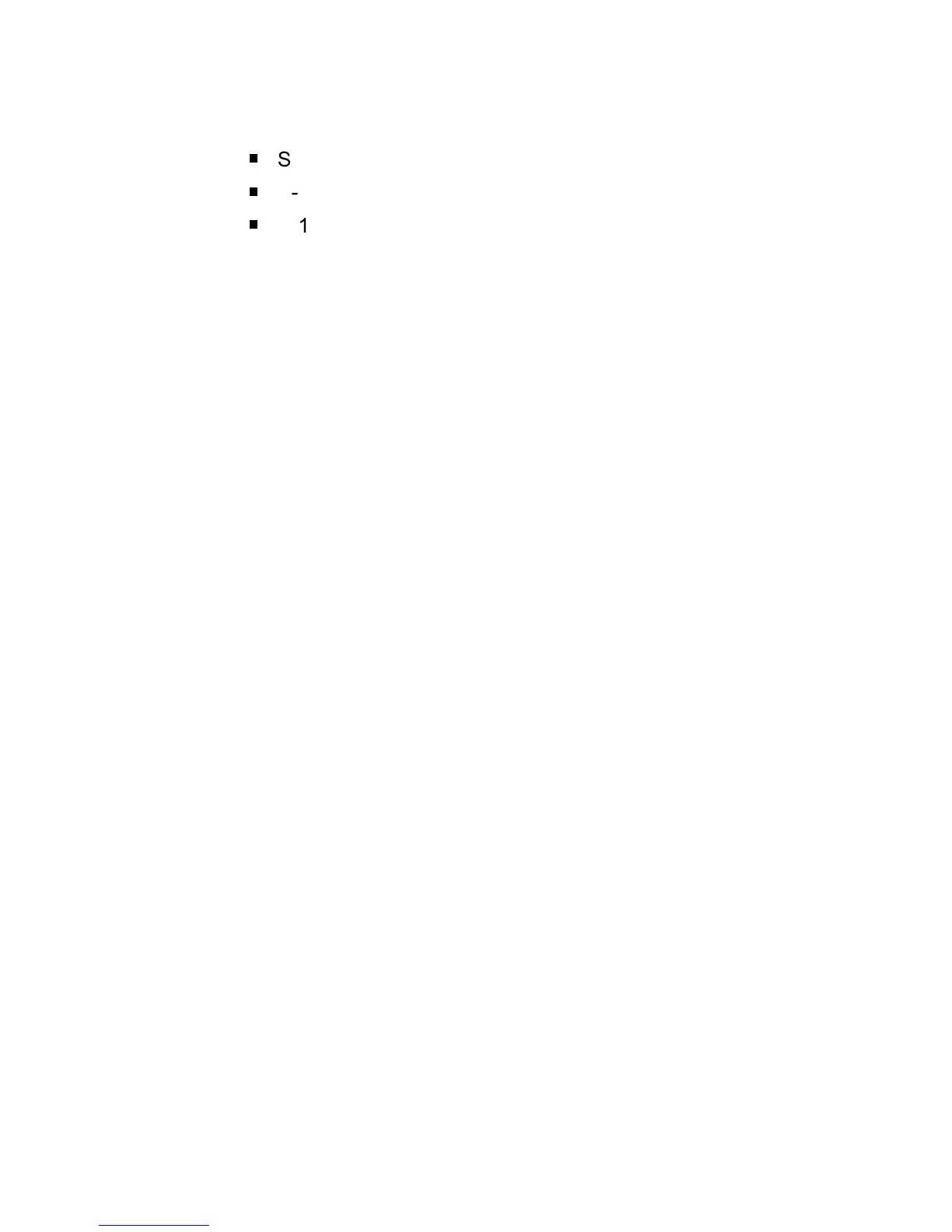Size Code Restrictions
If you select size code S-12, S-13, or S-14, there are some
restrictions as to which blocks can be used for these codes.
n
S-12 can only be assigned to Blocks 0, 2, 4, or 6.
n
S-13 can only be assigned to Blocks 0 and 4.
n
S-14 can only be assigned to Block 0.
Since these size codes require multiple blocks, you will be
prompted for the next available block when programming a
Fleet Map. For example, if you assign Block 0 as an S-12,
you will be prompted for b2, the next block available, instead
of b1. And if you assign Block 0 as an S-14, you would not
see another prompt because it uses all available blocks.
83