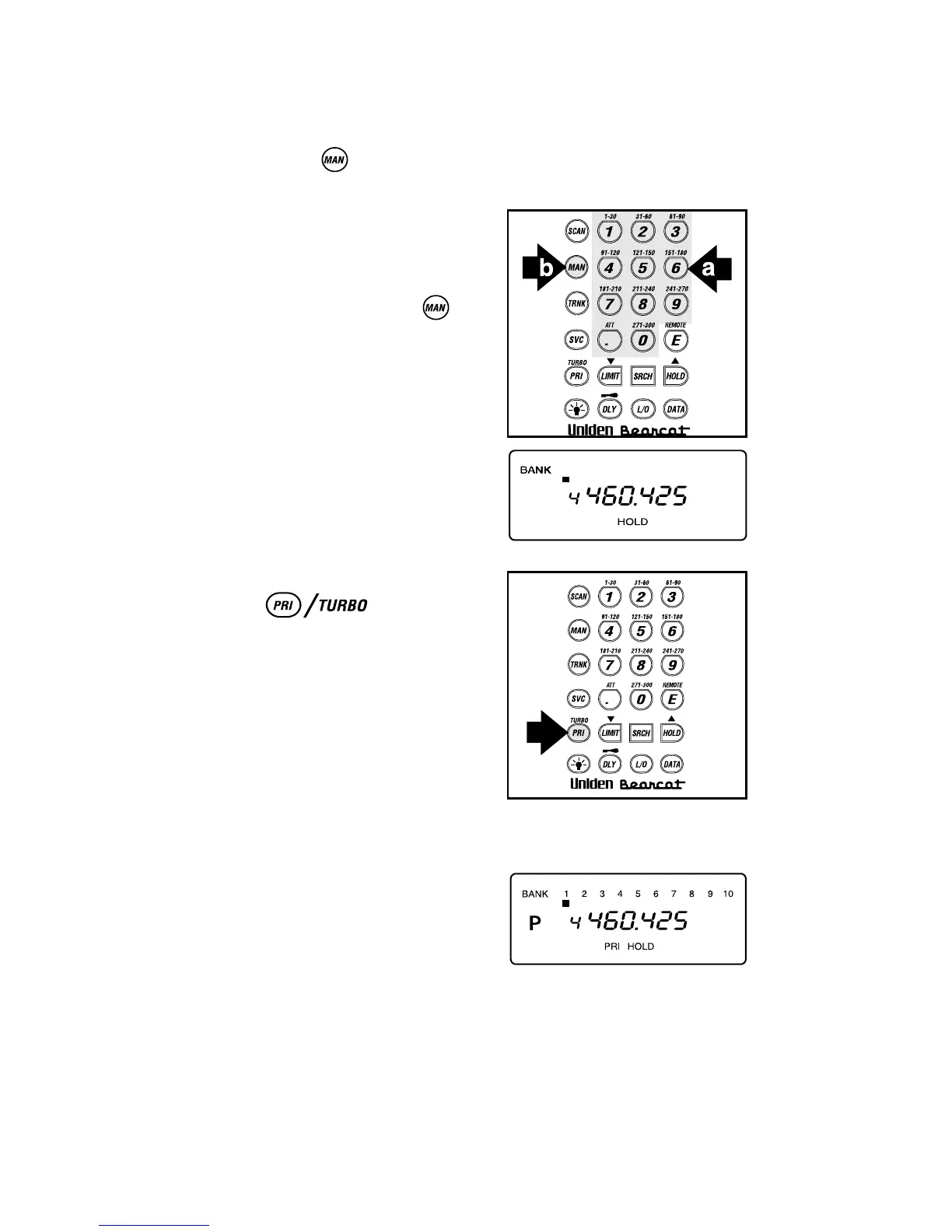Changing the Priority Channel
You cannot eliminate the Priority Channel, but you can
change it to any of the 30 available channels in each bank.
1. Press .
2. Select a new Priority
Channel.
a. Enter the channel
number.
b. Then press
again.
3. Press and hold
for two
seconds to designate
this channel as your
new Priority Channel.
Two beeps indicate
that the Priority
channel has changed.
Note: Priority in Trunking mode works just the same,
except instead of setting priorities for channels,
you set them for talk group ID’s.
27
12345678910