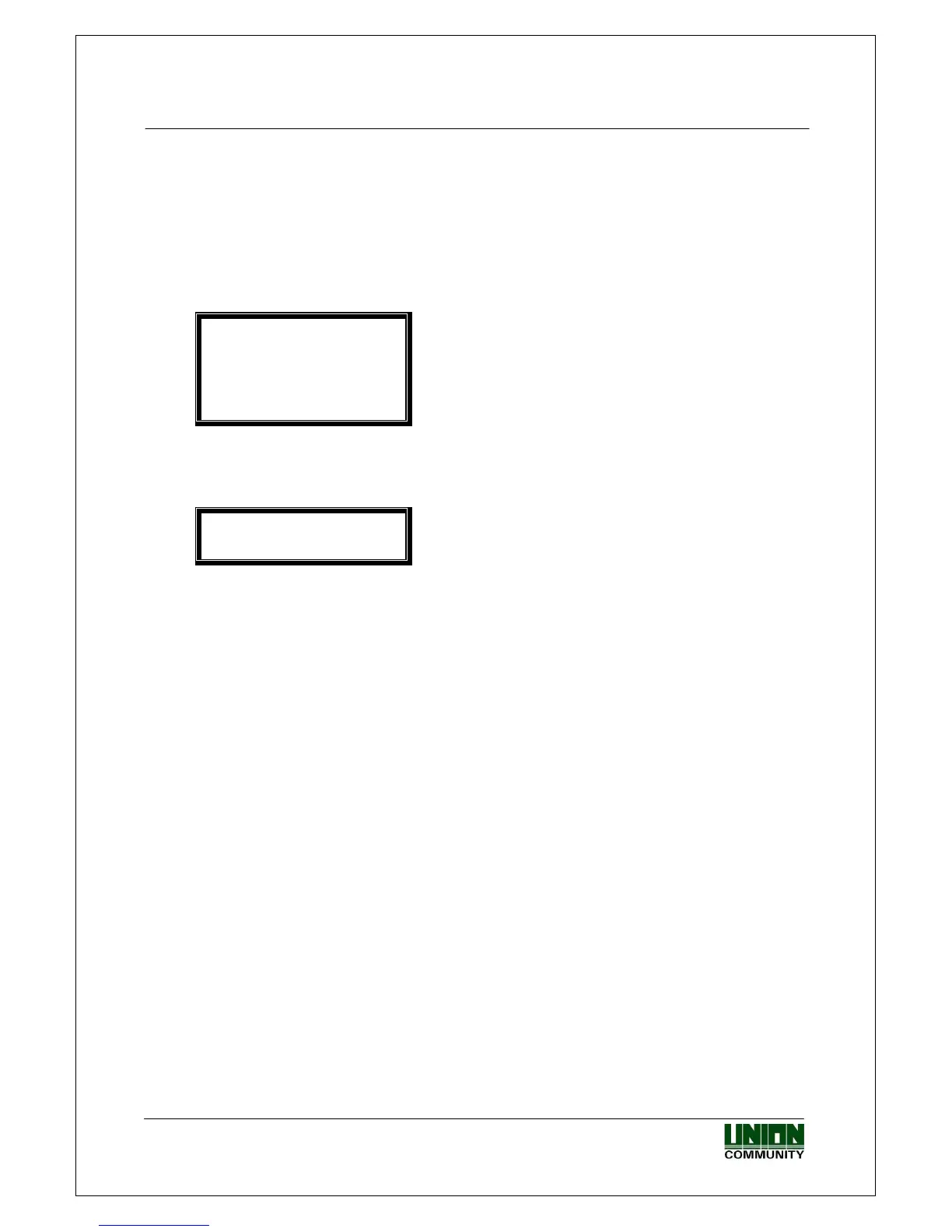VIRDI 4000 User Guide
15
Union Community CO., LTd. 44-3 Hyundai Topics Building 5, 6 floor, Bangi-dong,
Songpa-gu, Seoul, Korea 138-050, Tel: 82-2-6488-3000, Fax: 82-2-6488-3099,
E-Mail:sales@unioncomm.co.kr, http://www.unioncomm.co.kr
3. Environment settings
3.1. Check items before setting the environment
3.1.1. Entering menu
The following screen appears when [*] is pressed for over 2 sec.
1. User
2. Network
3. Option
4. Terminal Info
5. Ext Function
6. Device
Press [0] to view menus not shown in
the LCD window.
If a number corresponding to the menu required is pressed (ex. [1] for user
account), the following screen for administrator authentication appears:
<Input AdminID>
ID : 0001
Press [ENTER] after entering the administrator’s ID, and the administrator
authentication is processed according to the previous setting such as fingerprint
authentication or password authentication. If authentication is successful, sub-
menus of the menu chosen appear
※
Administrator authentication is required only once, so all menus are
accessible until he exits from the menus altogether.
3.1.2. Change settings
To change settings, press the [#] button to delete old values and input new
values.
Press [0] to see menus not shown in the LCD window, and press the
corresponding number to select a menu.
Press [ENTER] for settings verification or to move to the next setting.
Hold the [#] button for over 2 sec. to cancel the current setting and move to the
upper menu.
