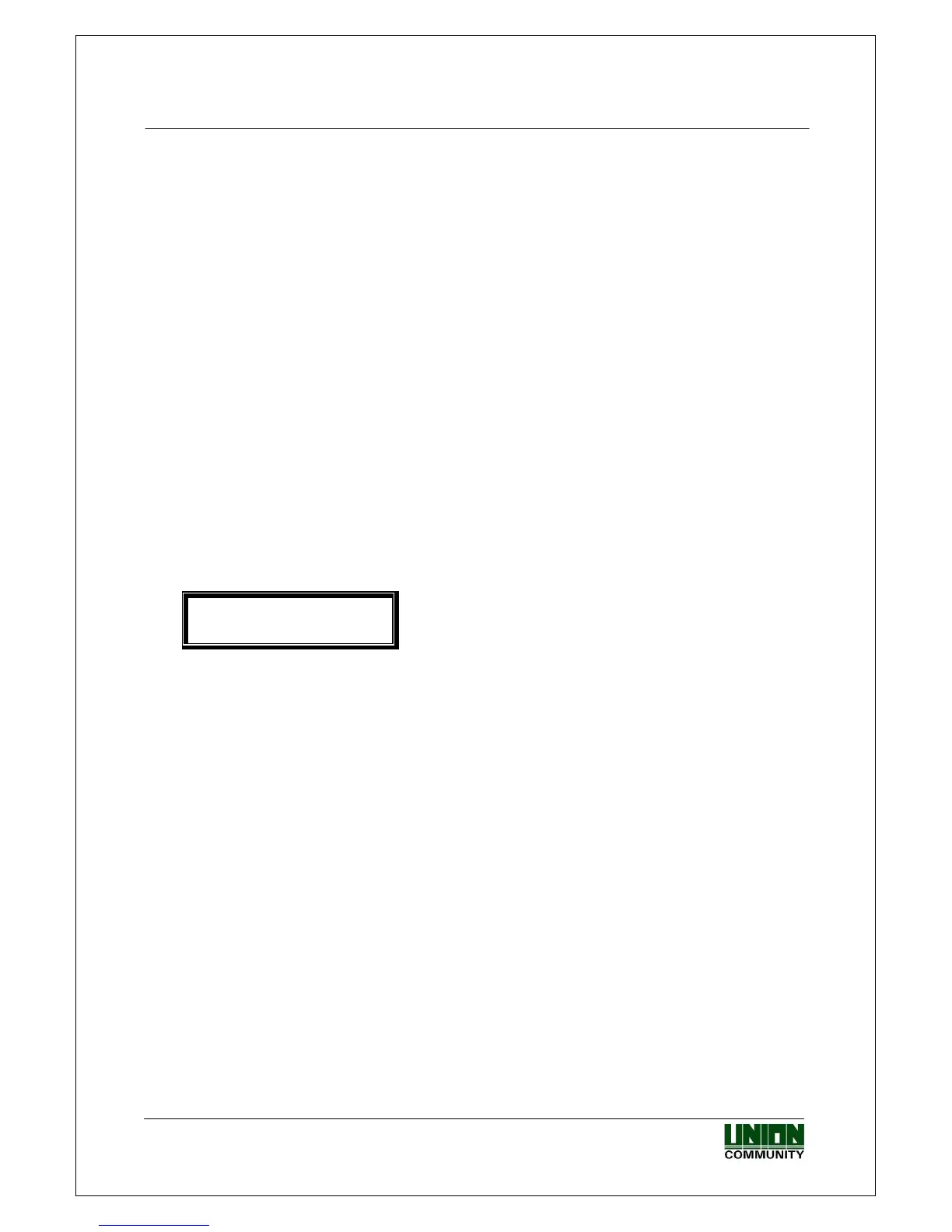VIRDI 4000 User Guide
44
Union Community CO., LTd. 44-3 Hyundai Topics Building 5, 6 floor, Bangi-dong,
Songpa-gu, Seoul, Korea 138-050, Tel: 82-2-6488-3000, Fax: 82-2-6488-3099,
E-Mail:sales@unioncomm.co.kr, http://www.unioncomm.co.kr
This is the setting for the card reader connected to a terminal. This shall be set
to ‘0’ except in the following cases:
- ‘0’: no card reader
- ‘1’: a low-frequency RF Card reader is installed
- ‘2’: a high-frequency smart card reader is installed
- ‘3’: a Wiegand-type card reader is installed (ex.: HID...)
- ‘4’: a new version of the smart RF reader is installed
- ‘5’: an external card reader is installed
If this is set to a number other than 0 and [F1]~[F4] or [ENTER] is pressed, only
the authentication mode is changed and 1:N fingerprint authentication is not
performed. However, 1:N authentication is performed only for auto sensing.
Once the setting is complete, press [ENTER] to move to the upper menu.
3.8.3. Fingerprint sensor settings
3.8.3.1. 1:1 verification level settings
◆
[ENTER] [6] ‘084265’ [ENTER] [3]
◆
1:1 인증레벨
(1-9):4
Default setting: ‘4’
This sets the matching rate between the fingerprints input and the fingerprints
stored in the database of a terminal. The higher the level, the higher the security,
but the possibility of authentication failure is higher.
1:1 identification level is an authentication level setting menu used when
authentication is performed together with an ID. If the entered ID is ‘1234’, the
fingerprint registered with the ID ‘1234’ is retrieved from the database to
compare the two fingerprints.
However, in the case of 1:1 authentication, if a user’s 1:1 level is not set to [0]
(1:1 level of the terminal is used), the user’s 1:1 level is used.
Press [ENTER] to move to the next setting.
