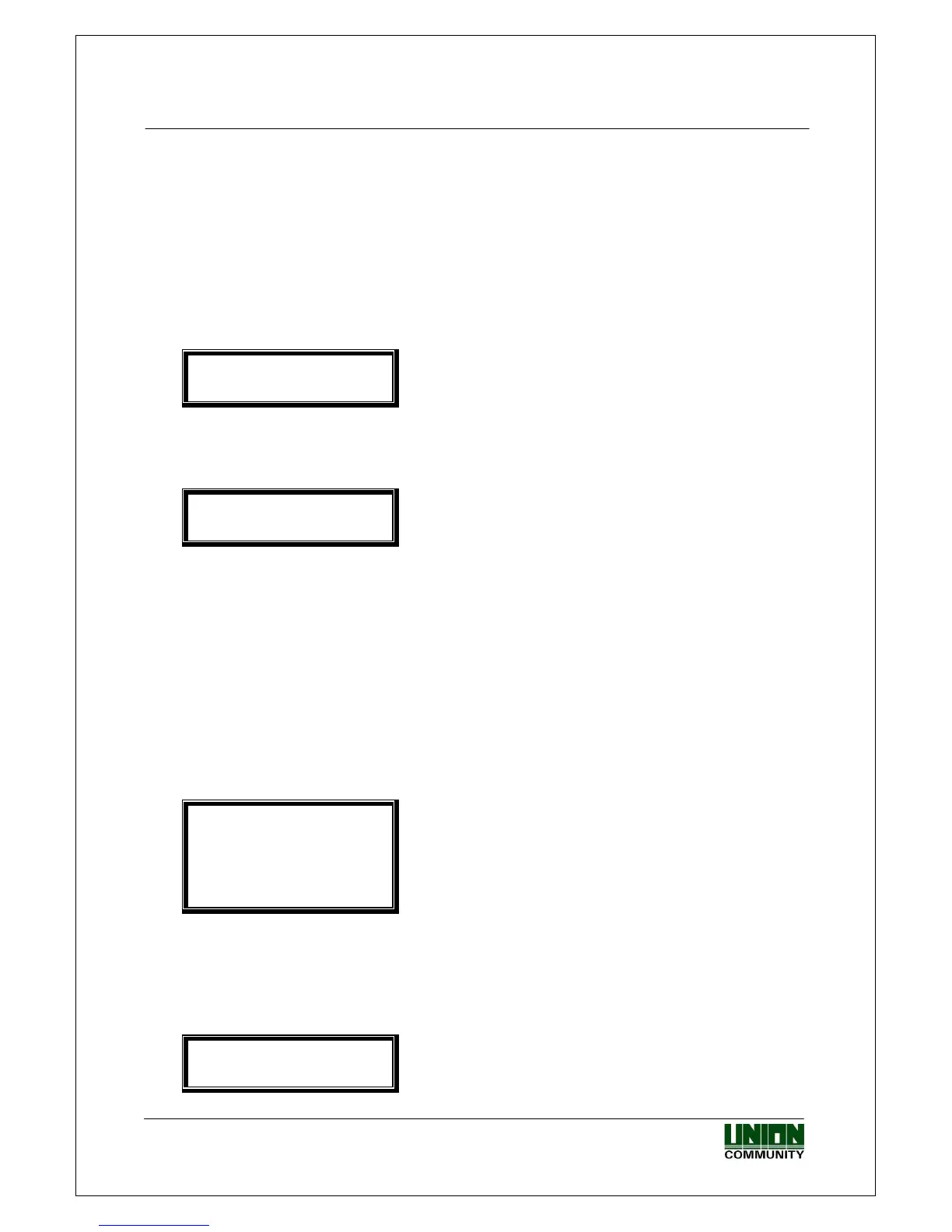VIRDI 4000 User Guide
46
Union Community CO., LTd. 44-3 Hyundai Topics Building 5, 6 floor, Bangi-dong,
Songpa-gu, Seoul, Korea 138-050, Tel: 82-2-6488-3000, Fax: 82-2-6488-3099,
E-Mail:sales@unioncomm.co.kr, http://www.unioncomm.co.kr
terminal when authentication is done. It can be used only for systems where
there is a lock controller and the controller is operated by a Wiegand input. This
is usually set to ‘0’.
- If it is set to ‘1’, user ID shall be shorter than 4 digits because “Site code [1
byte] + user ID [2 bytes]” is transferred.
- If it is set to ‘2’, user ID shall be shorter than 7 digits because “Site code [1
byte] + user ID [3 bytes]” is transferred.
※
This is not effective when a Wiegand-type card reader is used, and set the
following site code when the setting is higher than ‘1’.
<Site Code>
(0-255):000
Default setting: ‘000’
This is only available when Wiegand Out is set to ‘1’ or ‘2’. Enter the site code
(0-255) to be sent to the Wiegand Port together with the user ID.
<Bypass>
(0=Off/1=On):1
Default setting: ‘1’
wiegand 카드 입력시 wiegand 카드값을 출력으로 하려면 ‘1’ 로 설정하며,
위에 설정한 형태로 출력하려면 ‘0’ 으로 설정한다.
* Bypass 를 ‘1’로 설정한 경우에도 지문사용자의 경우 설정한 형태로 출력한
다.
Once the setting is complete, press [ENTER] to move to the upper menu.
3.8.5. System configuration settings
1. Set Fn-Key
2. Card Reader
3. FP-Sensor
4. Wiegand
5. System Config
6. Initialize
Press [5] for system settings.
3.8.5.1. User ID length settings
◆
[ENTER] [6] ‘084265’ [ENTER] [5]
◆
<ID Length>
(2-8):4
Default setting: ‘4’
