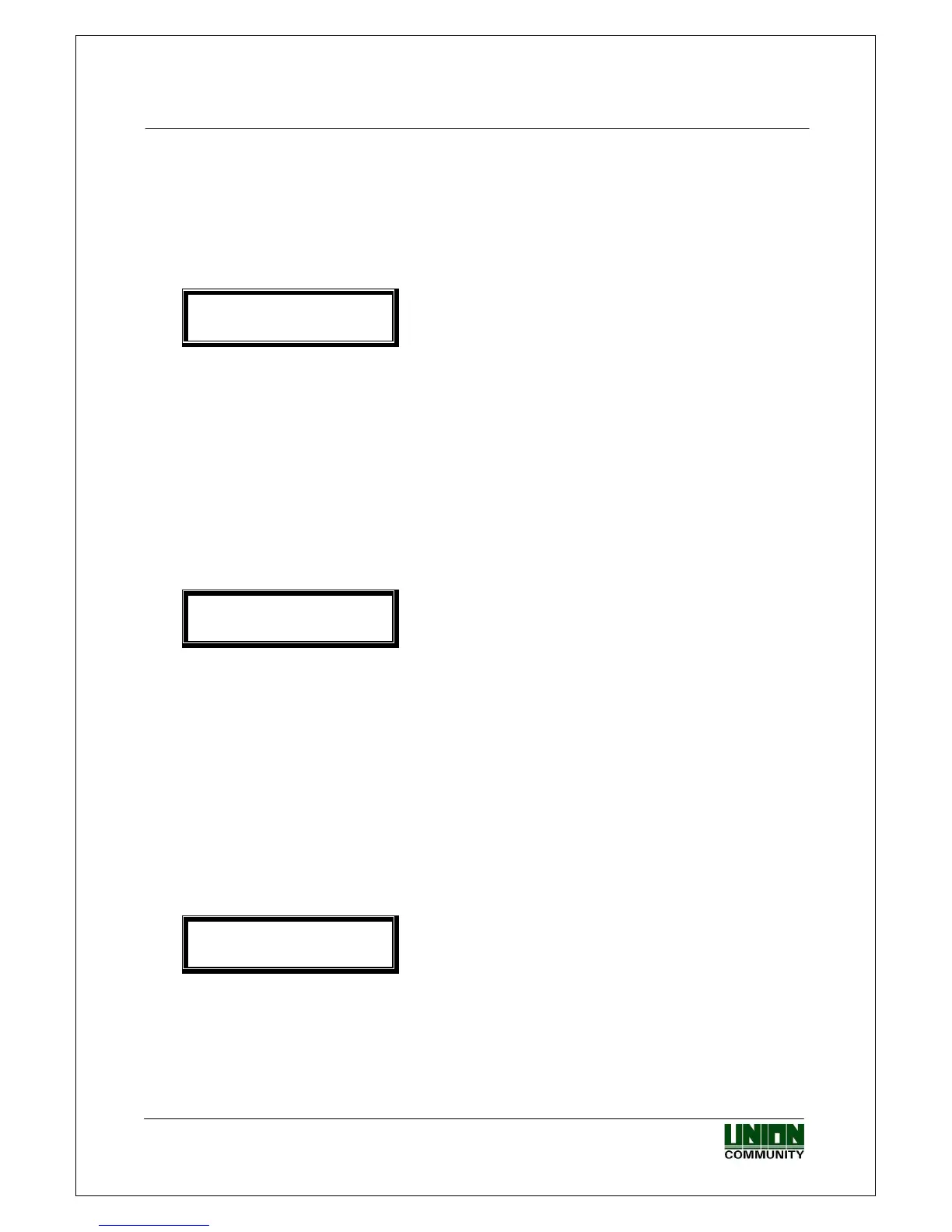VIRDI 4000 User Guide
30
Union Community CO., LTd. 44-3 Hyundai Topics Building 5, 6 floor, Bangi-dong,
Songpa-gu, Seoul, Korea 138-050, Tel: 82-2-6488-3000, Fax: 82-2-6488-3099,
E-Mail:sales@unioncomm.co.kr, http://www.unioncomm.co.kr
(setting ‘1’).
Press [ENTER] to move to the next setting.
3.4.3. Connection method settings
◆
[ENTER] [2] [ENTER] [ENTER]
◆
Network Type:0
0:Static 1:DHCP
Press [0] for Static IP.
Press [1] for DHCP.
The default is ‘0’ (Static IP). If a fixed IP is assigned to the unit in a network,
press [0]. If there is a DHCP server in the network to which the unit is connected,
press [1].
Press [ENTER] to move to the next setting.
※
For Static IP (0), refer to 3.4.4. IP address, 3.4.5. Subnet mask, and 3.4.6.
Gateway. For DHCP, skip those sections.
3.4.4. IP address settings
< IP Address >
192.168. 0. 3
Press [#] to delete an old IP and enter the new
IP.
If the IP address is ‘210.98.100.50’, enter as below:
[2] [1] [0] [9] [8] [*] [1] [0] [0] [5] [0]
Press [ENTER] to move to the next setting.
※
IP 설정 시 숫자만 입력하며 두자리 이하의 숫자를 입력 후 다음 칸으로
이동 시 [*]버튼을 누릅니다.
3.4.5. Subnet mask settings
<Subnet Mask>
255.255.255. 0
Press [#] to delete an old value and enter the
new value.
If the subnet mask is ‘255.255.255.0’, enter as below:
[2] [5] [5] [2] [5] [5] [2] [5] [5] [0]
Press [ENTER] to move to the next setting.
