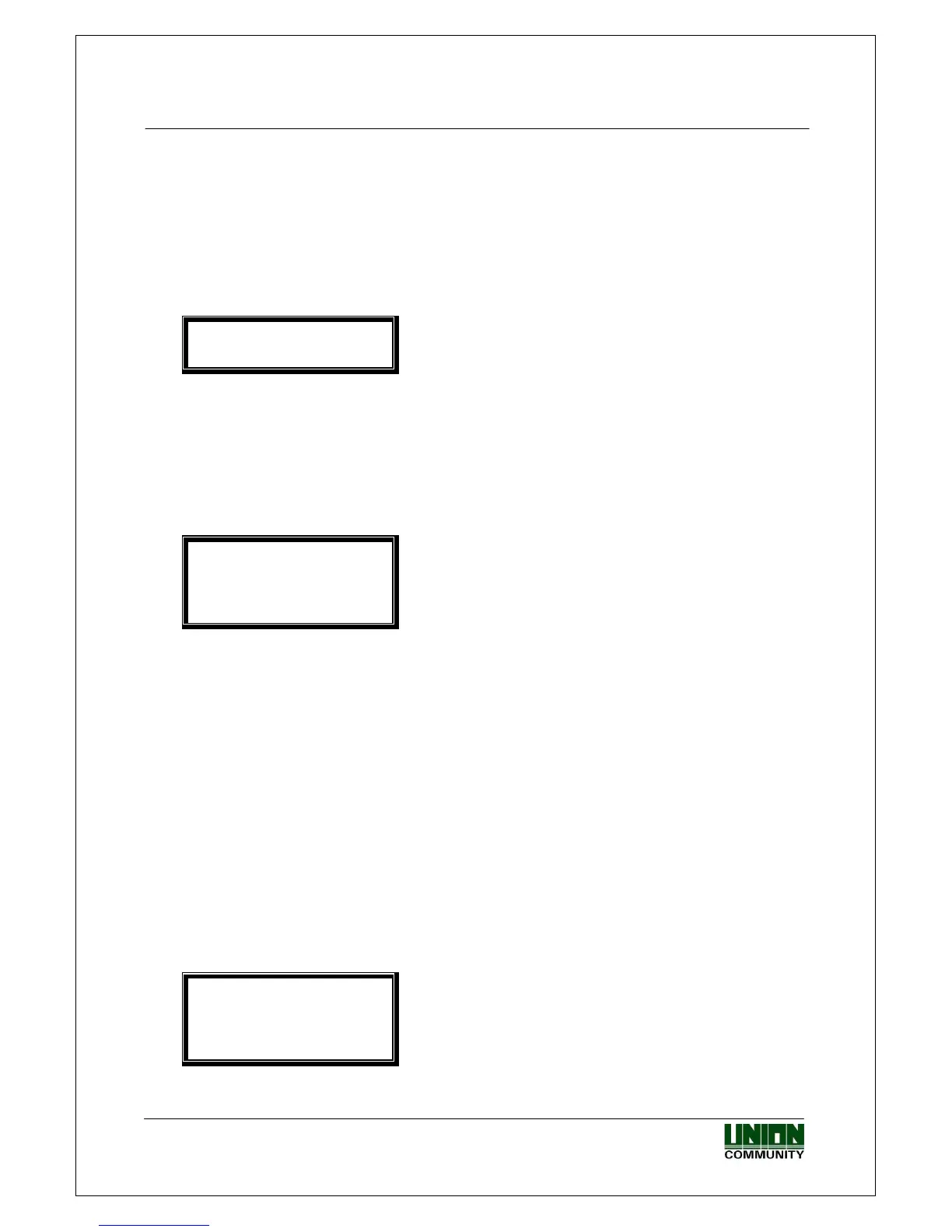VIRDI 4000 User Guide
43
Union Community CO., LTd. 44-3 Hyundai Topics Building 5, 6 floor, Bangi-dong,
Songpa-gu, Seoul, Korea 138-050, Tel: 82-2-6488-3000, Fax: 82-2-6488-3099,
E-Mail:sales@unioncomm.co.kr, http://www.unioncomm.co.kr
3.8. Device settings
In the main menu, press [6] to select “6. Device”, and the following screen
asking for the setting password appears:
Device settings is an option that is not necessary to change after installation, so
it is recommended not to change it except when it is really required.
<Input PW>
PW:
This setting password is just for user
information, so it cannot be changed.
Enter “084265” as the setting password and press [ENTER] to view the
detailed setting items.
3.8.1. Function key settings
◆
[ENTER] [6] ‘084265’ [ENTER] [1]
◆
<Key On/Off>
1=F1:0 2=F2:0
3=F3:0 4=F4:0
5=Ent:O 6=FP:O
Default setting: all ‘O’
This is for enabling/disabling the function keys. ‘O’ is ‘enable’ and ‘X’ is ‘disable’.
Whenever a function key is pressed, it toggles between O/X.
1 is for [F1], 2 is for [F2], 3 is for [F3], 4 is for [F4], 5 is for [ENTER], and 6 is for
the fingerprint sensor’s Auto Sensing. If F1 becomes X by pressing [1], you can
not change to start mode even if you press [F1].
Additionally, if only [F1] or [F2] is set to ‘O’, the terminal can be used in either
always start or always leave mode.
Once the setting is complete, press [ENTER] to move to the upper menu.
3.8.2. Card reader settings
◆
[ENTER] [6] ‘084265’ [ENTER] [2]
◆
Card Reader:0
0=Non 1=RF 2=SC
3=Wiegand 4=SC1
5=Ext
Default setting: ‘0’
