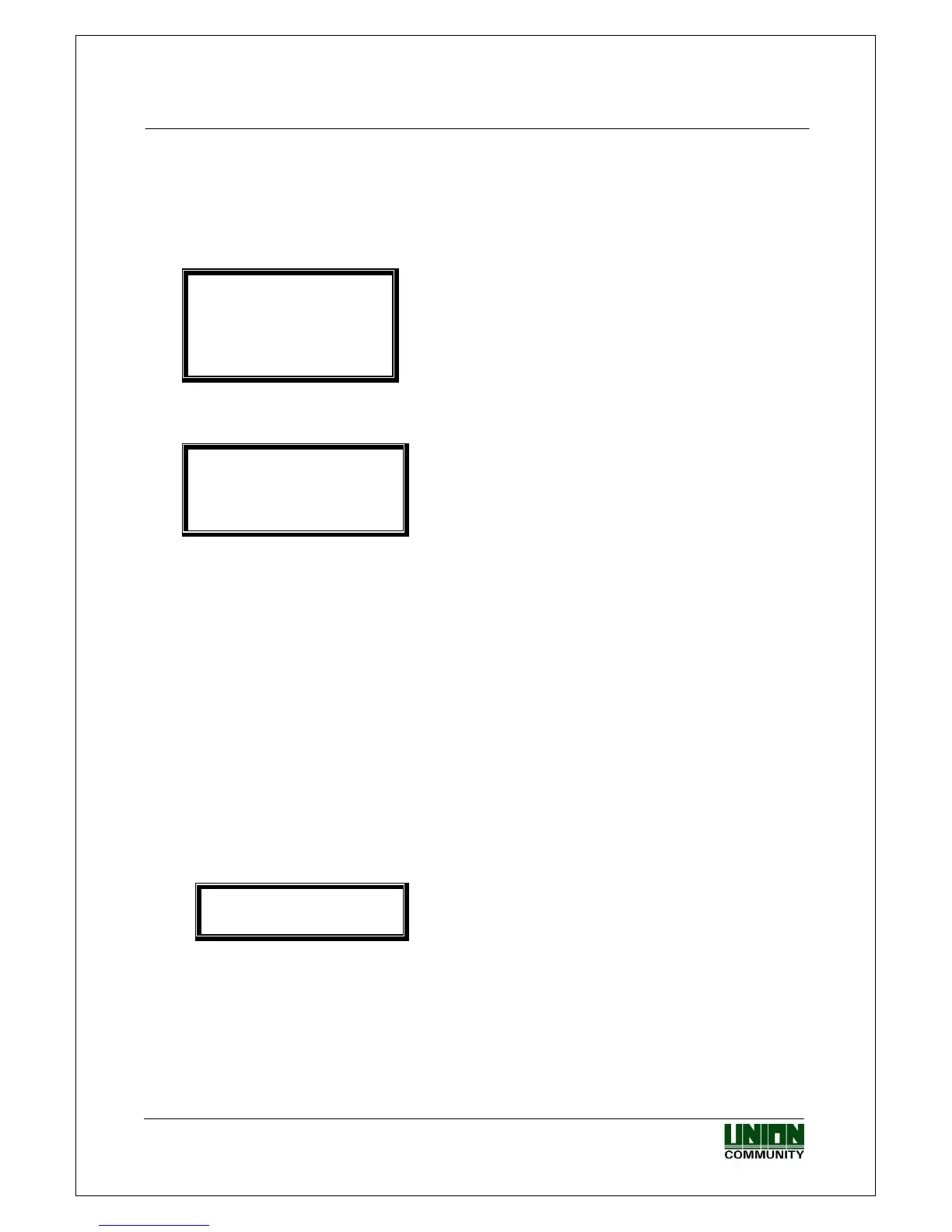VIRDI 4000 User Guide
32
Union Community CO., LTd. 44-3 Hyundai Topics Building 5, 6 floor, Bangi-dong,
Songpa-gu, Seoul, Korea 138-050, Tel: 82-2-6488-3000, Fax: 82-2-6488-3099,
E-Mail:sales@unioncomm.co.kr, http://www.unioncomm.co.kr
3.5. Option settings
3.5.1. Application mode settings
In the main menu, press [3] to select “3. Option” and following screen appears:
1. Application
2. Verify Option
3. Set Doorlock
4. Sound Control
5. Time Setting
6. Other Setting
To set the basic operation mode of a terminal,
press [1].
◆
[ENTER] [3] [1]
◆
A2pplication:0
0=Access Ctrl
1=T&A Ctrl
2=Meal Ctrl
The default is ‘0’ (Access Ctrl).
For simple Access control, set to ‘0’. for Time Attendance control, set to ‘1’.
식수 설정을 하려면 ‘2’로 설정한다.
Press [ENTER] to move to detailed settings for each operation mode.
3.5.1.1. [0]: Access Control
No more detailed settings. It moves to the upper menu.
3.5.1.2. [1]: Time Attendance control
Default time can be set to Start/Leave/Out/Back. After authentication, the
terminal display mode can be automatically changed to programmed
operation mode. If <multi-key authentication> is set as the operation mode,
over 40 sub modes can be defined.
<Start Time>
00:00-00:00
If time setting is not necessary, set as ‘00:00-
00:00’.
To change the start time from ‘00:00~00:00’ to ‘06:00~09:59’, press [CLR] to
delete the existing setting time, and enter [0][6][0][0][0][9][5][9] in sequence.
As long as no other function button is pressed during the setting time, it
operates in start time mode. Even if it is set to outside work, the terminal
display mode automatically changes to start mode, so authentication is
convenient.
