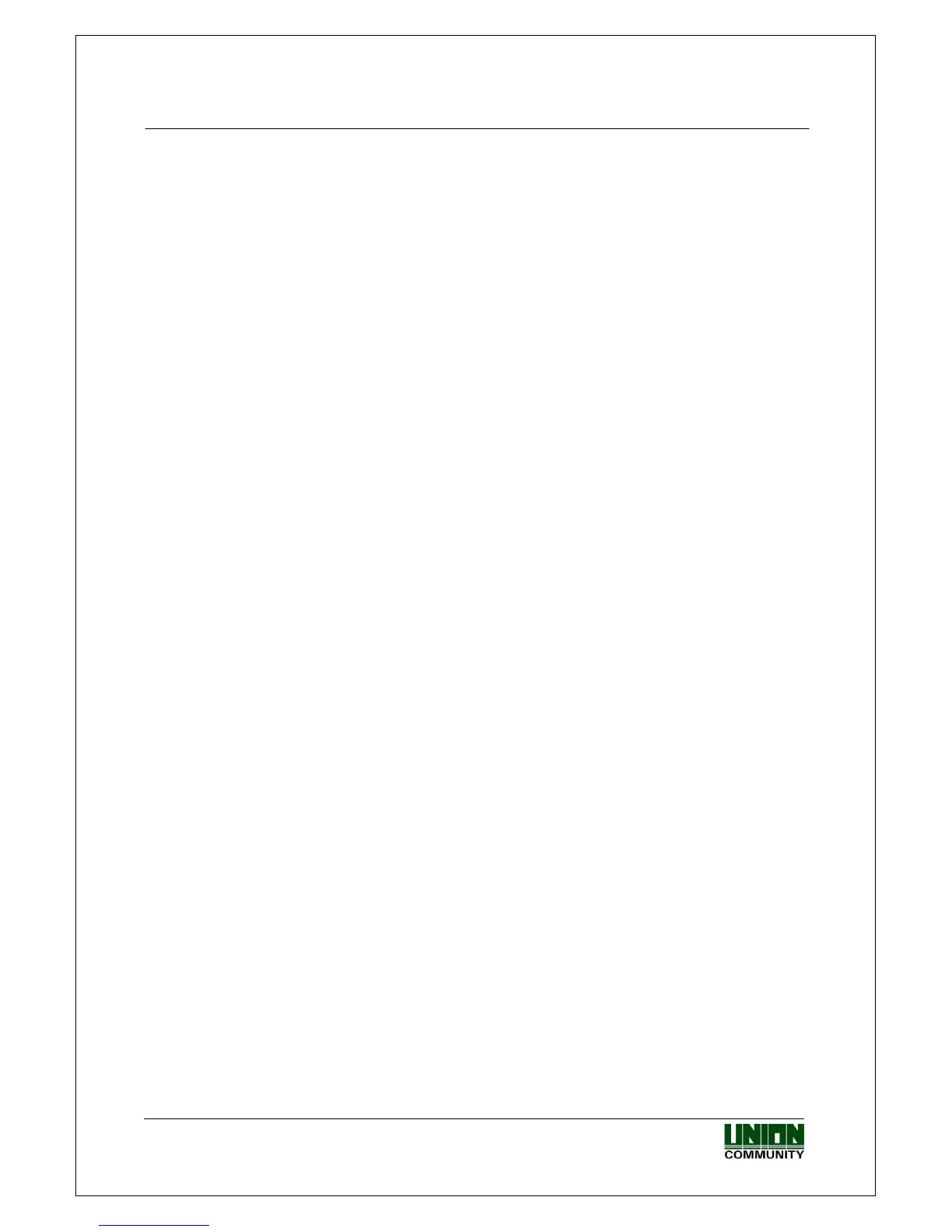VIRDI 4000 User Guide
2
Union Community CO., LTd. 44-3 Hyundai Topics Building 5, 6 floor, Bangi-dong,
Songpa-gu, Seoul, Korea 138-050, Tel: 82-2-6488-3000, Fax: 82-2-6488-3099,
E-Mail:sales@unioncomm.co.kr, http://www.unioncomm.co.kr
< Glossary>
Admin, Administrator
- As a user who can enter into the terminal menu mode, he can
register/modify/delete terminal users and change the operating environment
by changing settings.
- If there is no administrator for a terminal, anyone can change the settings, so it
is recommended to register at least one administrator.
- Caution is required with registration and operation because an administrator
has the right to change critical environmental settings of the fingerprint
recognition unit.
1 to 1 Verification
- A user’s fingerprint is compared to the user’s fingerprint in his ID or card.
- It is called 1 to 1 Verification because only the fingerprint registered in the
user’s ID or card is used for comparison.
1 to N Identification
- Many stored fingerprints are used for comparison.
- Without the user’s ID or card, the user’s fingerprint is compared to fingerprints
previously registered
I-Capture (Intelligent Capture)
- Reinforces detection capability for residual fingerprints (fingerprints left on a
sensor window due to sweat or contaminants on a finger) and automatically
adjusts sensor settings to detect good-quality fingerprints regardless of the
conditions (dry or wet) of the fingerprints.
Authentication level
- Depending on the fingerprint match rate, it is displayed from 1 to 9.
Authentication is successful only if the match rate is higher than the set level.
- The higher the Authentication level, the higher the security. However, it
requires a relatively high match rate, so Authentication is vulnerable to failure.
- 1:1 Level: Authentication level used for 1:1 verification
- 1:N Level: Authentication level used for 1:N identification
Authentication Method
- Various kinds of authentication including FP (fingerprint) authentication, PW
(password) authentication, RF (card) authentication, or a combination of these
methods
- Ex) FP|PW: fingerprint or password authentication; password is used for
authentication if fingerprint authentication fails
Function keys
[F1], [F2], [F3], [F4], [ENTER] are used, and they are used for direct authentication
and each key represents each authentication mode.