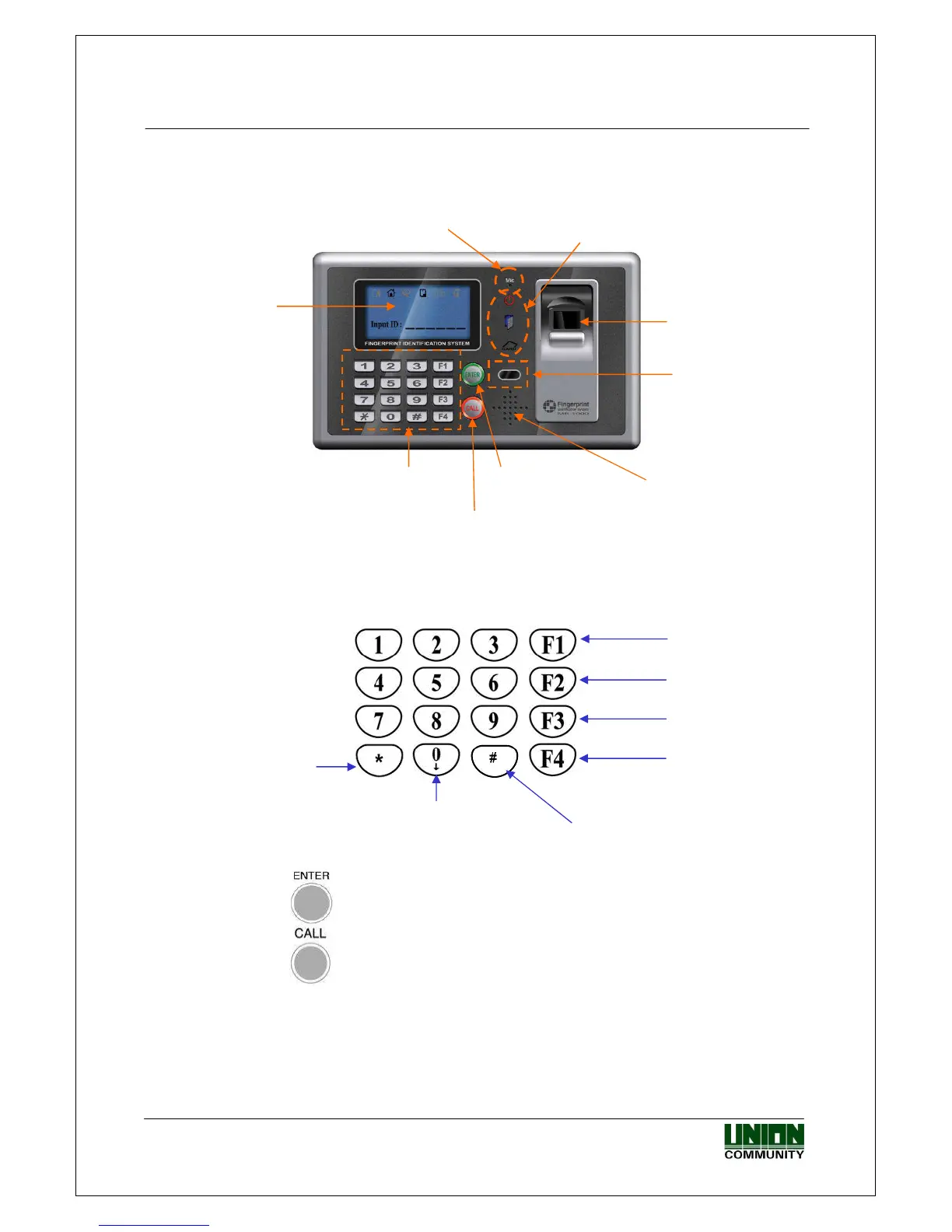VIRDI 4000 User Guide
6
Union Community CO., LTd. 44-3 Hyundai Topics Building 5, 6 floor, Bangi-dong,
Songpa-gu, Seoul, Korea 138-050, Tel: 82-2-6488-3000, Fax: 82-2-6488-3099,
E-Mail:sales@unioncomm.co.kr, http://www.unioncomm.co.kr
1.2. Terminal description
1.3. Button description
Use after entering the settings when configuring the terminal
environment
Visitors use this to ring the interphone bell
start
Enter ‘0’ or LCD menu scroll
(enter into menu mode
when pressed over 2 sec.)
Clear typo when entering settings
Move up to higher menu
Use when escaping from menu setting
input window :
Window for
fingerprint input
Display character message
for all the operations
LED lamp : Terminal operation state