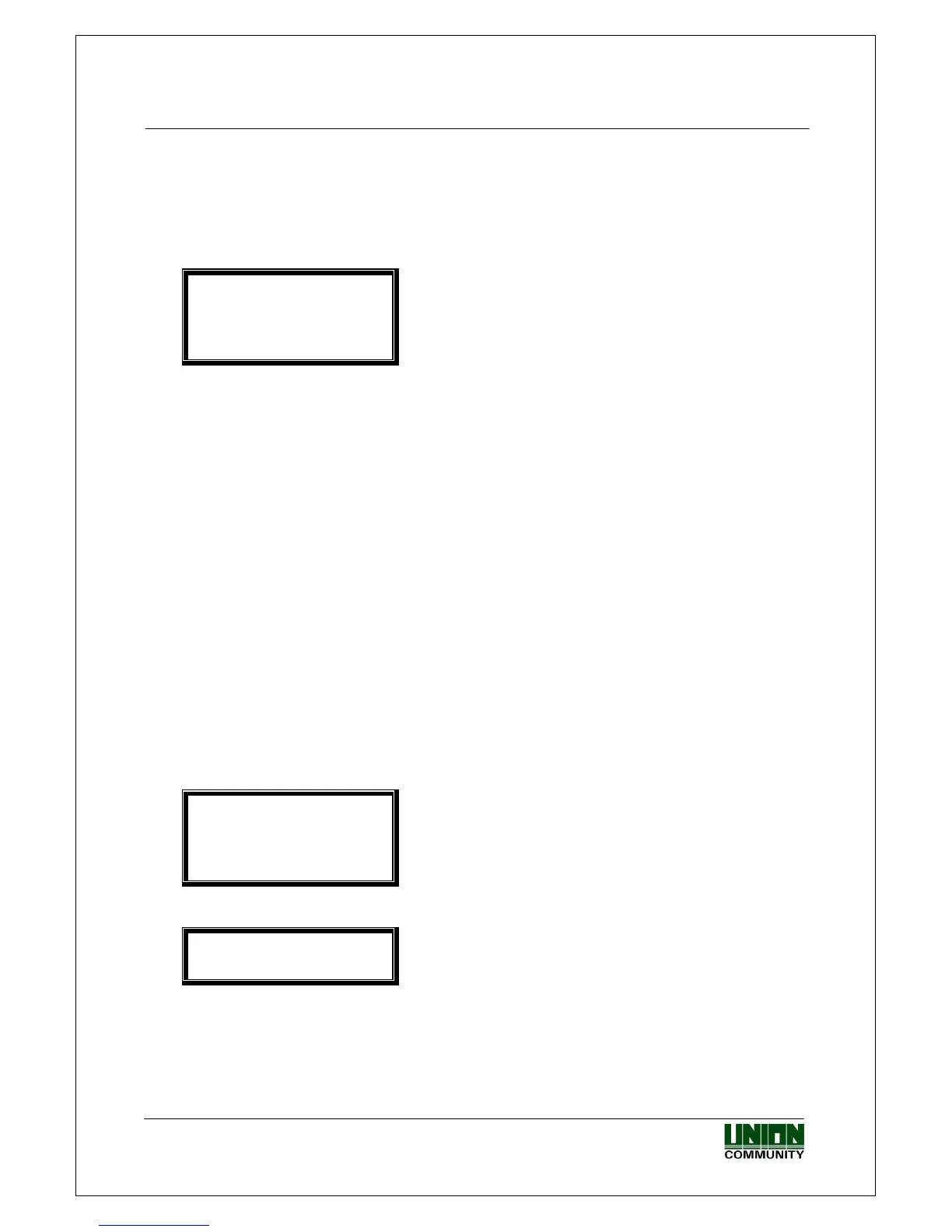VIRDI 4000 User Guide
24
Union Community CO., LTd. 44-3 Hyundai Topics Building 5, 6 floor, Bangi-dong,
Songpa-gu, Seoul, Korea 138-050, Tel: 82-2-6488-3000, Fax: 82-2-6488-3099,
E-Mail:sales@unioncomm.co.kr, http://www.unioncomm.co.kr
3.3.2. Delete User
◆
[ENTER] [1] [2] User ID [ENTER]
◆
In the main menu, press [1] to select “1.User”, and the following screen appears:
1. Add
2. Delete
3. Modify
4. Add Admin
5. Delete All
To select delete user, press [2].
After entering the user ID to delete, press [ENTER], and all the information
about the user is deleted together with a “ppiririck” buzzer sound. However, the
information is still stored in the server. To completely delete this information, the
data in the server shall also have to be deleted.
If a non-registered user ID is entered, “2.Delete” appears together with a “ppibig”
sound.
Caution is required when deleting a user or an administrator. The user just
registered in the unit (not in the server) is not recoverable, so special care is
required.
3.3.3. Modify User
◆
[ENTER] [1] [3] User ID [ENTER] Select changing menu
change value
◆
In the main menu, press [1] to select “1. User” to see the following screen:
1. Add
2. Delete
3. Modify
4. Add Admin
5. Delete All
To Modify a user, press [3].
Input ID [MOD]
ID : _ _ _ _
Enter the user’s ID to Modify, and press
[ENTER].
When changing an ID, there is no difference between a user and an
administrator.
If a non-registered user (or administrator) is entered, you will hear a “ppibig”
buzzer sound and the “1. Add” menu appears.
