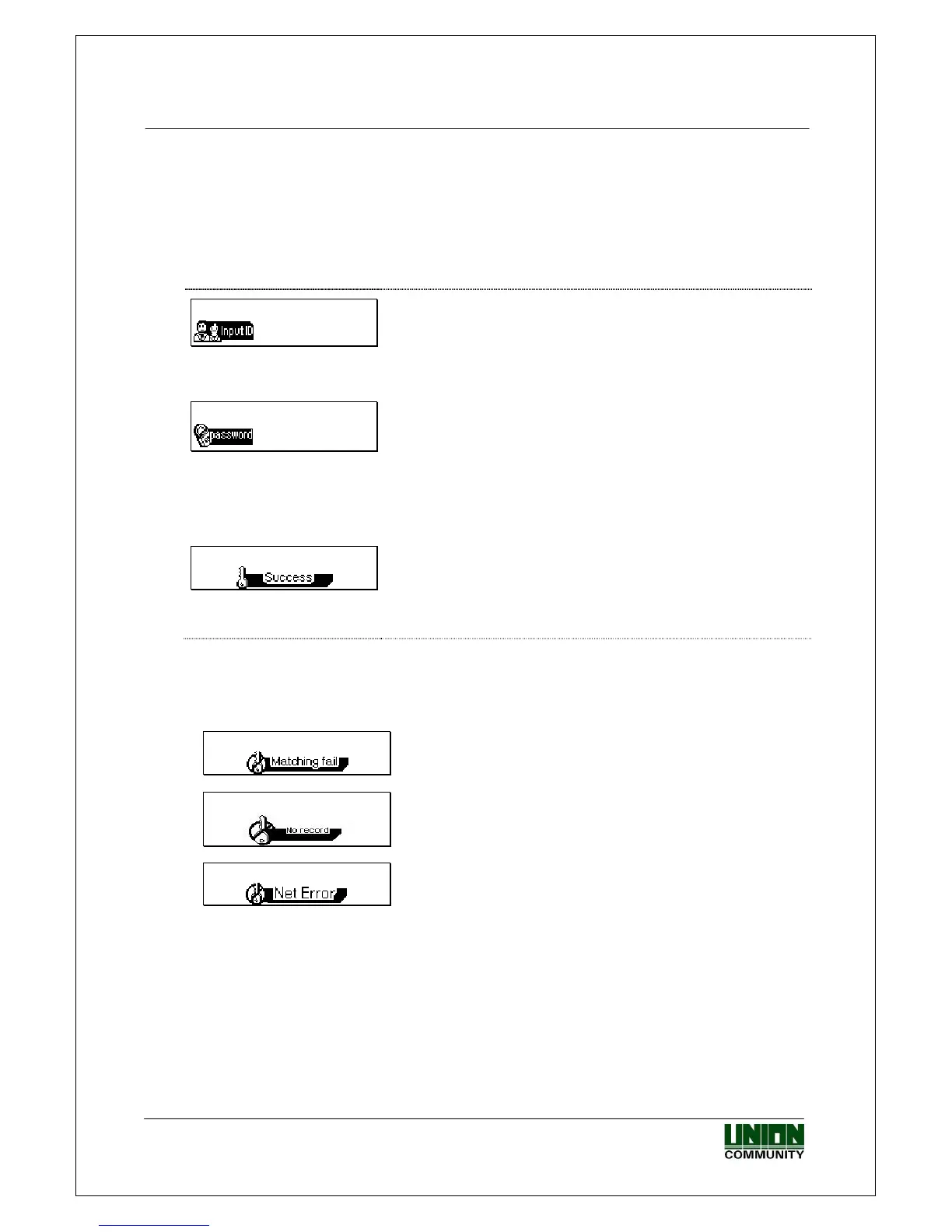VIRDI 4000 User Guide
52
Union Community CO., LTd. 44-3 Hyundai Topics Building 5, 6 floor, Bangi-dong,
Songpa-gu, Seoul, Korea 138-050, Tel: 82-2-6488-3000, Fax: 82-2-6488-3099,
E-Mail:sales@unioncomm.co.kr, http://www.unioncomm.co.kr
4.1.4. Password authentication
⑤ If the user ID is “0001”, enter “0001” and press the function key. You will hear
a “ppiriririck” buzzer sound and the terminal waits for the user password to be
input. Enter the password and press [ENTER], and the authentication result
appears on the LCD.
== 00:00
0001
If the user ID is ‘0001’, enter ‘0001’ and press the
function key.
▼
== 00:00
******
You will hear a “ppiriririck” buzzer sound and the
terminal waits for the user password to be input.
Enter the password and press [ENTER].
(the password is displayed as ‘*’ on the LCD screen,
rather than the actual numbers.)
▼
== 00:00
If authentication is successful, you will see a success
message on the LCD together with the voice
message “You are authorized”. The door relay and
LED turn on.
The default screen appears after 1~2 sec., and the
door relay and LED turn off when the door open
setting time has elapsed.
※
Error message: An error message appears together with the voice message
“Please try again”.
== 00:00
Password authentication failed.
== 00:00
Non-registered user ID entered.
== 00:00
During the authentication request to the
authentication server, network trouble occurred or
the line is disconnected.
