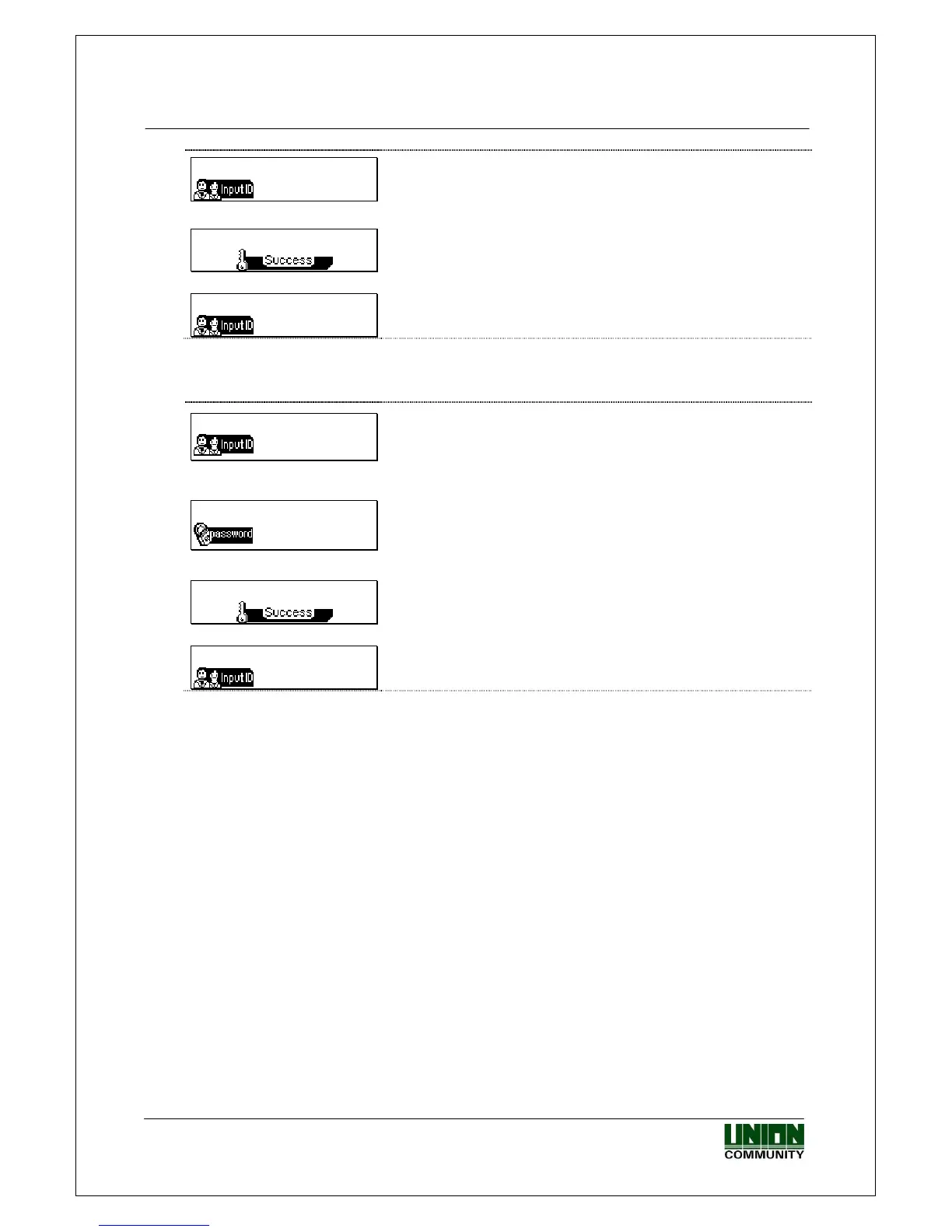VIRDI 4000 User Guide
60
Union Community CO., LTd. 44-3 Hyundai Topics Building 5, 6 floor, Bangi-dong,
Songpa-gu, Seoul, Korea 138-050, Tel: 82-2-6488-3000, Fax: 82-2-6488-3099,
E-Mail:sales@unioncomm.co.kr, http://www.unioncomm.co.kr
- 카드 사용자 중복 인증 시
== 123 08:34
기본화면에서 [ENTER]키를 누른 상태에서 카드를
입력합니다.
▼
== 123 08:34
인증 성공 시 성공 메시지가 출력됩니다.
▼
== 124 08:34
기본화면으로 복귀 시 식사 횟수 증가됩니다.
- 비밀번호 사용자 중복 인증 시
== 123 08:34
0001
기본화면에서 사용자ID 입력 후 [ENTER]키를 누른
상태에서 기능키([F1], [F2], [F3], [F4]중 한 키)를 입
력합니다.
▼
== 00:00
******
“삐리리릭”이 울리며 사용자의 비밀번호입력을 대
기하는 화면입니다. 비밀번호 입력 후 [ENTER]키
를 누릅니다.
▼
== 123 08:34
인증 성공 시 성공 메시지가 출력됩니다.
▼
== 124 08:34
기본화면으로 복귀 시 식사 횟수 증가됩니다.
