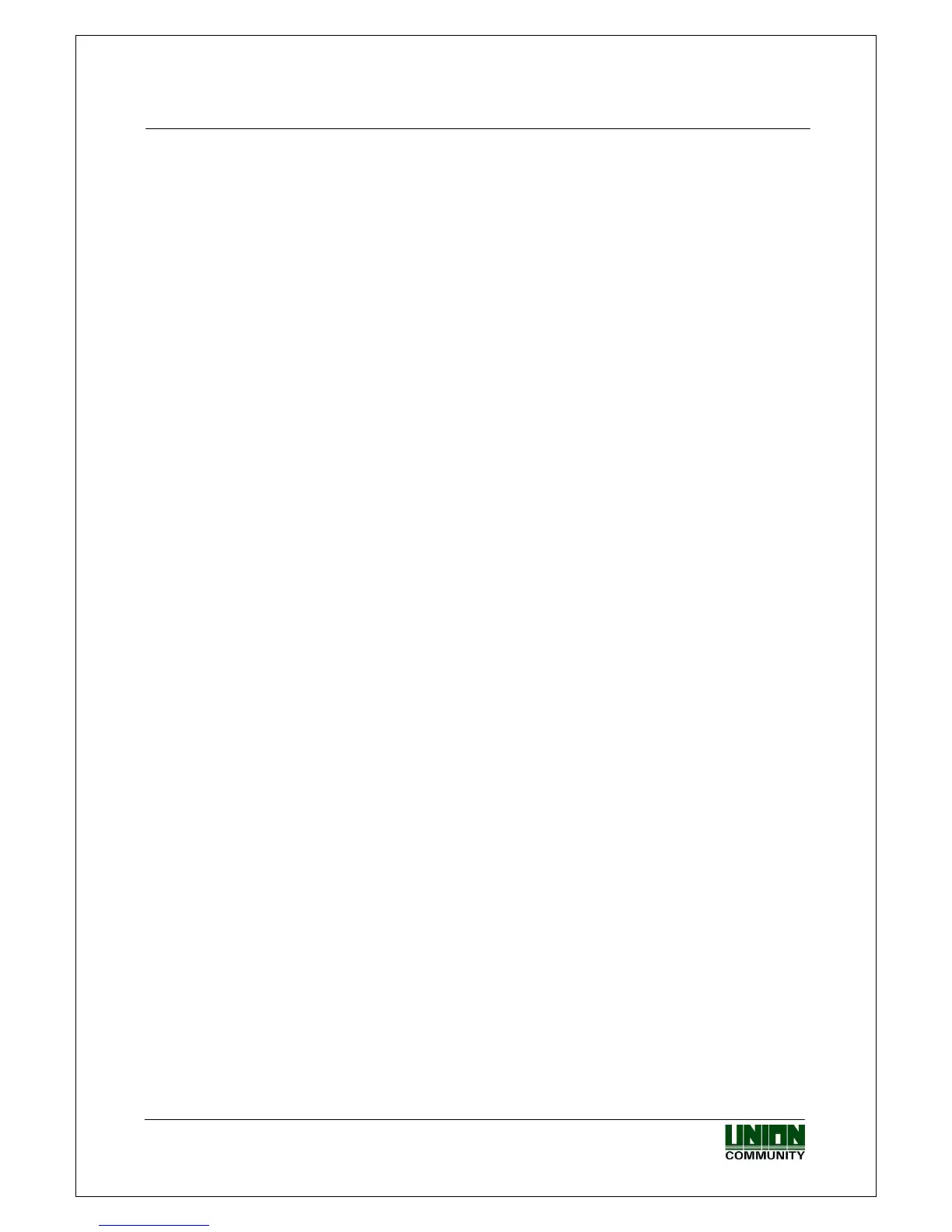VIRDI 4000
TM
User’s Manual
25
UNION COMMUNITY Co., Ltd. 44-3 Hyundai Topics Building, Bangi-dong,
Songpa-gu, Seoul, Korea 138-050, Tel: 82-2-6488-3000, Fax: 82-2-6488-3099,
E-Mail:sales@unioncomm.co.kr, http://www.unioncomm.co.kr/eng
Card registration (refer to “5. RF” registration) precedes fingerprint ⑤
registration (refer to “1. FP” registration).①
3.3.1.7. “7. RF&FP” registration
After both card and fingerprint are registered, card authentication and
fingerprint authentication are needed for access. Card authentication
precedes fingerprint authentication.
◆ [*] [1] [1] User ID [ENTER] [7] Place the card
1:1 Level [ENTER] Input FP Input same FP ◆
Card registration (refer to “5.⑤ RF” registration) precedes fingerprint
registration (refer to “1. FP” registration).①
3.3.1.8. “8. RF/PW” registration
After both card and password are registered, authentication method is
selectable as either card or password.
◆ [*] [1] [1] User ID [ENTER] [8]
Place the card Input PW [ENTER] Input the PW ◆
Card registration (refer to ⑤ “5. RF” registration) precedes password
registration (refer to “2. ID&PW” registration).②
3.3.1.9. “91. RF&PW” registration
After both card and password are registered, card authentication and
password authentication are needed for access. Card authentication precedes
password authentication.
◆ [*] [1] [1] User ID [ENTER] [9][1] Place the card
Input PW [ENTER] Input same PW [ENTER] ◆
Card registration (refer to “5. RF” registration) precedes password ⑤
registration (refer to “2. ID&PW” registration).②
3.3.1.10. “92. ID&FP/RF&FP” registration
After both card and fingerprint are registered, authentication method is
selectable as ID and fingerprint authentication or card and fingerprint
authentication.
.
◆ [*] [1] [1] User ID [ENTER] [9][2]
Place the card 1:1 Level [ENTER] Input FP Input same FP ◆
If a user finds it difficult to input their ID, a card can be used instead of ID
