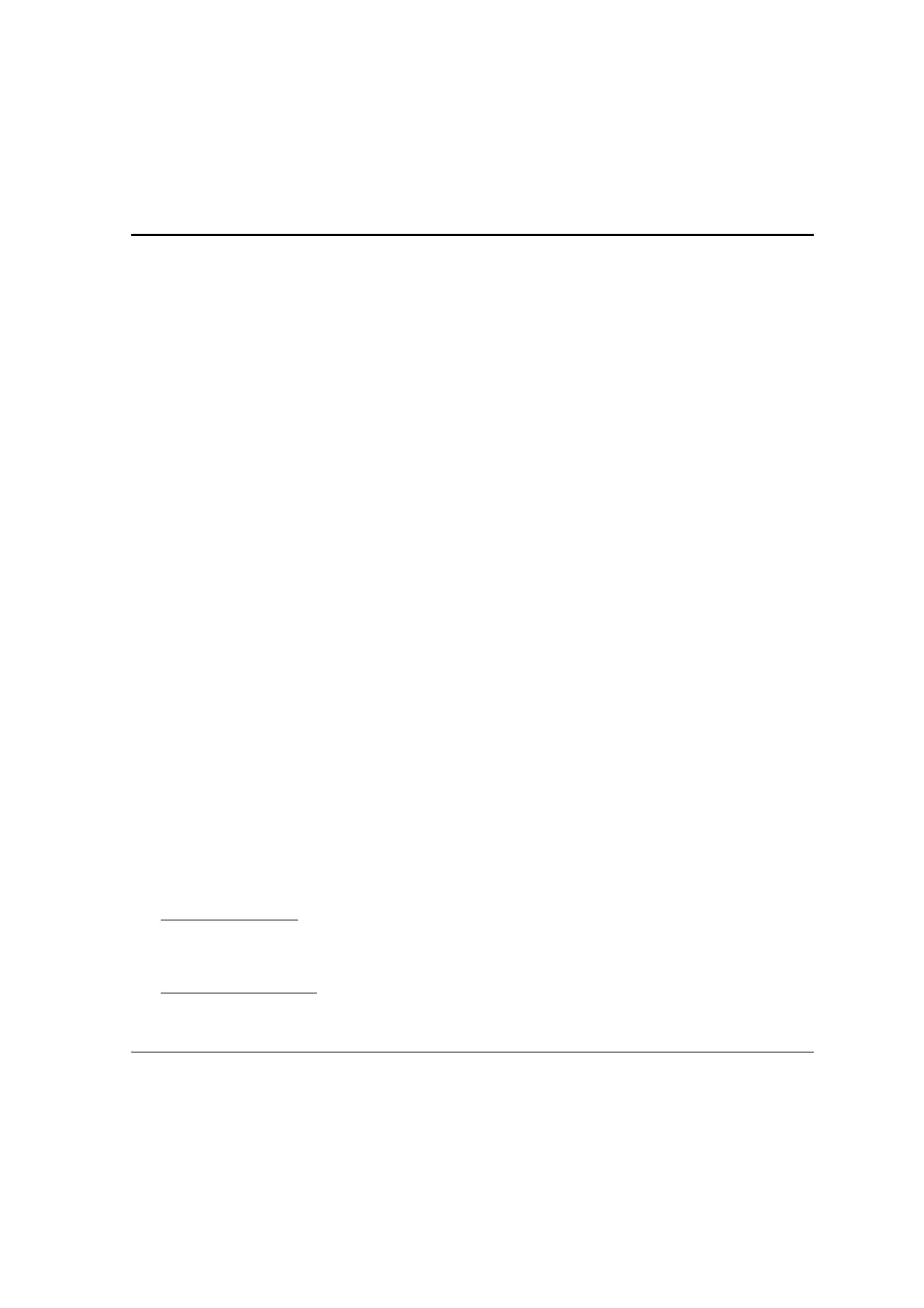Vision 230/260/280 User Guide
6
Two types of I/O modules are compatible with Vision OPLCs. I/O modules are available in a
variety of models. Snap-in I/O Modules plug directly into the back of a Vision OPLC,
creating a self-contained PLC unit with a local I/O configuration. I/O Expansion Modules
can also be easily integrated to greatly extend the system’s control capacity.
These features combine to offer a cost-effective solution for medium-sized industrial
applications that require both an operator’s interface and the ability to control small-to-
medium processes according to time and ambient conditions.
Technical Description
The Vision OPLC
• Dimensions: V230: 184 x 155 x 61.4 mm (7.24 x 6.1 x 2.4”)
V260/V280: 260 x 155 x 72 mm (10.24 x 6.1 x 2.8”)
• Mounting: Panel-mounted via brackets
• Power supply: 12 or 24VDC
• Real-time clock (RTC): Enables time and date controlled functions.
• Battery back-up: protects real-time clock (RTC) and all data, including variable data.
Operating Panel
Operating panels comprise either a graphic screen or graphic touchscreen, and a keyboard:
• The LCD screen displays both user-defined text; according to fonts selected in the HMI
program; and user-designed graphic images. Models offering a graphic touchscreen
enable the user to assign ‘tap’ properties to text and graphic objects.
• All models comprise an alphanumeric keypad. V230/260 models offer 6 softkeys, V260
models offer an additional 9 function keys. V280 comprises 9 softkeys. To label keys,
insert keyboard slides as described in: “Chapter 7: Operating Panel Options”, page 29.
I/Os
I/Os are integrated into the system via Snap-in I/O Modules and I/O Expansion Modules.
Vision can support up to 171 digital, high-speed, and analog I/Os; in accordance with the
integrated I/O module types.
Snap-in I/O Modules
These I/O modules easily plug into the back of the controller, providing an on-board I/O
configuration that can include analog and digital I/Os.
I/O Expansion Modules
Via the controller’s I/O expansion port, connect up to 8 I/O Expansion Modules per controller.
Note that all I/O technical specifications are provided in a separate document.