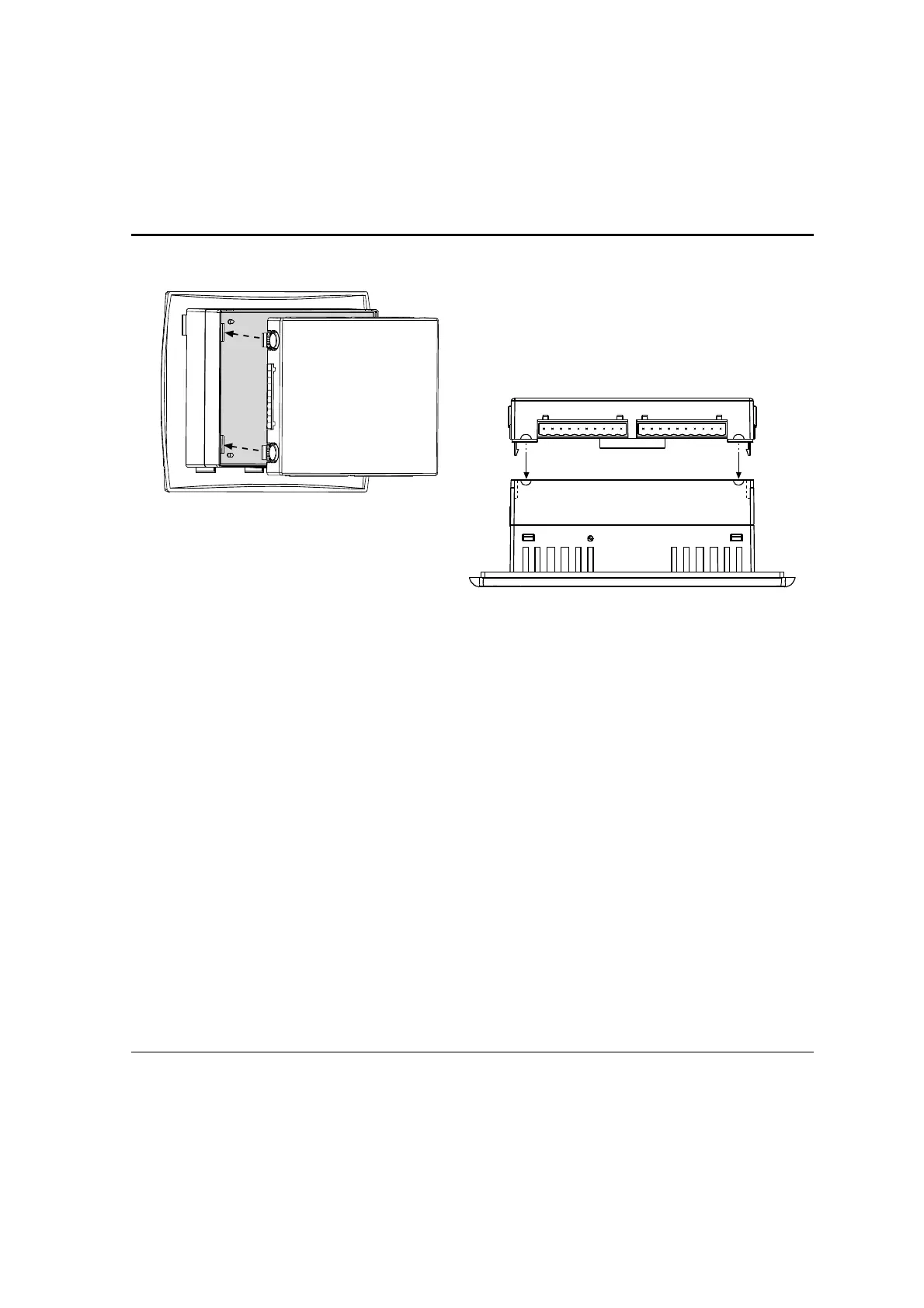Vision 230/260/280 User Guide
18
Figure 8. Installing a Snap-in I/O Module
Removing a Snap-in I/O Module
1. Press the buttons on the sides of the module and hold them down to open the locking
mechanism.
2. Gently rock the module from side to side, easing the module from the controller.
3. Replace the protective cap on the connector.
Installing I/O Expansion Modules
An adapter enables you to integrate I/O Expansion Modules into the system. You plug an I/O
expansion cable into the appropriate port located on the bottom of the controller, connect the
cable to the adapter, and then plug I/O Expansion Modules into the adapter. Exact instructions
are provided with the adapter and I/O Expansion Modules. The location of the I/O Expansion
port is shown in Figure 6, page 14.
