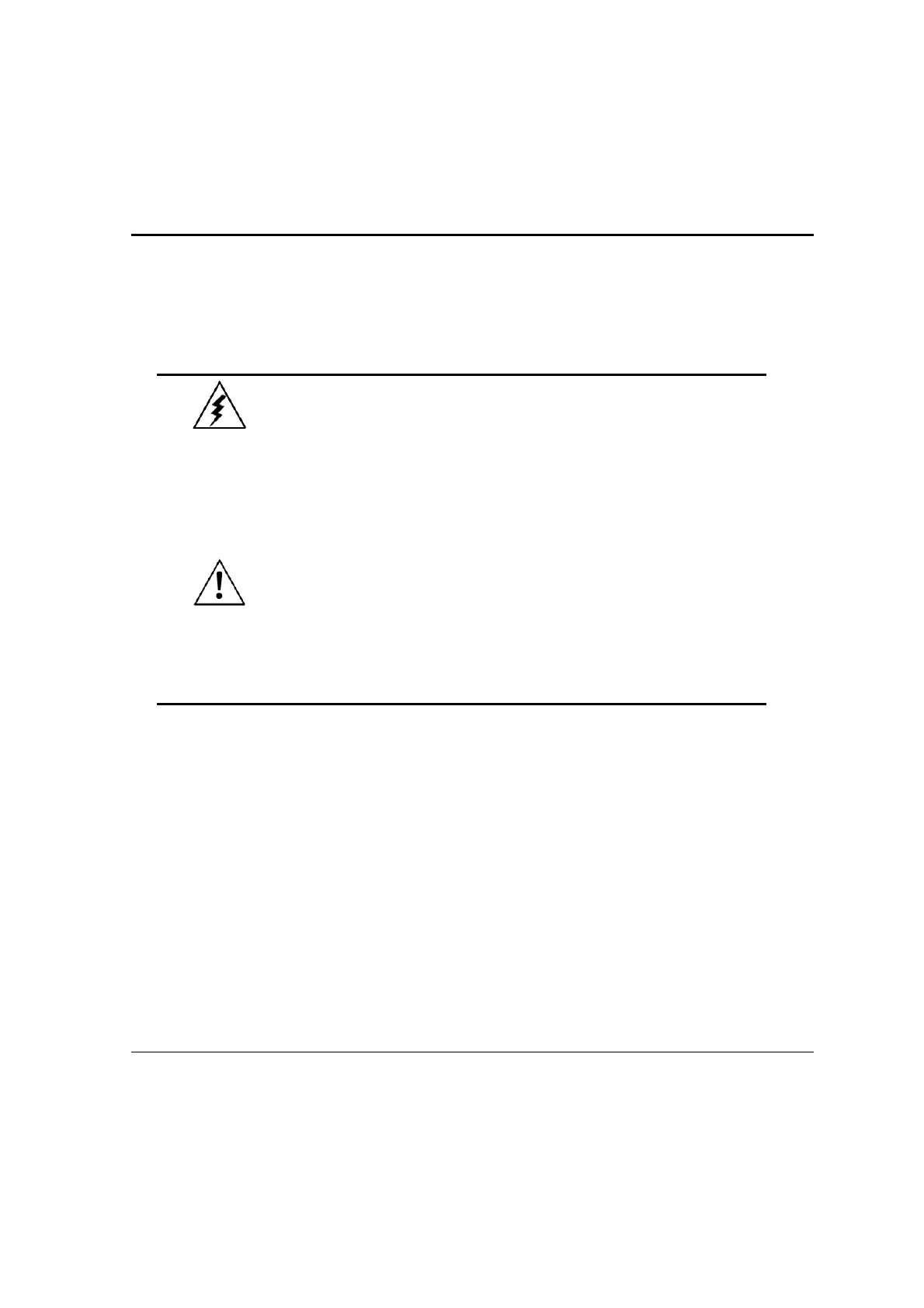Vision 230/260/280 User Guide
10
Safety and Environmental Guidelines
• Do not install in areas with: excessive or conductive dust,
corrosive or flammable gas, moisture or rain, excessive heat,
regular impact shocks or excessive vibration.
• Do not place in water or let water leak onto the controller.
• Do not allow debris to fall inside the unit during installation.
• Double-check all the wiring before turning on the power
supply.
• Do not touch live wires.
• Stay as far as possible from high-voltage cables and power
equipment.
• Leave a minimum of 10mm space for ventilation between the
top and bottom edges of the controller and the enclosure
walls.