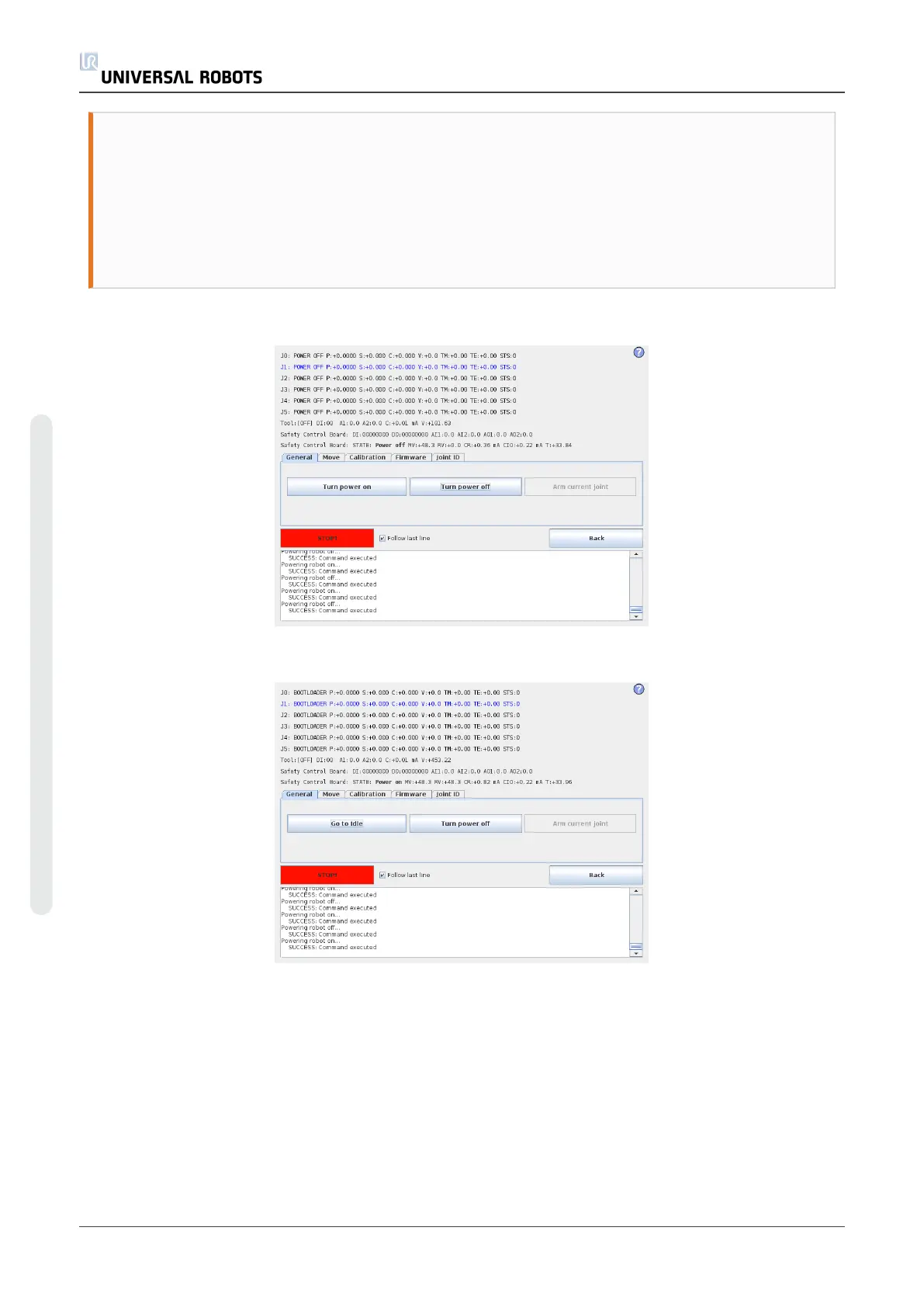WARNING
In Low Level Control, only the safety settings in the Polyscope Installation tab are
active.
The protective stop is NOT active.
Set all safety settings to their lowest settings before moving the robot.
5. Press Turn power on to enable power to joints.
6. Press Go to Idle to put joints into ready mode.
7. Select the desired joint by directly clicking the status line for that joint. Currently selected
joint is highlighted in blue.
UR3 42 Service Manual
5.Service and Replacement of Parts
Copyright © 2009–2021 by UniversalRobotsA/S. All rights reserved.