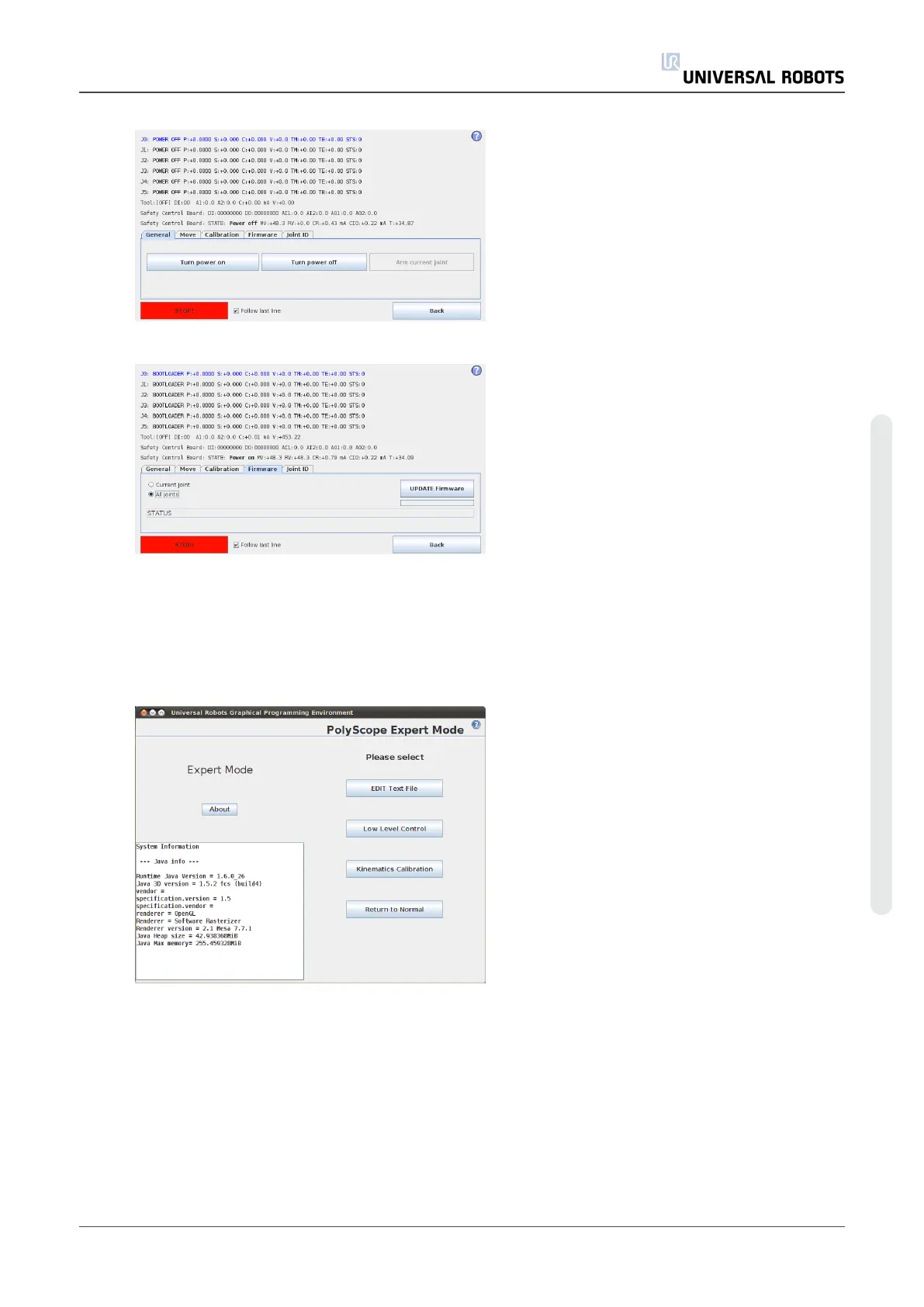4. Press Turn power on to go into BOOTLOADER
5. Select the Firmware tab, mark All joints and press UPDATE Firmware.
6. Firmware update is being processed, await message that robot firmware updated
successfully.
Controller MUST NOT be powered off during this update.
7. After successful update, press Back.
8. Back in Expert Mode, press Return to Normal.
9. Firmware has now been updated
6.3. Using Magic files
For easy backup, Universal Robots provides Magic files to automatically copy data from
controller to USB-stick.
Service Manual 83 UR3
6.Software
Copyright © 2009–2021 by UniversalRobotsA/S. All rights reserved.