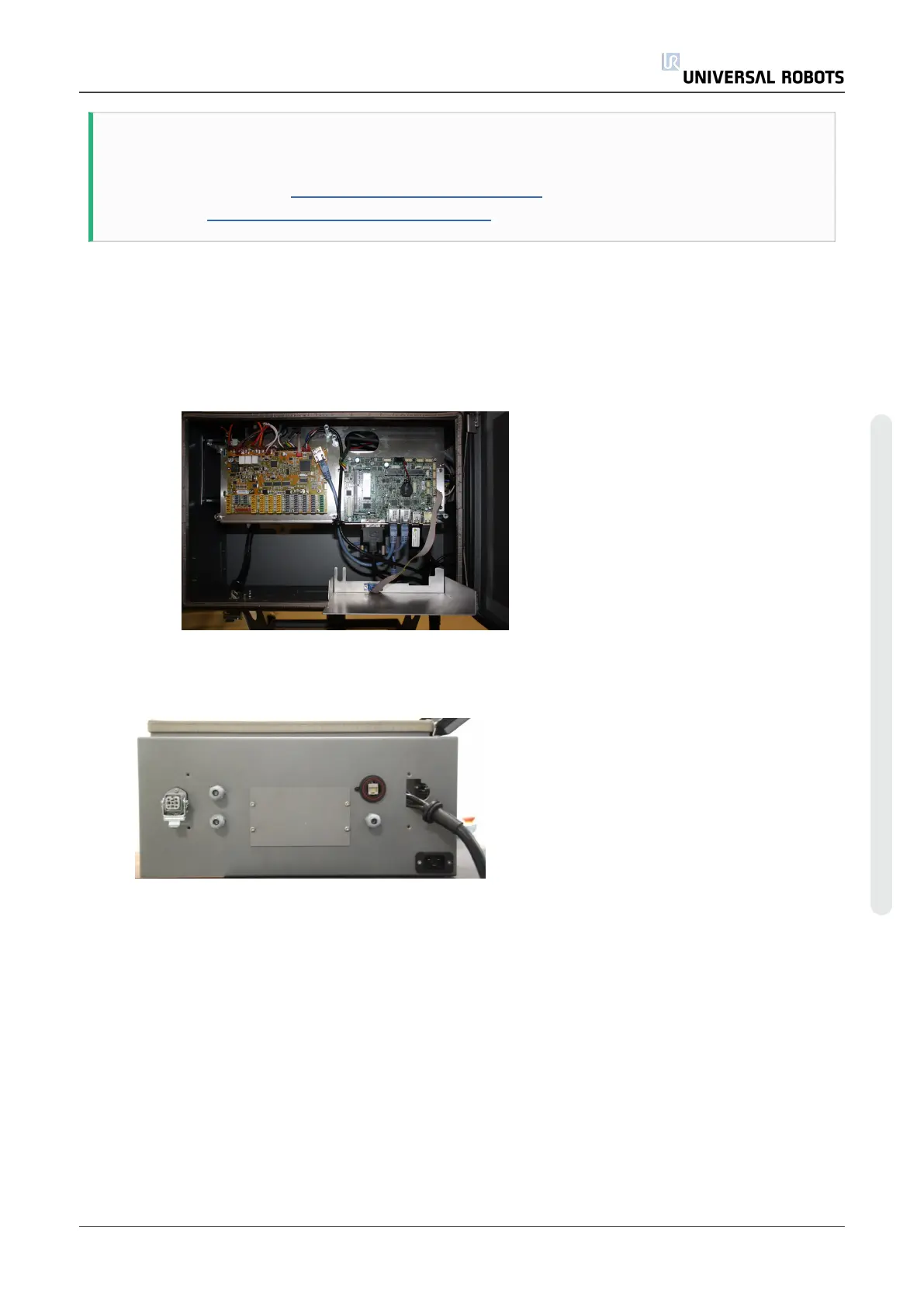NOTE
Use the same procedure for power down and removing the aluminum cover plates
as in chapter, Replacement of Motherboard 3.1
or Replacement of Safety Control Board
1. Disconnect 4 cables:
1. Red plug with black cable 12 V Power
2. Black DVI cable for the TP screen
3. Black USB cable For the TP USB connector
4. Black cable for RS232-connection for the TP touchscreen
2. Remove the bracket (foot of the controller box) that holds the cable inlet and pull out the
cables and plugs through this hole.
3. To install new teach pendant, thread cables through inlet, plug connectors into correct
positions, then mount aluminum cover into place.
4. Connect power and verify that teach pendant functions correctly.
See diagram:
Service Manual 67 UR3
5.Service and Replacement of Parts
Copyright © 2009–2021 by UniversalRobotsA/S. All rights reserved.