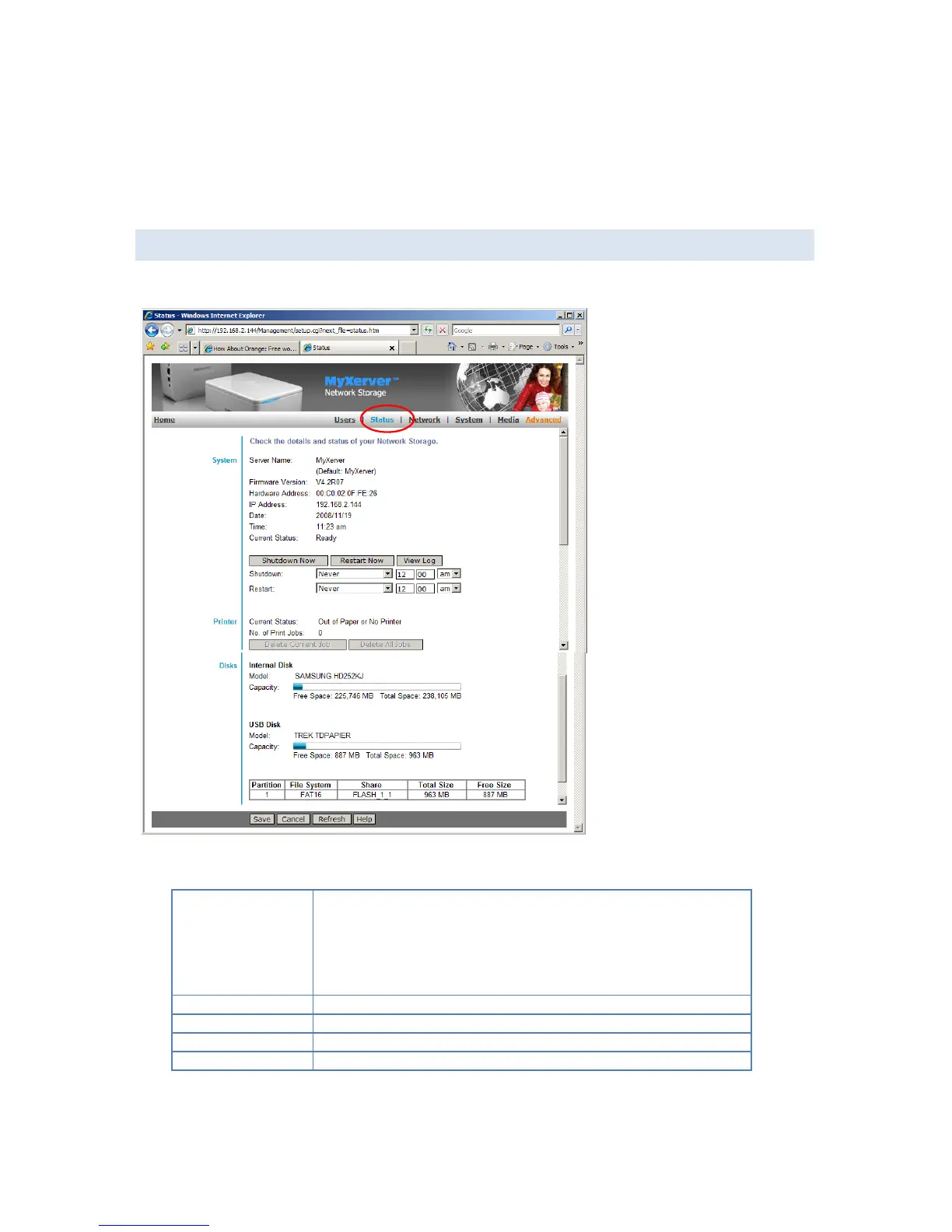25
To Revoke Membership of a Group. Select the Group or Groups in the left-hand column, then click the
">>" Button. Multiple Groups can be selected by holding down the CTRL Key while selecting.
When finished, click the Close button.
C. STATUS SCREEN
This screen is used to check the status of the NAS.
System
Current name of the NAS. This name will be shown in Network
Neighborhood / My Network Places. The default server name is
MyXerver. If you installed more than one unit of MX3600 on your
network, be sure to change the server name to ensure there is no
conflict. Server Name is restored to default one after configuration
restore.
Current version of the firmware in the NAS.
IP Address currently used by the NAS.
Indicates the current status of the NAS. This is usually in Ready mode. If