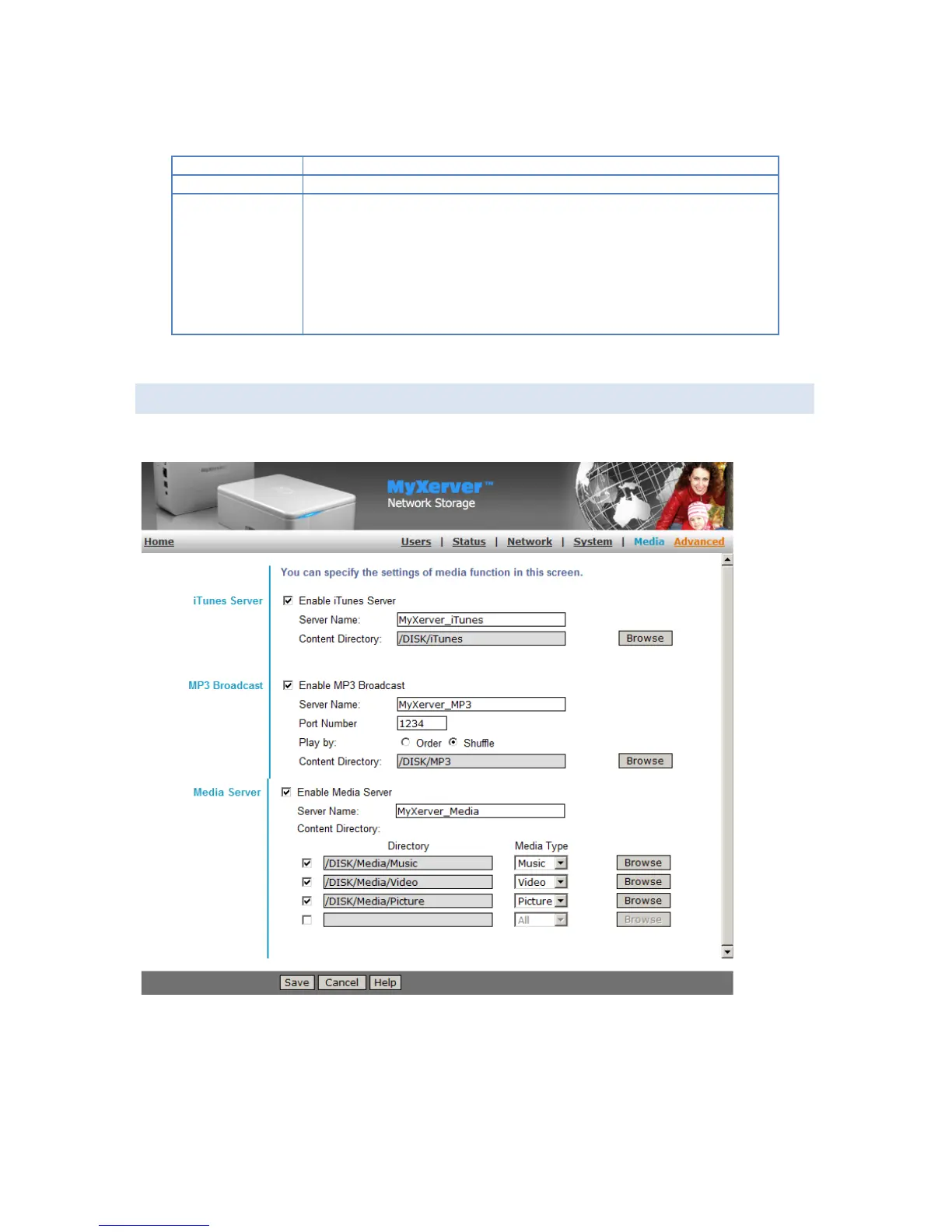This port number is used for HTTP (Web Browser) connections to this Server.
The default is 80, as used by Web Servers. If this is changed, you should use a
number greater than 1024 (8080 is often used). Also, if the port is not 80, you
must specify the port in your Web browser, in order to connect. To do this, add
a ":" and the port number after the address: e.g.
HTTP://192.168.0.100:8080
This example assumes the NAS's IP Address is 192.168.0.100, and the port
number is 8080.