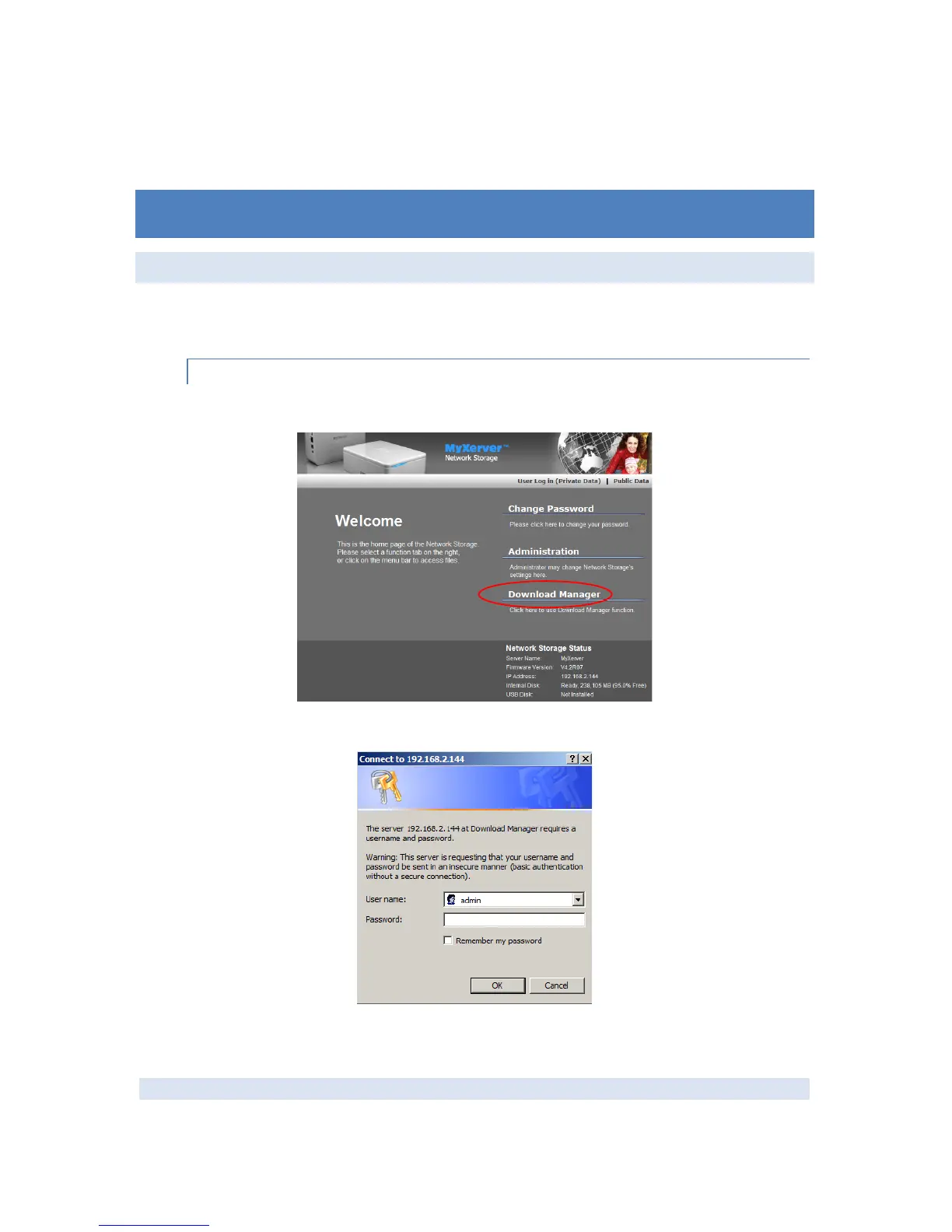46
CHAPTER 7 DOWNLOAD MANAGER
A. OVERVIEW
Download manager allows you to download files via FTP, HTTP or Bit Torrent without the need to turn on the PC
continuously. Once the download configuration is defined on the NAS, the files will be downloaded automatically.
THE WEB-BASE DOWNLOAD MANAGEMENT INTERFACE
To access the Download Manager interface, click the "Download Manager" link on the home page.
You will then be prompted for a password, as shown below.
Default administrator user name is “admin”, and password is blank.