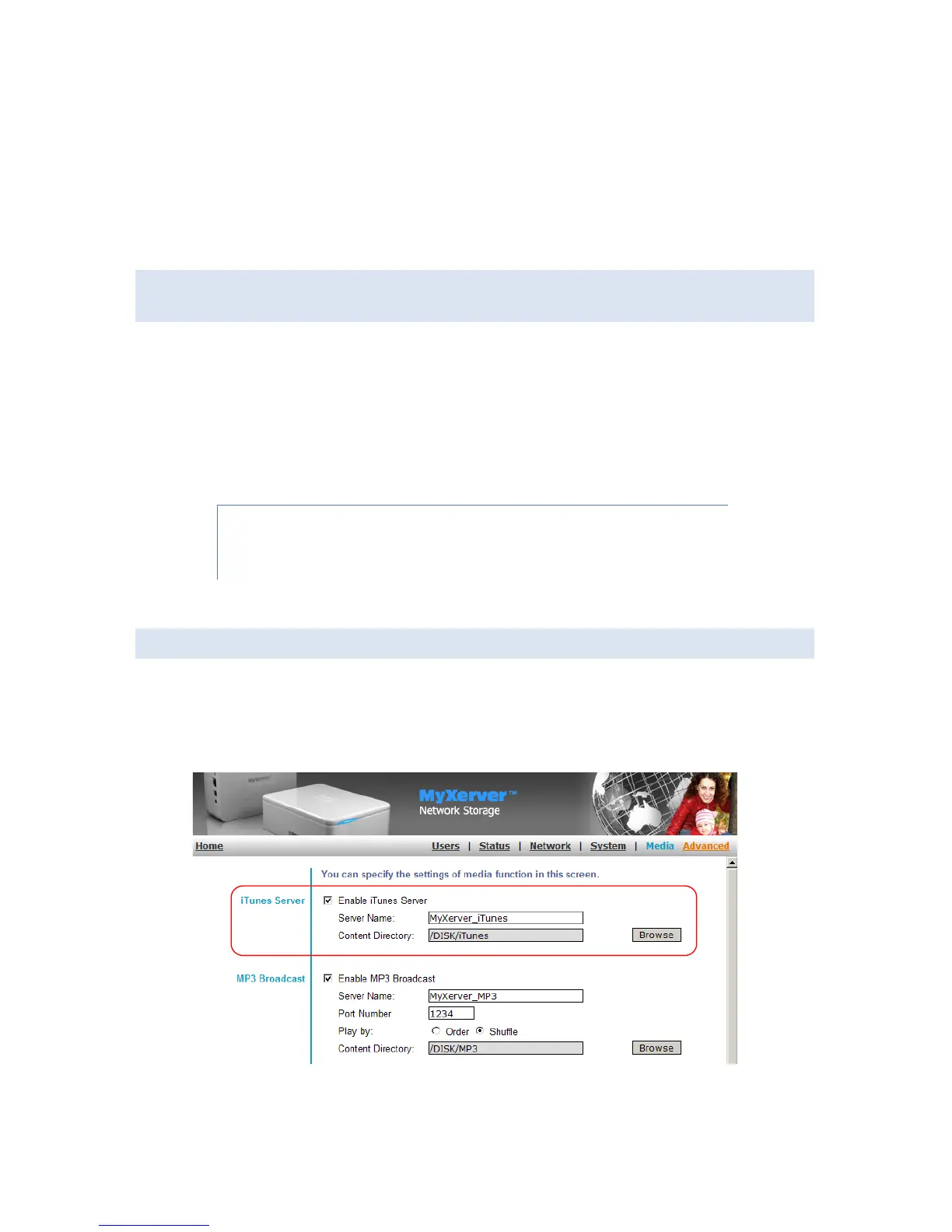53
be from the same address range (e.g. 192.168.0.1 to 192.168.0.254) and using the same Subnet Mask
(e.g. 255.255.255.0).
If you DO have a router, check that your Gateway IP Address is set correctly. Ask your LAN administrator
for the correct value.
C. WHEN I CLICK ON AN NAS FOLDER ICON IN NETWORK NEIGHBORHOOD, I GET
PROMPTED FOR A PASSWORD.
This can happen in the following situations:
You have the correct logon name, and the NAS is prompting you for the password. In this case, simply
enter your NAS password, or make your Windows password the same as the NAS password.
The logon name you used on your PC is NOT recognized by the NAS, and was converted to guest, with
guest access rights. Ask the NAS Administrator to create a user name for you.
You do NOT have access permission for this share. In this case, ask the NAS Administrator to grant you
access.
Note: Windows uses the Computer name, as shown on Control Panel - Network -
Identification, as the default Logon Name. But you can create a new Windows logon
name by merely entering a new name and password at the Logon prompt.
D. HOW TO SETUP ITUNES SERVICE
1. Copy your music collection onto the NAS, for example at /DISK/iTunes.
2. Log on to MyXerver™’s web management interface as Administrator. On the NAS home page, click on
Administration. Then select the Advanced menu, and click on Media. (You can also refer to Chapter 5 –
Media section.)
3. You will see the Media screen as shown below.
