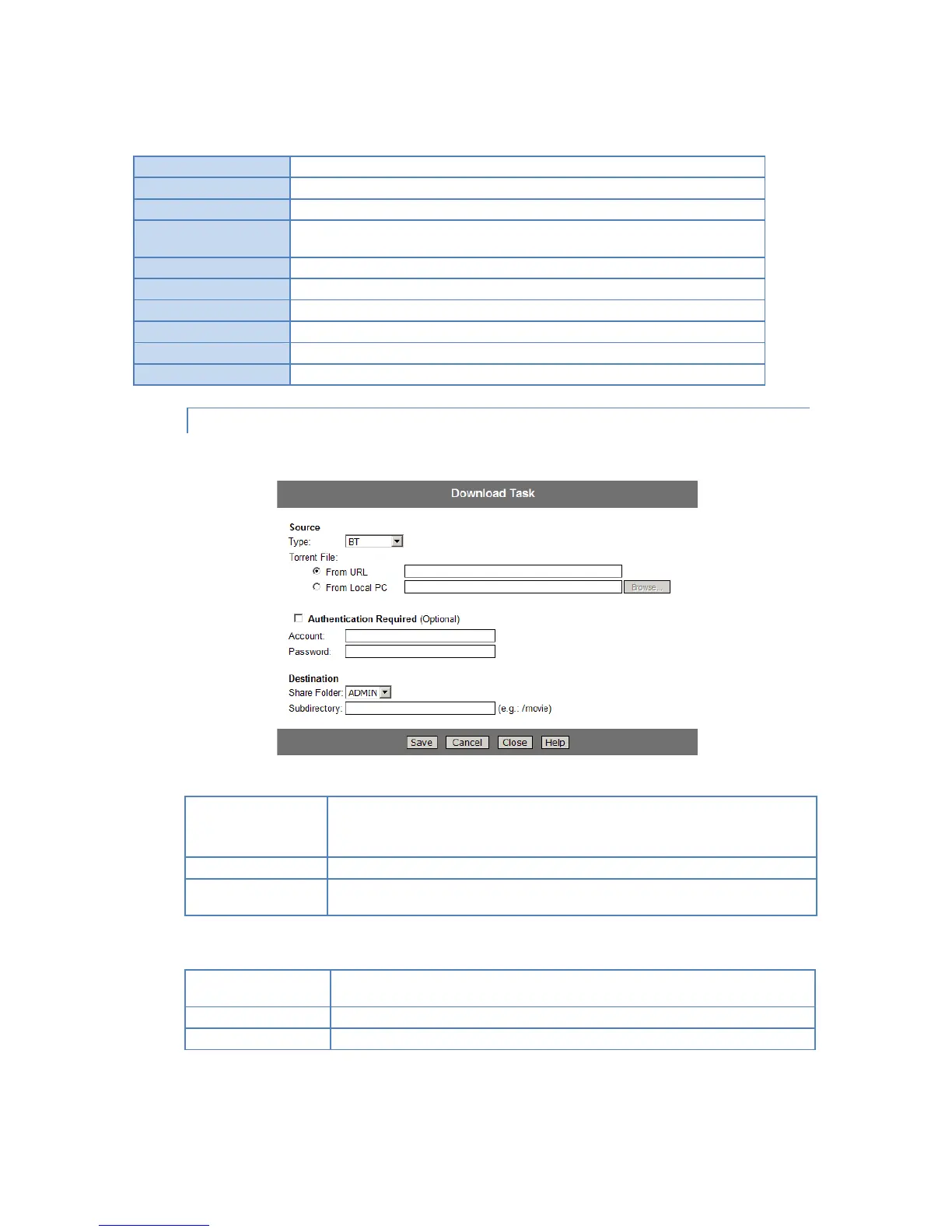View the detailed information of the task.
Start to run the selected task.
Delete the selected task. If the task is done, its saved files are kept, or all files are
deleted.
Increase the priority of the task.
Decrease the priority of the task.
Leave the screen of Download Manager.
Open the window to add new task.
Refresh the status of tasks.
Click it to view on-line help.
DOWNLOAD MANAGER – ADD NEW TASK SCREEN
Click on the Add New Task Button This screen allows you define download task of Download Manager.
Source
Specify type of the file to be downloaded. It can be
HTTP/FTP or
BT (Bit Torrent).
Specify the URL if type is HTTP/FTP.
Specify the torrent file with which you need download files. You can upload it from local
PC or provide one HTTP/FTP URL for it.
Authentication Required
(Optional)
If authentication is needed to access the URL, need enable it and input the account and
password.
Account name that is used to access the URL if necessary.
Password that is used to access the URL if necessary.