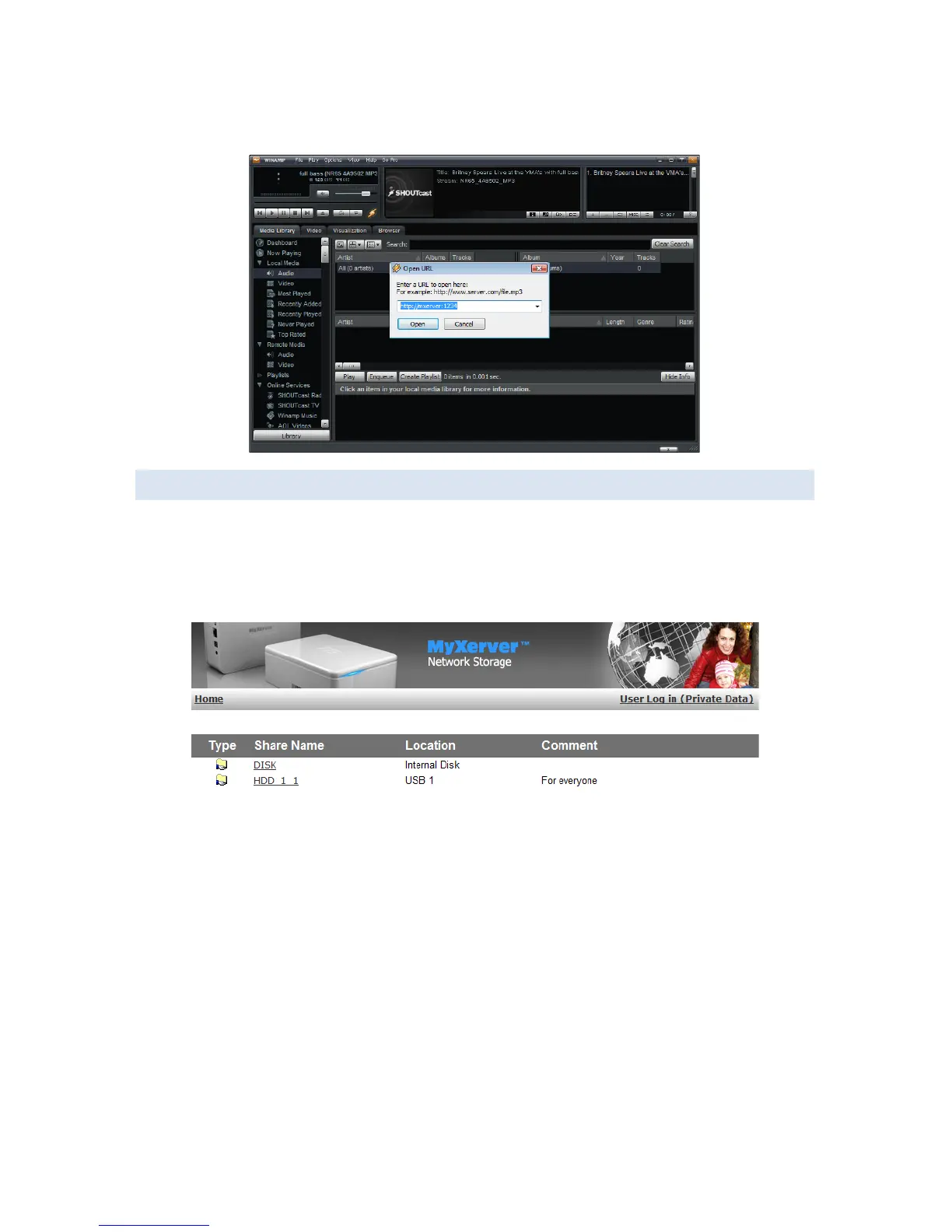56
F. HOW TO DO A DIRECT USB COPY
Scenario: Sometimes you may want to quickly transfer contents from a USB flash drive to your NAS without using
the computer.
1. Plug in the USB device into the USB port of MyXerver™. You will hear a beep sound as the device is being
recognized.
2. Press the USB Eject button for 5 seconds. You will hear 2 beep sounds, indicating that the data is being copied
onto the NAS.
3. On the NAS, you will see that a folder at /DISK/USB_COPY_SEC has been created. The contents of the USB
device are copied to this folder. See the screen shot below.