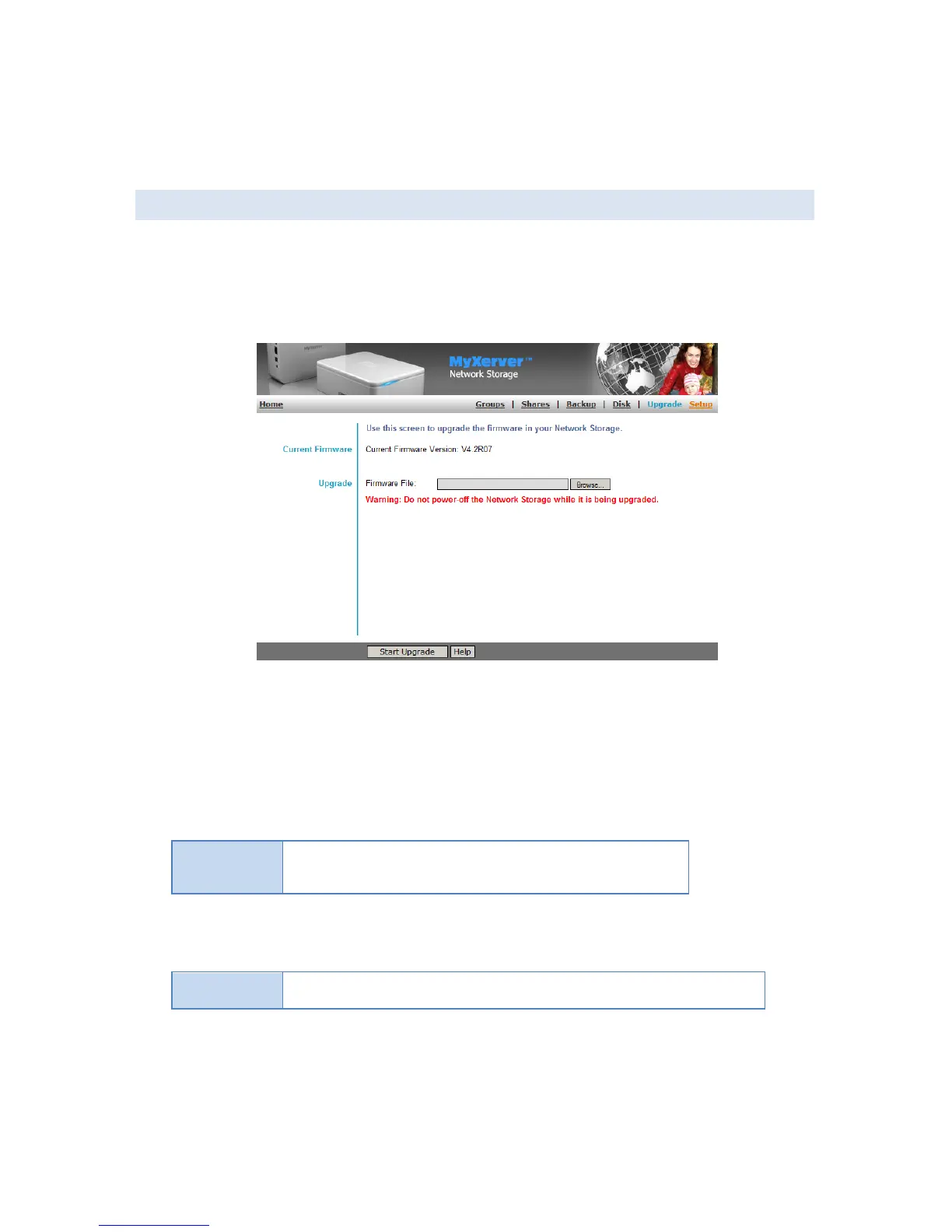45
F. UPGRADE SCREEN
The Upgrade facility allows you to upgrade the NAS's firmware. Note that the NAS is unavailable during the
upgrade process, and all connections will be lost.. The NAS will reboot once the upgrade installation is completed.
The procedure may take from 5 to 10 minutes.
Current Firmware
This displays the version number of the NAS's current firmware.
Upgrade
You will need to locate the Firmware file.
Click this button to browse the folders on your PC and select the Firmware
file (e.g. C:\downloads\NS65L_V36R01.bin).
Note: Implementation of this feature is Browser-dependent