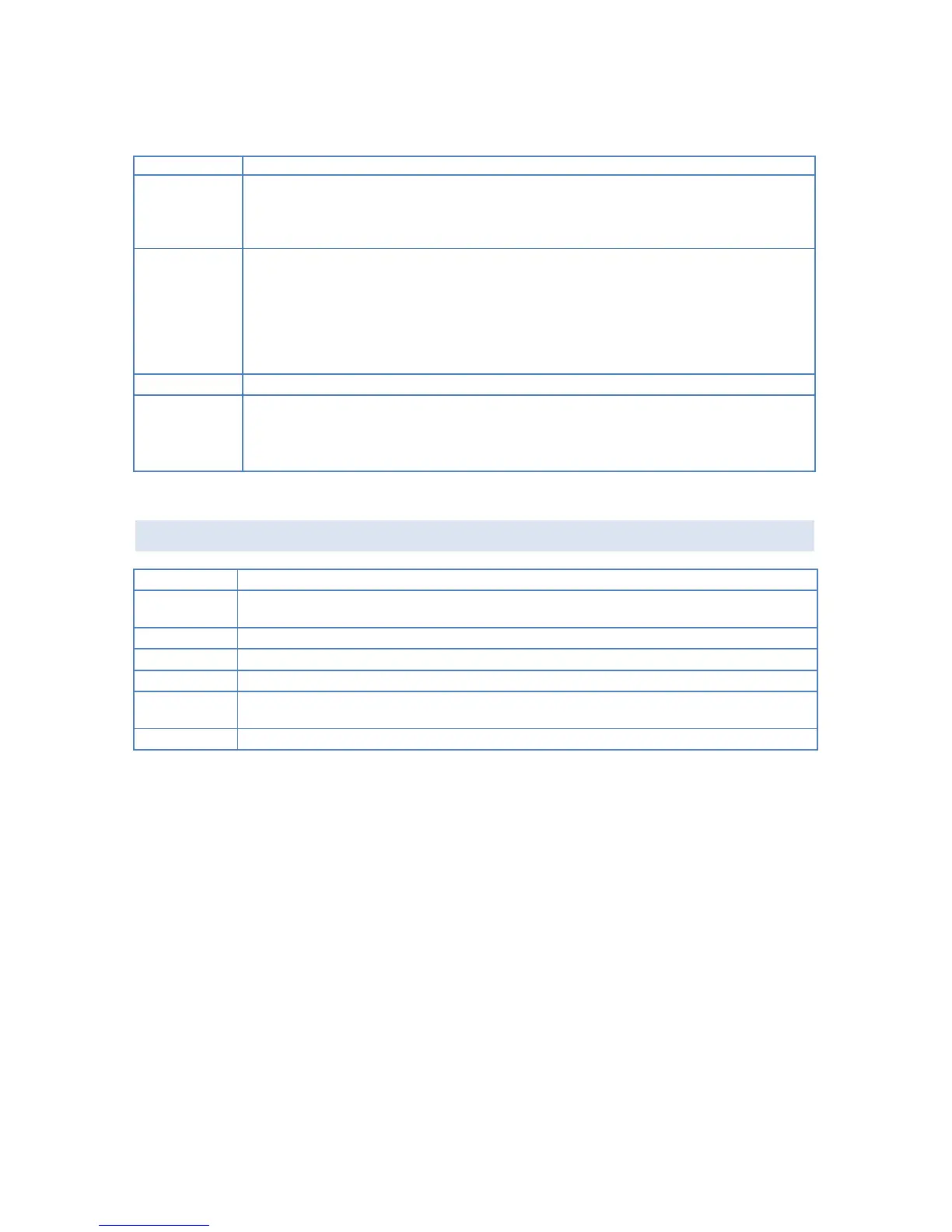You can connect 2 different devices here:
USB hard drive or flash drive. Supported file formats are FAT32 and NTFS
(read-only).
USB Printer
This button has 2 functions:
USB Eject. Press the button. You will hear the 1st beep sound. Wait a few
seconds for the 2nd beep sound which indicates that the USB device is
ready to be disconnected.
USB Direct Copy. If you connect a USB storage device to MyXerver™, and
press the button for 5 seconds, there will be 2 beep sounds indicating that
the contents of the USB storage device will be copied onto MyXerver™.
Use this port to connect the NAS to your router/switch/hub.
This is a spring-loaded “soft-switch”.
If the power is off, press once to turn it on.
If the power is on, press once to start the Shutdown sequence.
During Shutdown, the Power LED will blink. When Shutdown is completed, all LEDs will turn off.
C. AUDIBLE WARNINGS
Audible warnings are given under the following conditions:
After connecting a USB device, a beep sound will indicate that the device is ready to use
Upon pressing the USB Eject button, you will hear the 1st beep sound. After a few seconds you will a 2nd
beep sound indicating that the USB device is allowed to be disconnected
System is ready to use after upgrade and NAS boots up again
If you connect a USB storage device to MyXerver™, and press the USB Eject Button for 5 sec, there will be 2
beep sounds indicating that the contents of the USB storage device will be copied onto MyXerver™
When hard disk usage exceeds 98%