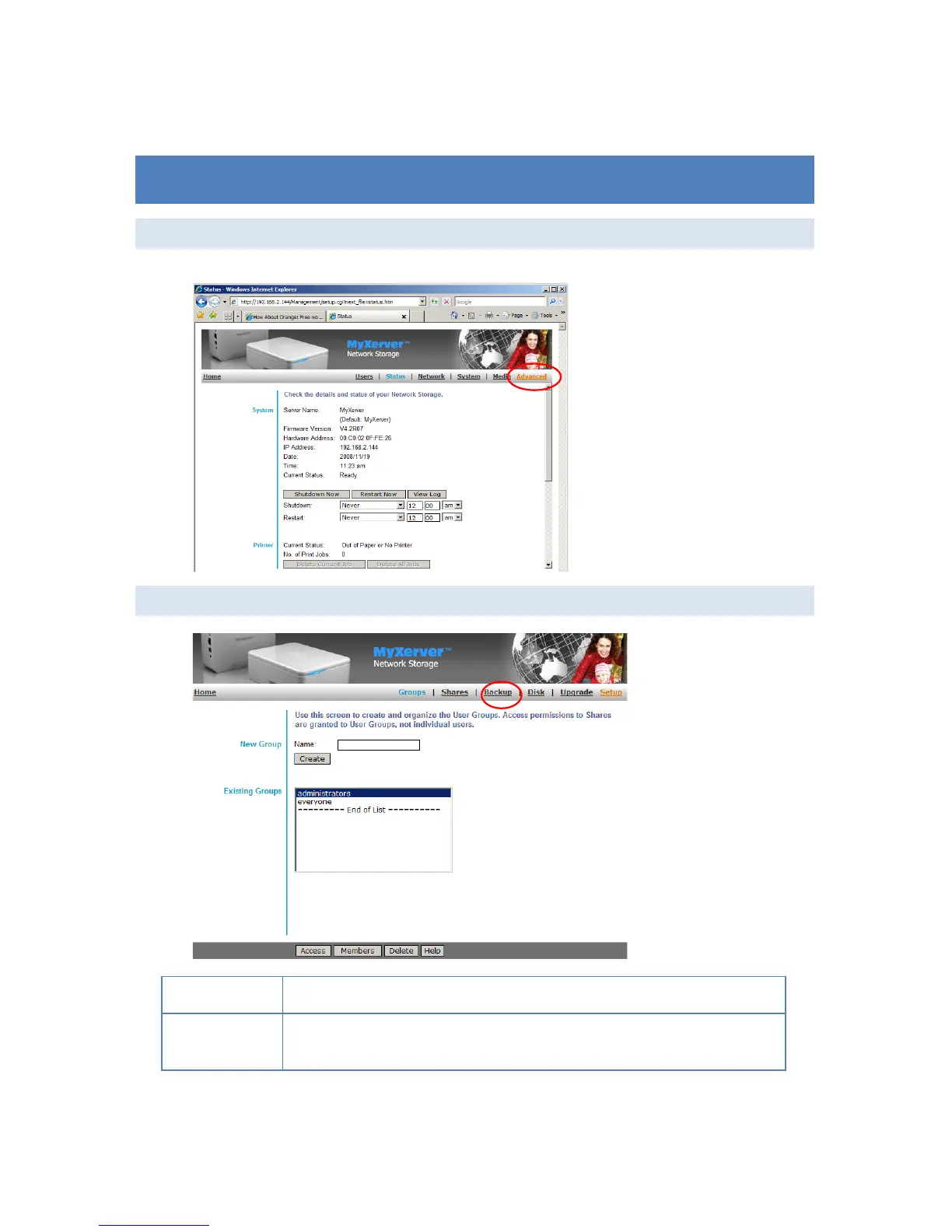34
CHAPTER 6 ADVANCED ADMINISTRATION SETUP
A. OVERVIEW
This section describes the advanced configuration that can be found under the Groups, Shares, Backup,
Disk and Upgrade screens. To view the advanced menu tabs, click on Advanced tab as shown below:
B. GROUPS SCREEN
This screen allows you to manage the User Groups that exist on the NAS.
Use this area to create a new group. Note that some special characters (e.g. " / \ [ ] : ; | = . , +
* ? < > ' ` $ % @) and 2-byte characters cannot be used in Group Name.
This shows the list of all Groups.
Two groups - "everyone" and "administrators" - always exist. These groups cannot be
deleted.
