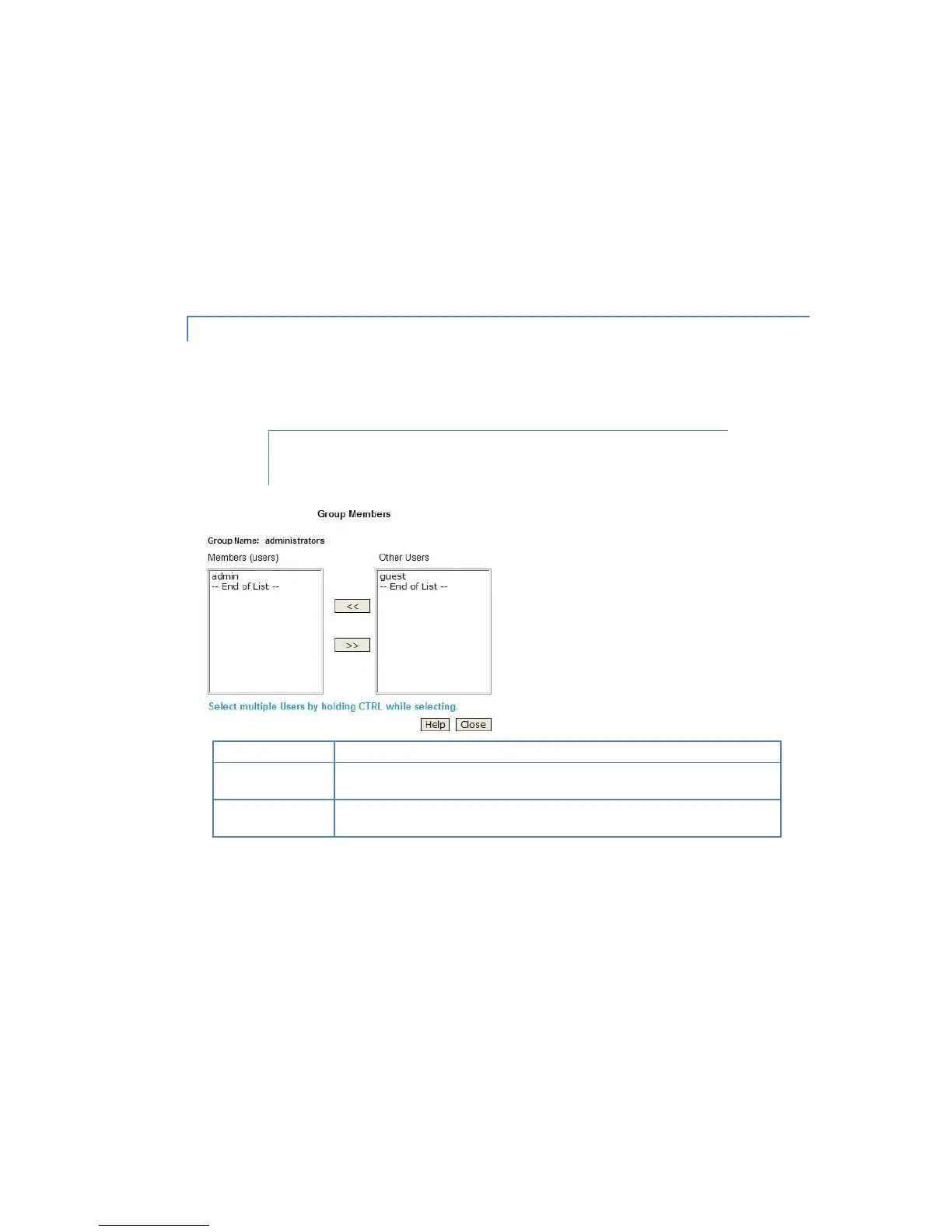36
To add access rights: Select the Share or Share in the right-hand column, then click
the "<< Read Access" to provide Read-Only access, or the "<< R/W Access" Button
to provide Read-Write access. Multiple Shares can be selected by holding down the
CTRL Key while selecting.
To remove access rights: Select the Share or Shares in the left-hand column, then
click the "No Access >>" Button. Multiple Shares can be selected by holding down
the CTRL Key while selecting.
GROUPS-MEMBERS SCREEN
Click on the Members button within the Groups screen. You will see the Group Members screen which
allows you to check which users are members of the group, and to add or revoke membership of this
group.
Note: The "everyone" Group ALWAYS contains all users. You cannot add or
remove members.
To add a member: Select the User or Users in the right-hand column, and then click
the "<<" Button. Multiple Users can be selected by holding down the CTRL Key
while selecting.
To delete a member: Select the User or Users in the left-hand column, then click
the ">>" Button. Multiple Users can be selected by holding down the CTRL Key
while selecting.