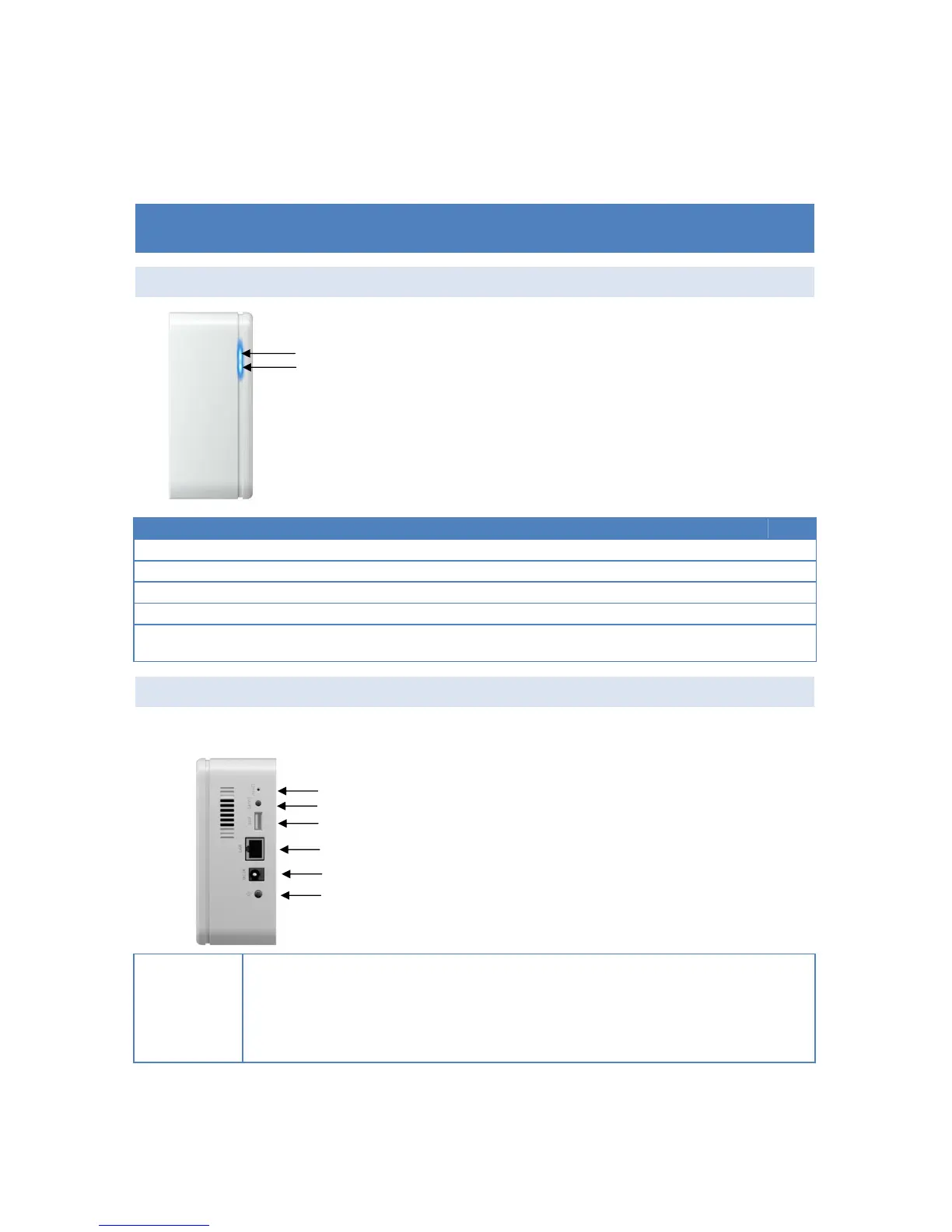8
CHAPTER 2 FAMILIARIZATION WITH YOUR NAS
A. FRONT PANEL
Normal operation, no HDD activity
Normal operation, with HDD activity
During : Disk scanning, SMART disk checking, Firmware
upgrade or HDD format
This button has 2 functions:
IP Address Reset. If the NAS’s IP address is lost, press and hold this button
for 2 seconds. The IP address will be reset to the default (DHCP client) and
the system will beep once to indicate that reset has occurred.
Password Reset. If the NAS administrator’s password is lost, press and
hold the button for 10 seconds. The password will be cleared, and the
System Reset
USB Eject Button / USB Copy Button
USB 2.0 port (to add storage or to connect o to printer)
Auto-sensing 10/100/1000 Base-T Ethernet port (Auto MDIX)
DC In
Power Button
