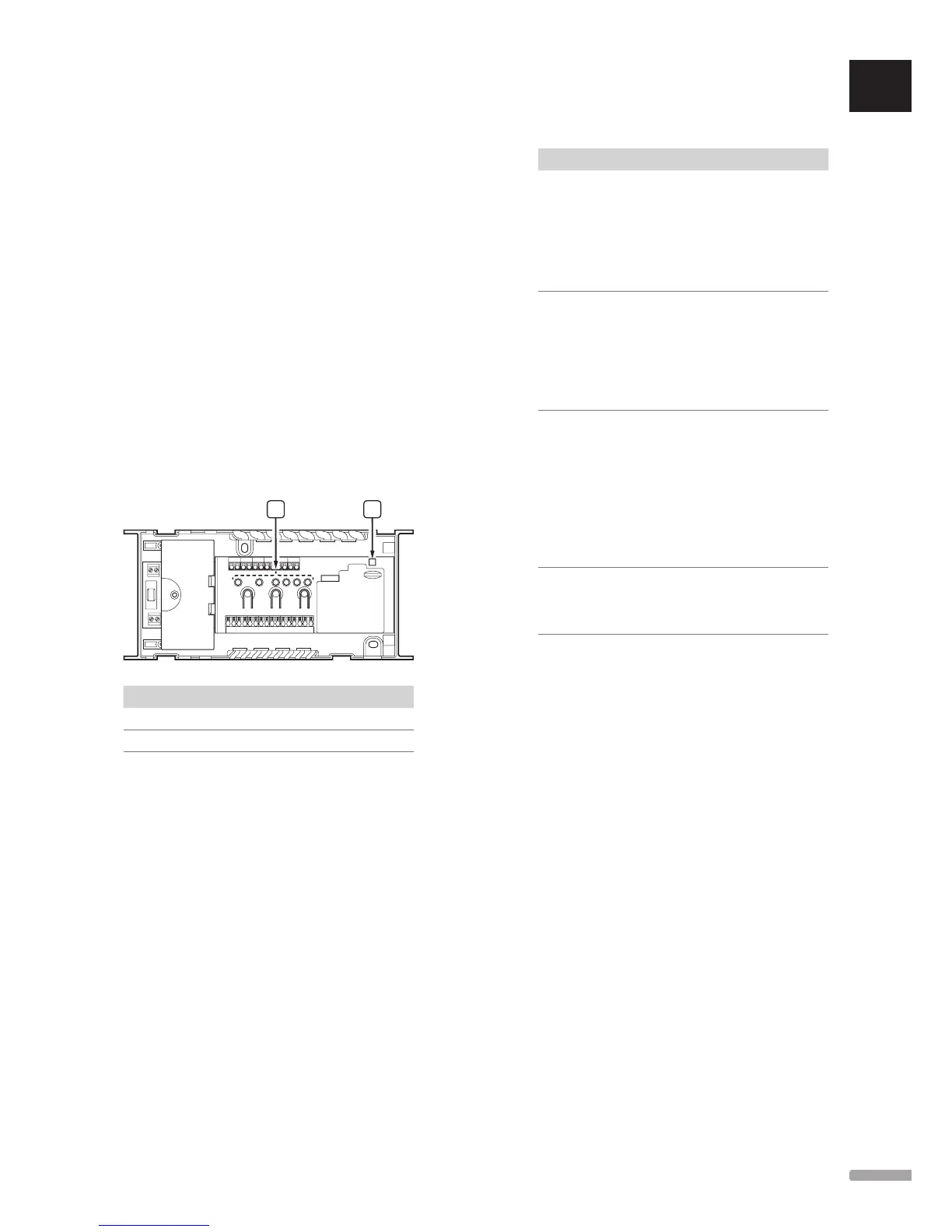15.4 Controller LEDs
If no Uponor Smatrix Base PRO interface is connected
to the system, it is recommended to occasionally check
the power LED on the controller for alarms. The power
LED flashes continuously for general alarms. Determine
which thermostats are issuing alarms by removing the
cover. If a channel LED is indicating an error, check the
function of the registered thermostat.
The controller power LED is on during normal operation.
All the channel LEDs are off when there is no current
or waiting actuator activity. The LEDs turn on when the
corresponding actuators are activated or start flashing
when they are awaiting activation.
Up to eight actuators in six rooms can be in the opening
process at the same time. If a slave module is installed,
the LEDs of the seventh and subsequent actuators flash
while they are waiting for the previous actuators to be
fully open.
The illustration below shows the position of the
controller LEDs.
Item Description
A Power LED
B Channel LEDs
The table below describes the status of the controller
LEDs.
LED Status
Power The controller power LED is always on and
flashes when a problem occurs, such as:
• Loss of communication from a thermostat
for more than 1 hours
• Loss of communication from the timer
(Base only) or an interface (Base PRO only)
for more than 15 minutes
Channel
during run
mode
• Red, on – actuators activated
• Red flashing – thermostat communication
error
• Red flashing – tamper alarm (public
thermostat T-143)
• Off – no demand for heating or cooling
Channel
during
registering
mode
• Red, on – thermostat registered but with
communication errors
• Green, on – thermostat registered and
communication is OK
• Red flashing – selector pointing at channel
• Green flashing – channel selected to be
registered
• Off – channel not pointed nor registered
Channel
during
forced
mode
• Red, on – actuators activated
• Red flashing – selector pointing at channel
• Off – channel not pointed nor activated
UK
CZ
DE
DK
EE
ES
FI
FR
HR
HU
IT
LT
LV
NL
NO
PL
PT
RO
RU
SE
SK
UPONOR SMATRIX BASE/BASE PRO · INSTALLATION AND OPERATION MANUAL
