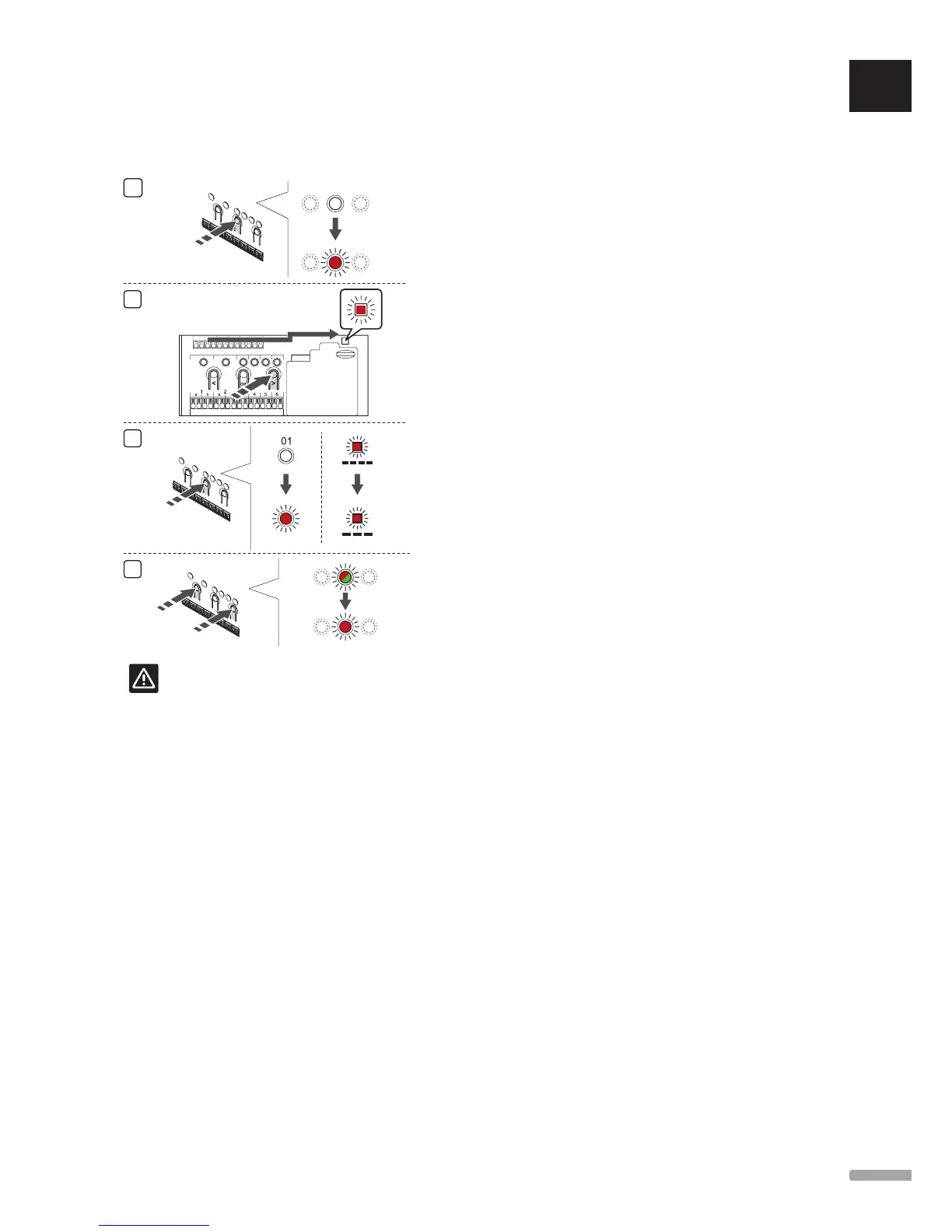When a channel is inaccurately registered to a system
device, it is possible to remove the registration, as
shown in the illustration below.
Make sure the controller is in run mode.
For information about how to exit to run
mode, see section 10.4 Run mode > Exit to
run mode.
To unregister a system device:
1. Press and hold the OK button on the controller
until one of the channel LEDs starts flashing.
2. Use buttons < or > to move the pointer (LED flashes
red) to the power LED.
3. Press the OK button to select system device
registration. The power LED starts flashing
according to the pattern long blink, short pause,
long blink. Channel 1 starts flashing red, or red/
green if a device is registered to that channel.
4. Use buttons < or > to move the pointer (LED
flashes red) to the selected channel (flashes green if
registered), see the following list.
1 = Touch screen interface (Base PRO only)
1 = Timer (Base only)
2 = Not used
3 = Public thermostat with outdoor sensor
4 = Public thermostat with heating/cooling switch
from sensor input (Base PRO with interface
only).
5 = Public thermostat with Comfort/ECO switch
5. Press the < and > buttons simultaneously for about
5 seconds until the LED for the selected channel
start flashing red.
10.7 Update controller software (Base
PRO only)
Software and update instructions can be found on the
Uponor website.
