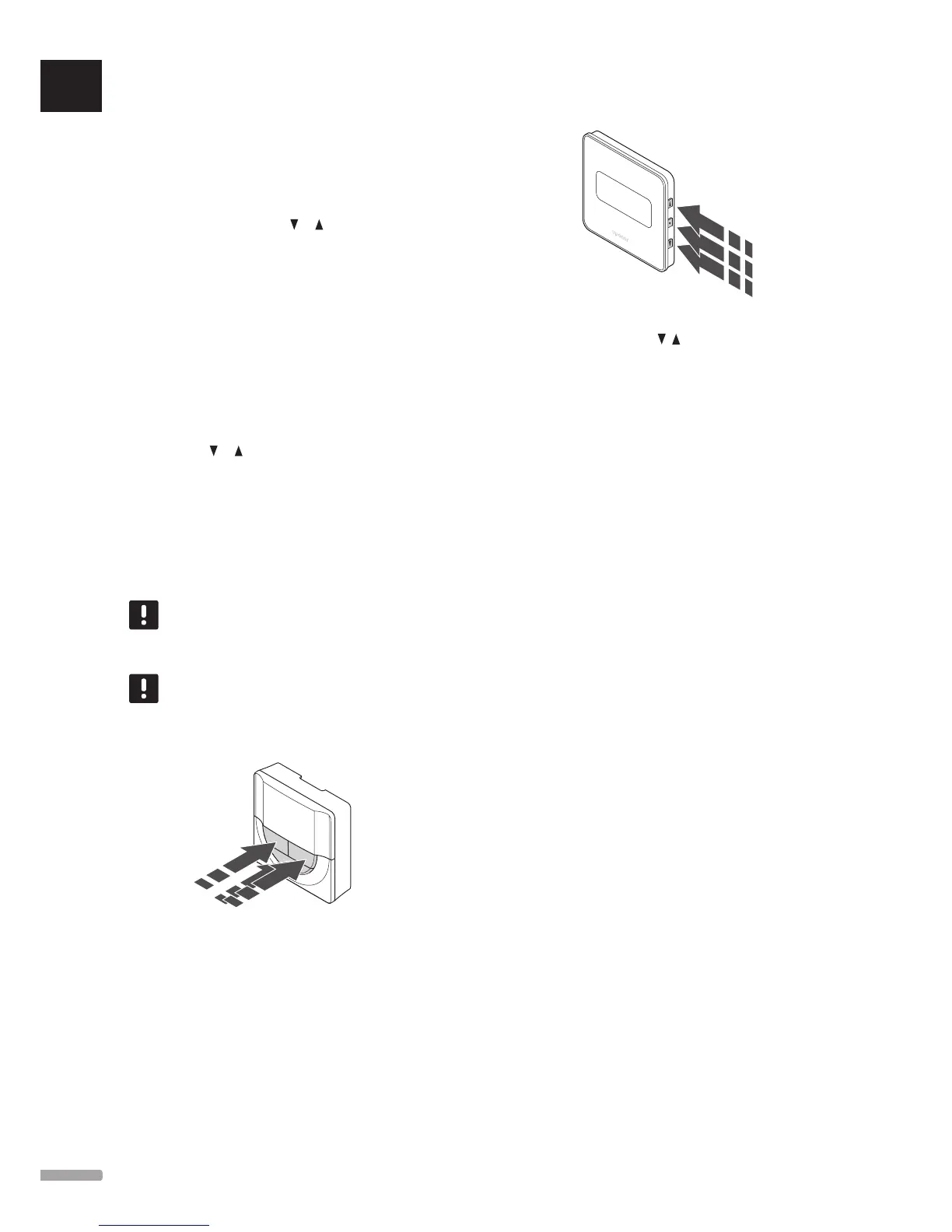11 ro om tem Perature CaliBration
In this menu the room temperature shown in the
thermostat display can be calibrated.
To change this setting:
1. Press OK to enter parameter edit mode.
2. Use buttons - or + (T-149 = or ) to change the
parameter.
Default: 0.0 ˚C
Setting range: -6.0 – 6.0 ˚C, 0.1 ˚C increments
3. Press OK to confirm the change and return to the
settings menu.
12 in vert sCreen (t-149 on ly)
In this menu the colour in the display can be inverted.
To change this setting:
1. Press OK to enter parameter edit mode.
2. Use buttons or to change the screen setting.
3. Press OK to confirm the change and return to the
settings menu.
12.10 Factory reset
Factory reset sets all parameter values to default
settings.
NOTE!
Do not factory reset the thermostat if not
absolutely needed.
NOTE!
A factory reset removes the registration data
from the thermostat.
therm ostats t-146 and t-148
To factory reset the thermostat:
1. Press and hold the -, + and OK buttons for about
5 seconds until the screen goes blank.
2. The thermostat is now reset to factory default.
5 s
To factory reset the thermostat:
1. Press and hold the , and OK buttons for about
5 seconds until the screen goes blank.
2. The thermostat is now reset to factory default.
UK
CZ
DE
DK
EE
ES
FI
FR
HR
HU
IT
LT
LV
NL
NO
PL
PT
RO
RU
SE
SK
UPONOR SMATRIX BASE/BASE PRO · INSTALLATION AND OPERATION MANUAL
